How to Remove a Phone Holder
Remove the popsocket

Press down on the popsocket design if it is expanding. Do not attempt to remove the popsocket from the device while it is extended. The popsocket may separate from the base during removal.
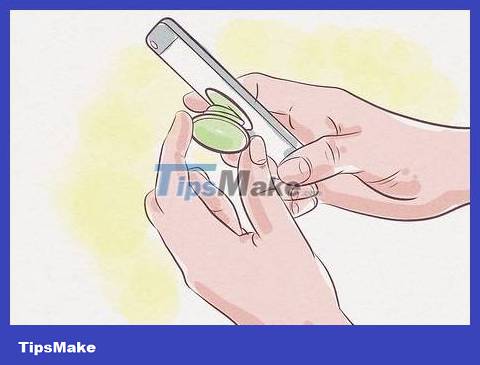
Place your fingernail underneath the base of the popsocket. Insert your fingernails into the sides of the popsocket base and push in until you feel your fingernails sliding underneath. You don't have to push hard—just enough until you feel the popsocket. You will feel the base of the popsocket being pulled out of the phone.
Slide a piece of dental floss under the popsocket if your fingernail doesn't fit the base.
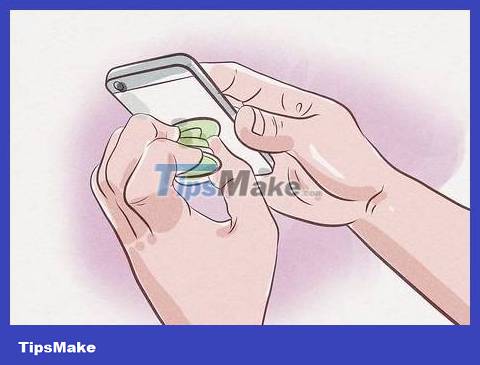
Slowly peel the popsocket off the phone. Hold the popsocket lightly when pulling. Pull slowly and gently until the popsocket separates. Try peeling off the popsocket, start pulling from one side to the other.
Clean and reattach the popsockets
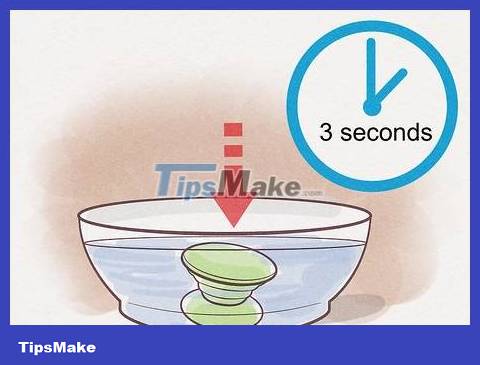
Submerge the base of the popsocket under cold water for about 3 seconds. The Popsocket is quite small and highly adhesive, so you don't need to use a lot of water to clean it and make it sticky again. Too much water can extend the limited drying time beyond 15 minutes and damage adhesion.
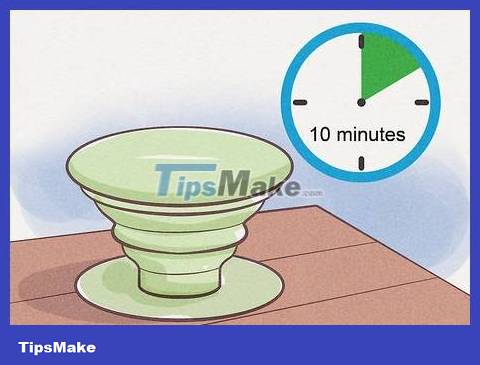
Let the popsocket dry for about 10 minutes. Place the popsocket outdoors to dry naturally. Place it on a piece of paper or cloth with the glue side facing up.
Avoid leaving popsockets outdoors for more than 15 minutes. Otherwise, it will lose its adhesive ability.
If the popsocket is still not dry after 10 minutes, gently wipe the base with a paper towel.

Tape the popsocket back to the phone or another flat surface. Any clean, flat surface can be mounted on a popsocket. However, keep in mind that popsockets may not adhere well to surfaces made from leather or silicone, or to waterproof surfaces. Mirrors, windows, tablets and smartphones are the most suitable surfaces for popsocket mounting.
Let the popsocket sit for about 1 hour before expanding or compressing again. Popsocket will have enough time to stick to the phone.