How to download Youtube videos on Samsung J7 Prime phone
The network administrator once showed you how to download Youtube videos on Android and iOS. However, we will only download Youtube videos when Wi-Fi or 3G is connected. So how can I download Youtube videos when there is no Wi-Fi connection?
With Samsung J7 Prime device, we can completely watch videos offline on Youtube and download videos even if the connection network is flickering or without Wi-Fi and 3G connection. If you don't know how to download offline Youtube videos on Samsung J7 Prime, please follow our tutorial below.
Step 1:
At the interface on Samsung J7 Prime, you access the Chrome browser .
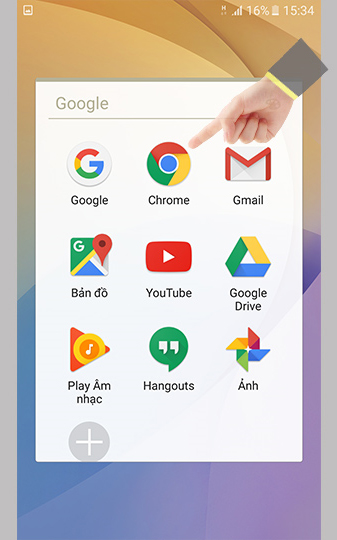
Step 2:
We will visit the following page to download the SnapTube application to the device.
- http://www.snaptubeapp.com/
At the interface, click on Download and download the apk file of SnapTube application to Samsung J7 Prime.

Step 3:
Continue clicking the Open button of the file to download SnapTube on the device to proceed with the installation.
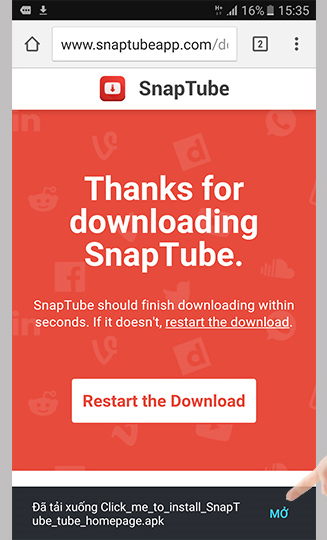
Next, you do the SnapTube Application Installation operation on the device.

Step 4:
After the installation is successful, the screen of the screen will appear informing that the application has been installed . We click on Open on the right side of the interface to use the application.

Step 5:
Appearing on the SnapTube application interface, readers choose YouTube application.

Step 6:
You enter keywords on the homepage to search for videos you want to download . Open the video you want to download and we will see a red arrow appear on the right interface. Click on the red arrow to download the video .
Soon, videos on Youtube will be downloaded to the device and you just need to open the video for entertainment, even without a Wi-Fi connection.

Just with SnapTube application, users can download and watch Youtube videos offline right on Samsung J7 Prime device. No need for Wi-Fi or 3G connection, we can still entertain all Youtube videos on the device as if there was a connection.
Refer to the following articles:
- 7 ways to download videos on Youtube quickly and simply
- Guide live streaming, streaming live video on Youtube using computer, laptop
- Youtube videos are not played on Android, iOS, computers and Macs, this is how to fix them
I wish you all success!
You should read it
- How to download YouTube videos to iPhone phones
- Useful tips with URL Youtube you may not know
- How to remove unwanted video suggestions on Youtube
- Summary of websites that download Youtube videos
- 21 useful tips to help make using YouTube more awesome you may not know yet
- Simple way to quickly download YouTube videos
- Summary of obscure shortcuts on Youtube
- The easiest way to download videos from YouTube
May be interested
- Useful tips with URL Youtube you may not know
 youtube is one of the largest online video sharing websites in the world today. however, some features and tricks hidden on youtube are very little known and used. in the following article, network administrator will introduce you 7 7 url youtube codes to help you become a hacker and use youtube videos fluently.
youtube is one of the largest online video sharing websites in the world today. however, some features and tricks hidden on youtube are very little known and used. in the following article, network administrator will introduce you 7 7 url youtube codes to help you become a hacker and use youtube videos fluently. - How to remove unwanted video suggestions on Youtube
 suggested videos on youtube are suggested videos as soon as the video has finished playing. thus users can access any video without having to search. however, there are many cases where the video appears inappropriate and not related to the content of the previous video played on youtube.
suggested videos on youtube are suggested videos as soon as the video has finished playing. thus users can access any video without having to search. however, there are many cases where the video appears inappropriate and not related to the content of the previous video played on youtube. - 2 more ways to download YouTube videos on computers, phones without using software?
 there are now many ways to download youtube videos to your computer, android phone, but there are still many tips and other ways to download youtube videos to your computer and laptop without using any software, other than your browser.
there are now many ways to download youtube videos to your computer, android phone, but there are still many tips and other ways to download youtube videos to your computer and laptop without using any software, other than your browser. - [Summary] The easiest way to download YouTube videos
![[Summary] The easiest way to download YouTube videos](https://tipsmake.com/img/no-image-80-80.png) from the general article of how to download youtube videos to the computer the fastest, tipsmake.com has tested and come to the conclusion: on the computer, we should use the following 3 ways to download videos and movies from youtube.
from the general article of how to download youtube videos to the computer the fastest, tipsmake.com has tested and come to the conclusion: on the computer, we should use the following 3 ways to download videos and movies from youtube. - How to Upload, Download Videos to YouTube on iPhone?
 sometimes you want to upload your favorite videos from your iphone to youtube. the first way you think about it is to cut the video from your phone to your computer or laptop and upload it. however, this is quite time consuming. the following article will show you how to upload videos to youtube from your iphone device.
sometimes you want to upload your favorite videos from your iphone to youtube. the first way you think about it is to cut the video from your phone to your computer or laptop and upload it. however, this is quite time consuming. the following article will show you how to upload videos to youtube from your iphone device. - The new way to download videos from YouTube is simple, without using any tools
 the small trick below will help you download videos from youtube without installing any extensions, third-party support software or built-in browser download functions.
the small trick below will help you download videos from youtube without installing any extensions, third-party support software or built-in browser download functions. - How to download videos from YouTube to your phone quickly and easily
 how to download videos from youtube to your phone quickly and easily. today, instead of watching movies on computers and watching tv, we often spend time watching videos on youtube with phones and tablets. to watch videos on youtube you need to connect
how to download videos from youtube to your phone quickly and easily. today, instead of watching movies on computers and watching tv, we often spend time watching videos on youtube with phones and tablets. to watch videos on youtube you need to connect - 10 extreme tricks or anyone should know when using Galaxy J7 Prime
 samsung galaxy j7 prime phone is considered a destroyer in the mid-range segment, is very hot recently. if you own this phone, some of the following helpful tips will help you.
samsung galaxy j7 prime phone is considered a destroyer in the mid-range segment, is very hot recently. if you own this phone, some of the following helpful tips will help you. - The easiest way to download videos from YouTube
 whenever you watch good videos on youtube, you want to keep them for later viewing but you can't find the download button anywhere. don't worry, we'll show you the easiest ways to download videos from youtube
whenever you watch good videos on youtube, you want to keep them for later viewing but you can't find the download button anywhere. don't worry, we'll show you the easiest ways to download videos from youtube - 21 useful tips to help make using YouTube more awesome you may not know yet
 join tipsmake.com to discover 21 useful tips to make using youtube even better, you may not know below!
join tipsmake.com to discover 21 useful tips to make using youtube even better, you may not know below!



![[Summary] The easiest way to download YouTube videos](https://tipsmake.com/data/thumbs_80x80/[summary]-the-easiest-way-to-download-youtube-videos_thumbs_80x80_XSL4MA6k7.png)






 Application error on a suspended, frozen Android device, this is a fix
Application error on a suspended, frozen Android device, this is a fix Top 6 quality Android phone screen video recording applications
Top 6 quality Android phone screen video recording applications Free WiFi access with Android ZiPi application
Free WiFi access with Android ZiPi application What to do when Google Play Store is not working?
What to do when Google Play Store is not working? How to access a website without an Internet connection on an Android device
How to access a website without an Internet connection on an Android device Guide to recording Android screen videos with AZ Screen Recorder
Guide to recording Android screen videos with AZ Screen Recorder