How to download and install Windows 11 Dev before Microsoft announces it
Screenshot shows that the user interface on Windows 11 has been 'refurbished', applications on the Taskbar (taskbar) are centered, the position of Live Tiles in the Start menu has been replaced with Recently opened files, list of applications, allowing users to access more easily.
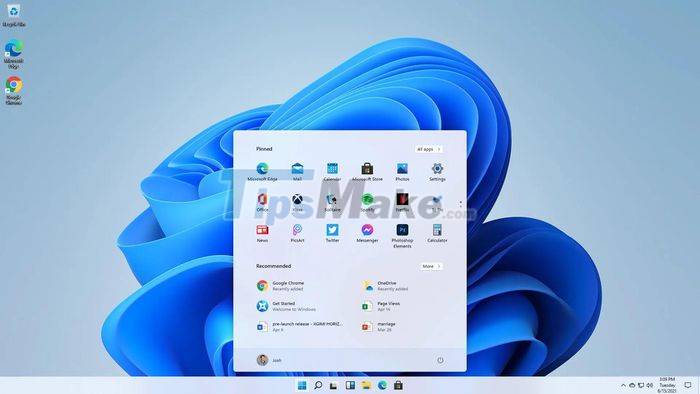
The windows on Windows 11 are also slightly rounded with 4 corners, no longer as square as previous versions. File Explorer and Notification Center (notification center) have only slightly changed a few icons.
In addition, Microsoft also integrates a handy screen capture feature when users zoom in on the image.
When you click on the zoom in / out icon on the browser, you will see a few options to change the display style. Snap feature was first introduced on Windows 7, then 'disappeared' on Windows 10 and now reappears on Windows 11 with more improvements.
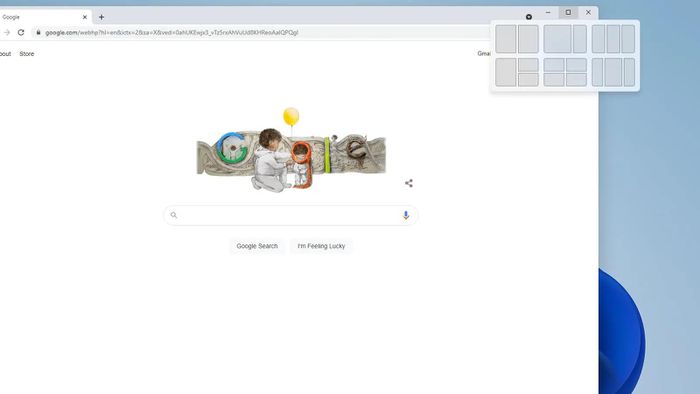
Overall, everything on Windows 11 seems to have gotten smarter and more functional.
The Widget feature is also 'revived' by Microsoft, allowing users to quickly view notes, weather information, news .

Basically, Windows 11 is like Windows 10 with a slightly changed interface, apart from the Taskbar and Start menu, it's hard to find any other difference.
Windows 11 Dev (version 21996.1) is currently still being tested, so errors will inevitably arise during use. To be on the safe side, you should only install Windows 11 Dev on a virtual machine.
Interested readers can download and install Windows 11 Dev here, 4.5 GB capacity.
You should read it
- ★ Microsoft has declared Windows 8.1, but is still waiting without upgrading to Windows 10
- ★ The Windows Store will be renamed to Microsoft Store in Windows 10
- ★ Microsoft released Windows 10 Preparation Tool for Windows 8.1 and Windows 7
- ★ Microsoft confirms Windows 10X is dead
- ★ Microsoft has not yet bid farewell to Windows XP