How to download and install Steam to play copyrighted games when blocked in 2024
Steam is the largest copyrighted game distribution platform in the world, attracting a huge number of players. With famous games like CSGO, DOTA 2, GTA V, Battlefield, NARAKA BLADEPOINT and many other games. Steam has become an indispensable symbol in the global gaming community.
Instructions on how to download and install Steam on your computer
Step 1: First, access the download link below and select Download => [Link File 1] .
- Download Steam latest version.
Step 2: Open the folder containing the downloaded installation file, double left click on the SteamSetup.exe file

Step 3: Select Next at the Steam Setup start panel .

Step 4: Select the Steam language you want to use, then select Next .
- Here Taimienphi chooses English as the default language after installing Steam on the computer. If the new version has Vietnamese language , you can choose them as the main language.
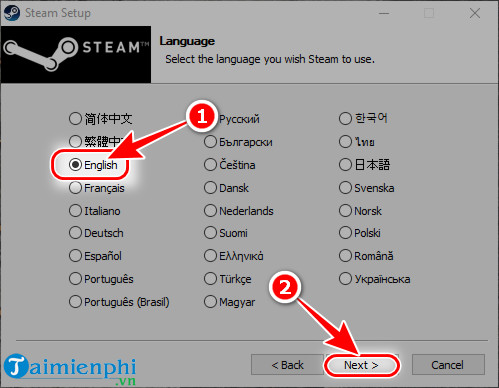
Step 5: Select the location of the Steam installation folder in the Browse. tab => click Install .
- Steam capacity required is about 500MB, you should choose a drive with a lot of free space.
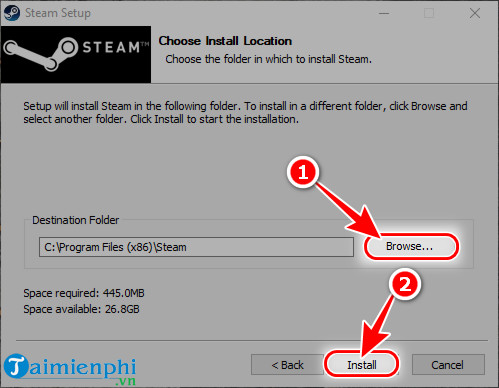
Step 6: Select Runs Steam (from launching the software after installation is complete) => click Finish to complete the installation process on the computer.
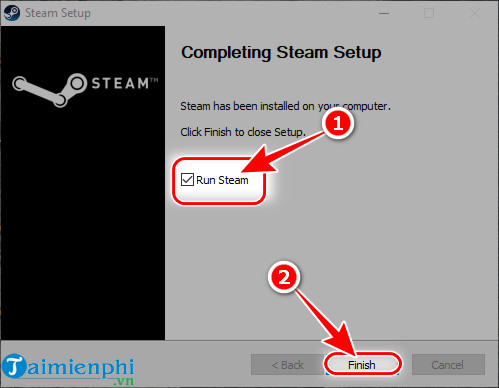
- Immediately Steam automatically updates to the latest version, the update process depends on the connection speed and internet network you are using (or connected to), it may take a few minutes.
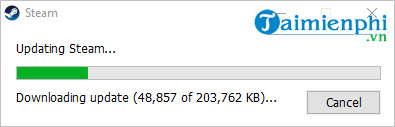
Step 7: Once the update is complete, the Steam initial interface appears and asks you to log in to your account.
- If you don't have one, register for a new Steam account and then log in.
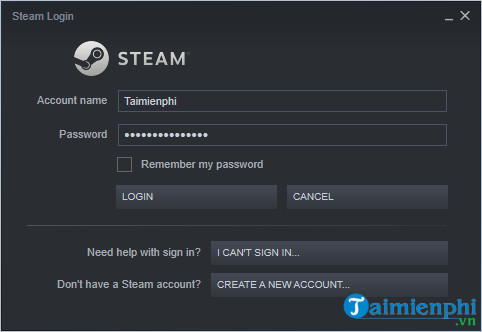
Although the Vietnamese language is not available when installing, users can still change the Steam language to Vietnamese for more convenient use, from searching to downloading to playing games.
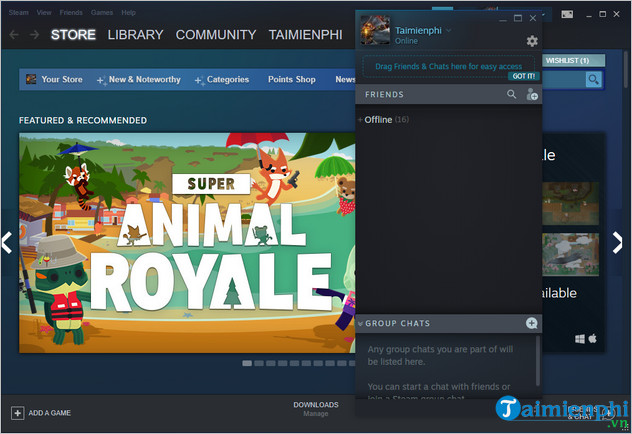
Above are the steps to install Steam to play online games on the latest computer. With this method, you can only play the games you have purchased, as for other games (including not yet received, not yet available). buy or want to watch to buy) then you need to do another operation, how to access Steam when blocked has been detailed by Taimienphi in previous articles.
You should read it
- Free Kholat horror game for $ 14.99 is free
- What is Steam? What is the Steam game? How to play Steam game
- Fix Steam Remote Play not working error
- Top 15 free games on Steam gamers should experience
- Valve is about to launch a new app that lets you play Steam games easily on Mobile
- How to play Steam games on your phone using the Steam Link application
 How to practice typing with 10 fingers, practice typing with 10 fingers to increase typing speed
How to practice typing with 10 fingers, practice typing with 10 fingers to increase typing speed How to convert PDF to Word without font errors for free online
How to convert PDF to Word without font errors for free online Convert PDF to Word, Doc without font errors 100%
Convert PDF to Word, Doc without font errors 100% Differences between Notepad and WordPad in Windows
Differences between Notepad and WordPad in Windows How to replace Notepad with another text editor on Windows
How to replace Notepad with another text editor on Windows Instructions for using the disappearing effect in Powerpoint
Instructions for using the disappearing effect in Powerpoint