How to download and install Microsoft Edge Preview on macOS
For those who regularly use Microsoft Edge on Windows and switch to Mac, they are happy to know that Microsoft recently announced its intention to bring Edge to macOS. The macOS version of Microsoft Edge is built on Chromium and will be officially available for download soon.
There is a Microsoft Edge preview available for developers, you can download it from Microsoft server if you want. This article will show you how to download and install the Microsoft Edge Preview.
Microsoft has released two Edge builds for macOS: Canary and Developer. The Canary build is updated daily to fix problems users encounter while build Developer is updated weekly.
Updates for these two builds are provided via the browser (similar to Chrome), so users won't be bothered by these updates. Although both build versions are quite stable, but you need to know this is still a preview (developer application) and has not been officially released by Microsoft as a complete application. You may face problems while using the browser. Therefore you should not use it as your main browser.
- How to run Windows programs on Mac
- How to run Mac applications on Windows 10
- How to uninstall installed applications on Mac OS
How to download and install Microsoft Edge Preview
Step 1 . Visit the Microsoft website and select the Microsoft Edge Preview build you want to download. There is currently no beta version, so you can choose Dev or Canary.
https://www.microsoftedgeinsider.com/en-us/download 
Step 2 . Once the download is complete, simply install it into the Applications folder (or whatever location you want) as with other original applications.
Step 3 . After the application is successfully installed, you can open it from the Applications folder.

Step 4 . If you also install Chrome on Mac, Edge will automatically import all data (bookmarks, browsing history, saved passwords, etc.) from Chrome for easy use. You can also choose Start from Scratch to start browsing from scratch if you want.
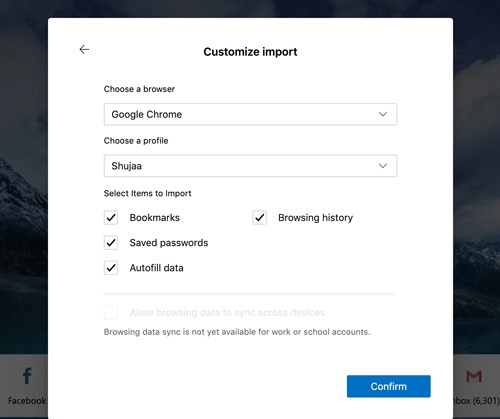
Microsoft has worked on the user interface designed to make the application feel like an original Mac application along with adding keyboard shortcuts on the Mac keyboard. The macOS application also has Dark mode, which provides support for Apple's original Dark mode. Similarly, privacy controls and other additional features are being prepared for future Edge versions (both Windows and Mac), so expect them to be added soon.

Microsoft has yet to announce the official release date of the final release, so in the meantime, you can use the developer build if you want to test it first.
I wish you all success!
You should read it
- ★ Microsoft Edge for Mac officially launched, can be downloaded now
- ★ How to stop installing extensions on Microsoft Edge
- ★ How to install Microsoft's new Microsoft Edge Chromium browser
- ★ How to install Internet Download Manager on Microsoft Edge
- ★ Microsoft releases a new Windows 10 update, Microsoft Edge will be hidden if you install Edge Chromium