How much cpu temperature is normal
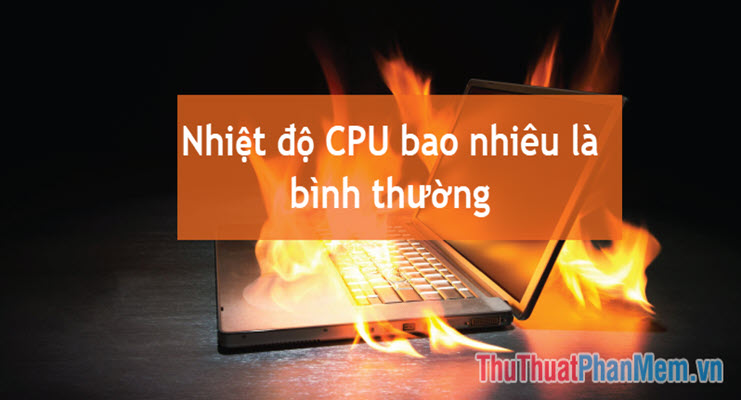
During use, electronic components generate heat. When the temperature increases, it will affect the performance of components. The CPU is no exception, of which the CPU will work best when it is within the specified temperature range. When the CPU temperature rises, phenomena such as: Throttle (reduce the clock), shutdown (shutdown) . and even if unlucky will lead to CPU burning. Therefore, measuring the CPU temperature is very important to monitor your computer.

I: How much is the normal CPU temperature?
CPUs are like people, sometimes at rest and at work, so the CPU temperature is divided into different state ranges as follows:
Idle Temperature: Idle Temperature: is the computer temperature when only showing the Windows desktop screen without opening any windows or applications.
- For Intel CPUs, the idle temperature falls between 28 and 43 degrees Celsius.
- For AMD CPUs, the idle temperature falls between 30 and 45 degrees Celsius.
Basic operating CPU - Normal Temperature: The temperature at which the CPU performs normal tasks such as gaming, watching movies, virtualizing, surfing the web.
- For Intel CPUs, the basic working temperature falls between 47 and 65 degrees Celsius.
- For AMD CPUs, the basic working temperature falls between 48 and 67 degrees Celsius.
Max CPU : Max Temperature : When CPU is at its peak, it generates the most heat. The maximum temperature level is within the range specified by Intel and AMD manufacturers. If the maximum temperature is exceeded, the machine will stop functioning.
- For Intel CPUs, the maximum working temperature is about 66 to 80 degrees Celsius.
- For AMD CPUs, when working at full capacity, it is between 68 and 82 degrees Celsius.
(If the CPU temperature reaches 97-106 degrees Celsius, the CPU automatically reduces the clock speed to reduce the temperature, which means that the computer speed will be reduced. If the temperature rises above the above mold, The CPU will shut down automatically to avoid affecting itself and other components.)
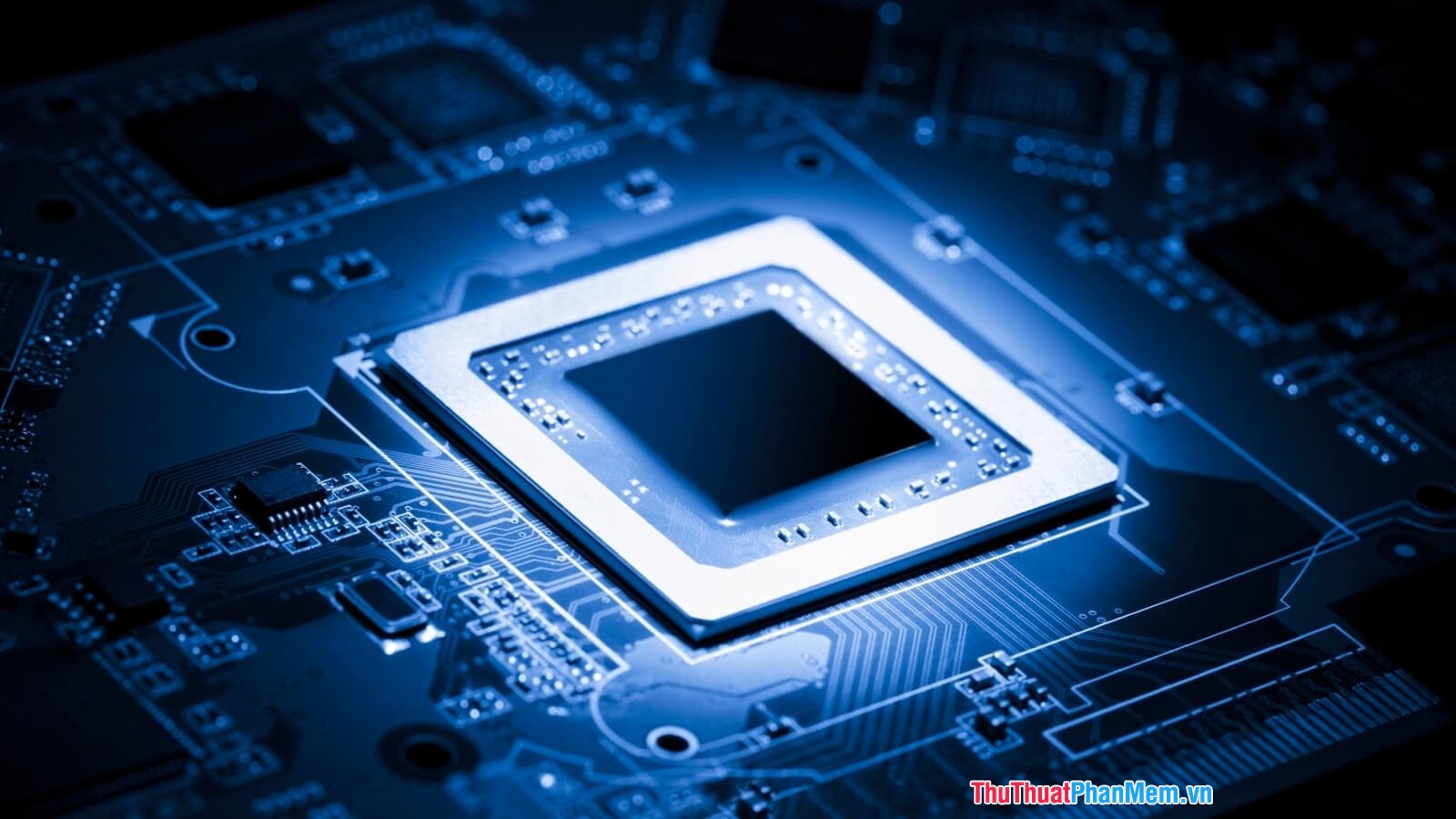
II: How to reduce CPU temperature.
1. The first way that anyone can do it is to rearrange the interior of the chassis so that it is neat and airy.
2. If your CPU is still overheating, then check the thermal paste, if you can replace the heat sink, it will be a lot better.
3. Install additional fans to help the air circulation better. Then the device will push hot air out, making the components cooler.
4. Cleaning the computer, dust is the cause of the computer heating up, reducing performance and causing noise. Therefore, after a long period of use, users should remove the case and clean the components with a small brush, compressed air sprayer or fan, avoiding the use of water and cleaning solutions.
