Ten tips for choosing a CPU
Usually most people assume that just buying a processor with the greatest speed is absolutely possible to meet the needs. However, that is not really true, when you buy a CPU with a very high speed, which may be the highest at the time of choice, but think that the CPU has such a high speed will save without having to buy RAM with large capacity. That is not conducive to the problem of system optimization.
During the time when the computer is performing a memory exchange, a high-speed CPU will waste a lot of time during this idle wait. This period of time is usually continuous, so the overall system performance will not be high.
So let's clearly define what standards to choose the right CPU for the computer. This tutorial will help you to choose the processor that is unified for your system.
Criteria for the system
Each system has its own purpose. You have to clarify the purpose of use for your computer. For example, if the computer is used primarily as a family resource that is shared and surfed, do not choose a computer with a high profile like a gaming machine. Consider the entire main goal for the system before choosing the CPU. That makes you save a bit because you may not need to buy microprocessors with too high speeds. It also means that you can use that money for other purposes, such as buying a larger hard drive, for example.
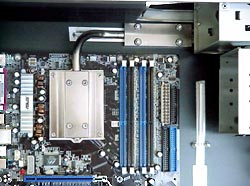 Consider the machine model used
Consider the machine model used
Most of the instructions on how to choose CPU based on the application will be used, but we think the new usage model is more important than the application itself.
For example, you can see very clearly that a system used for office tasks will not need a high-speed CPU. In contrast, with a digital imaging system, it is different, they really need a very high set of processors.
During the working day, an office worker might open several browser windows, word editing windows, some Acrobat files that are used for reference purposes and can also create slideshows at the same time. PowerPoint.
Some people are collecting some photos for family photo albums, can perform tasks such as taking photos from the camera, then uploading them to a website.
So which model do you think should be demanding?
Note that your usage patterns will change. It will be difficult to accurately predict how your performance patterns will change, so you should not buy an expensive CPU to cater for demanding applications.
Mixing applications
We do not recommend skipping applications in use. If you are a graphic designer, working in 3dsmax, you will see many advantages when owning a high-speed CPU that even includes other components such as memory .

Screen of 3ds Max application
However, most people do not use single applications. That's why we need to consider mixing applications. For a demanding application that is not used regularly, do not consider it a mainstream direction that the CPU must meet.
The problem of mixing applications at a certain angle can be a burden on the processor even more than an in-depth application, dedicated single-core processor sets. So understanding the application mix will make a big difference to how the CPU will work.
Understand your application
Do you know how your applications work?
It is easy to see that Word applications will need less CPU than Photoshop. In other words, if you are a veteran Photoshop user, you prefer a system with more memory or an extra hard drive than perfecting the CPU.
Even for applications in different computer games, many different things may be needed. For example, a shooter may prefer to have a large graphics card.
So take a moment to research how the most common applications work, you will gain many useful things, not only choosing the best processor but also adjusting the system. and the application for best results.
Consider the background tasks
Are you a Windows XP or Windows Vista user? Consider your Task bar. In my Task bar, there are 8 icons of lightweight applications, all of which are very useful and necessary.
You should also take a look at the Task manager. There are often large numbers of applications and services running in the background. Many are in idle mode, but others constantly take up some CPU processing cycles.
Obviously, you can completely turn off unnecessary services. But knowing what the system is doing when it is idle will help you evaluate your needs.
The background tasks will not be the main problem for CPU choice but you also need to know to minimize CPU usage for these tasks.
What other users need?
If you have other people sharing a computer they have their own IDs, you may need to consider what they need. Maybe all you need to do with the computer is write an email, do some small calculations and surf the web. But your spouse is a person who uses heavy software like some Photoshop software, your kids like computer games. What their needs may need is a set of the best processors for the system, and clearly beyond your needs.
That shows that it's not always up to you.
Check for existing infrastructure

Socket 939
You may be using an Athlon 64 3000+ in Socket 939, with this motherboard you probably don't want to replace it and memory. Or maybe you are using an older Socket 775 board, the Celeron and Intel 915 chipset sets. These will all limit your options if you want to save some of the old components to make them less expensive.
In case of system with Socket 939, you can upgrade to dual core Athlon 64 X2, but these Socket 939 CPUs are becoming rare in the market. If you are using an Intel 915 motherboard, then upgrading to a dual core is not possible. This is one of the difficulties for reusing some old components in the system. It is also a consideration to consider whether to use some old components when upgrading CPUs. If they still support to get what you want, then use it again to save costs.
Plan for the future
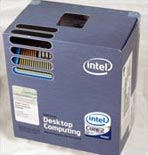 If you do not upgrade your hardware on a regular basis, you should consider some of the issues we offer: when new versions of favorite applications are released, they are often more about using microprocessors. New reason that ignores old processors with low speed.
If you do not upgrade your hardware on a regular basis, you should consider some of the issues we offer: when new versions of favorite applications are released, they are often more about using microprocessors. New reason that ignores old processors with low speed.
You can't blame software manufacturers for really speaking, with new features in the new versions will definitely require higher configuration requirements. For example, some of the new features that appeared in Office 2007 meant that it would require more "horsepower" than Office XP. Similarly, if you are planning to switch to Windows Vista, remember that it will require more system requirements than Windows 98.
When you are planning to buy CPUs, think about the games, applications and utilities that will be used tomorrow.
Don't forget the monthly electricity bills
An important issue in this day and age, especially a serious shortage of electricity. To reduce energy consumption, choosing CPU is also a problem, the energy consumption of some CPUs is completely different, with 125W type, 65W type, .
Perform system balance
We have all but hinted at the system balance in the whole article, but it is still necessary to make it a separate item in building your balance system.
Balance here means balancing what you need. The above requirements we also mentioned are completely different. If you do a lot of graphics-related work, choose a set of high-speed and 'muscular' processors that are suitable for 3D graphics cards. If in case you only surf the web, working with word, it only requires a CPU with a moderate speed and can choose the integrated graphics card always in the mainboard.
A system called equilibrium minimizes you a lot of costs while the performance is completely met with demand, no components in the device have to wait idle for other components. execute its mission part.