How to delete white space in a table in Word - Appears right below the data
While editing Word content, white spaces sometimes appear without the user knowing. This space appears both in text documents or in tables on Word. With Word tables, white space will appear right below the data we just entered into the table. White space in tables will make the document layout unaesthetic and unprofessional. The article below will guide you how to delete spaces in Word.
Instructions for deleting spaces in Word tables
Step 1:
You highlight the table in Word, then right-click and select Table Properties .
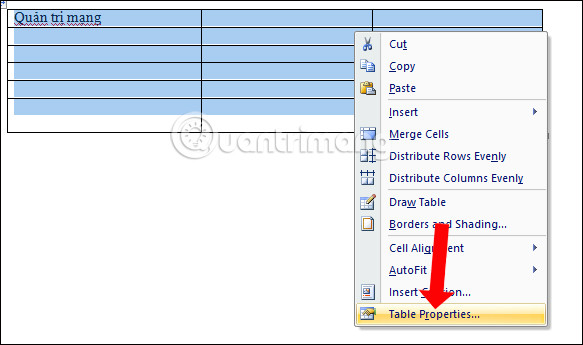
Step 2:
The custom dialog box interface appears, click on Row . Then in the Size section , uncheck Specify height and click OK. Thus, the white space on the Word table has been completely removed.

If there are many tables in a Word document, you can use this method to quickly delete spaces, without having to delete them manually, avoiding wasting time or having to customize the document layout.
Wishing you success!
 How to adjust text spacing on PowerPoint - Keep the text width the same
How to adjust text spacing on PowerPoint - Keep the text width the same How to translate languages on Google Sheets spreadsheet
How to translate languages on Google Sheets spreadsheet What is AI file? How to open AI files without Adobe Illustrator
What is AI file? How to open AI files without Adobe Illustrator How to use Google Maps to make your vacation even better
How to use Google Maps to make your vacation even better Instructions for using Xingtu 醒图 on the computer
Instructions for using Xingtu 醒图 on the computer How to set custom resolution in OBS
How to set custom resolution in OBS