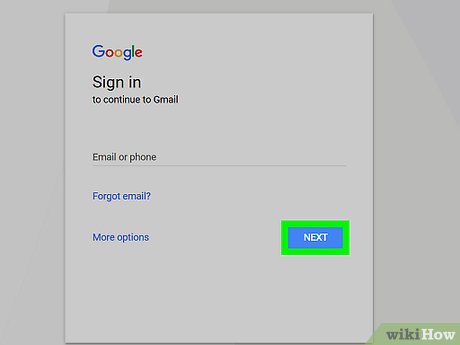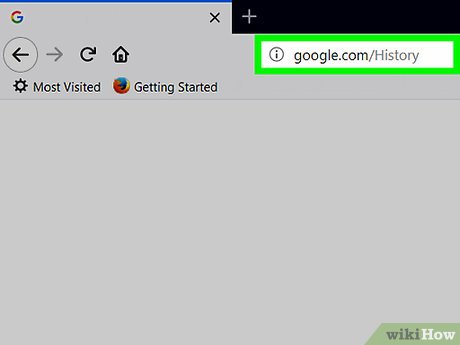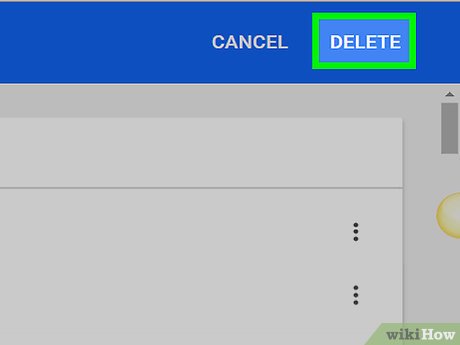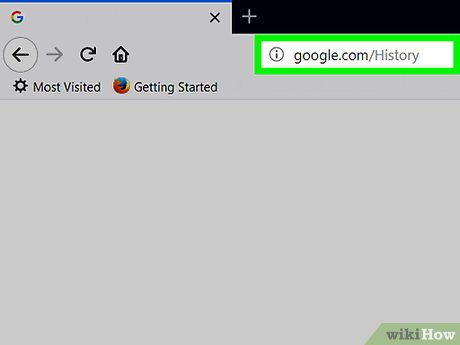How to Delete Google History
Part 1 of 3:
Google Account
-
 Go to google.com or gmail.com and sign into your Google account.
Go to google.com or gmail.com and sign into your Google account.- All of Google's products are unified, meaning that you should use the same sign in to access all Google's products, such as Gmail, YouTube, Documents and more.
-
 Go to Google.com/History. This is where Google manages searches and other browsing information for internal and advertising purposes.
Go to Google.com/History. This is where Google manages searches and other browsing information for internal and advertising purposes.- You can also go to the Google History page when you are on Google's main search engine. Find the gear icon that indicates settings. Click on it and choose "Search History."
Part 2 of 3:
Choose Google Search History
-
 Specify the type of history you would like to remove. Navigate through the different options in the left hand column.
Specify the type of history you would like to remove. Navigate through the different options in the left hand column.- For example, you can go to "Shopping" or "Images" or "Finance" and see a list of search history dating back as long as you have used the Google account.
-
 Choose whether you want to delete only certain parts of your Google history.
Choose whether you want to delete only certain parts of your Google history.- This is preferable if you use Google Now, because your cards are based on your Google history. Deleting the finance, shopping or other sections may remove the efficacy of those cards and your voice search.
-
 Select individual items in each category.
Select individual items in each category. -
 Click the "Remove Items" button to delete this specific history.
Click the "Remove Items" button to delete this specific history.
Part 3 of 3:
Delete All History
-
 Return to the main Google.com/history page.
Return to the main Google.com/history page. -
 Press the "Delete All" button.
Press the "Delete All" button.- Decide if you want to turn Web History off. Go to privacy settings and choose to turn it off, and select who can see your history. Press "Save" to make the changes to your account.
- Even if you choose to increase your privacy settings, Google will collect data about your searches for their internal programs, such as analytics.
Share by
Jessica Tanner
Update 24 March 2020