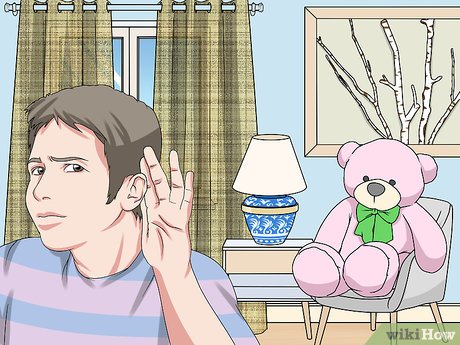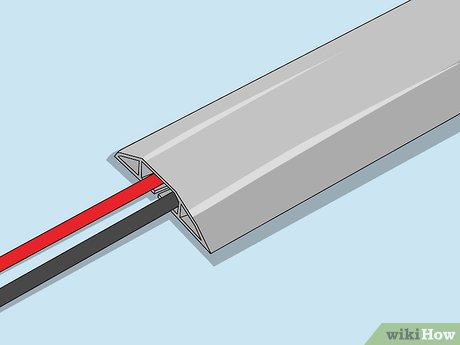How to Detect Hidden Cameras and Microphones
Method 1 of 2:
Conducting a Physical Search
-
 Listen for a quiet buzzing or clicking noise to detect a recording device. Hidden cameras are designed to be as discrete as possible, but many will still emit a slight sound when they are working. When the area of suspected surveillance is as quiet as possible, walk around slowly to listen out for any buzzing or slight clicking noises that might be coming from a hidden camera.[1]
Listen for a quiet buzzing or clicking noise to detect a recording device. Hidden cameras are designed to be as discrete as possible, but many will still emit a slight sound when they are working. When the area of suspected surveillance is as quiet as possible, walk around slowly to listen out for any buzzing or slight clicking noises that might be coming from a hidden camera.[1]- Try searching the room late at night to reduce the ambient sound in the room. This will make isolating and locating any noises much easier.
- There are plenty of different mechanical and electrical devices that can make quiet buzzing and clicking noises. Combine this method with other ways of identifying hidden cameras and microphones to differentiate between malicious and ordinary items.
-
 Investigate your smoke detectors and other electronics. Surveillance devices can be hidden inside other devices that require electricity, such as smoke detectors. Take your smoke detector down from the ceiling and look for a microphone or camera inside. Check your speakers, lamps, and other electronics for signs of tampering that may indicate someone added a microphone.[2]
Investigate your smoke detectors and other electronics. Surveillance devices can be hidden inside other devices that require electricity, such as smoke detectors. Take your smoke detector down from the ceiling and look for a microphone or camera inside. Check your speakers, lamps, and other electronics for signs of tampering that may indicate someone added a microphone.[2]- Smoke detectors are a perfect place for microphones to be hidden as they have built-in power and are normally centralized in a room.
- Microphones or cameras hidden inside smoke detectors or other electronics will usually be easily visible. Look for anything that doesn't seem to be attached to the rest of the device, or anything that looks like a microphone or camera.
-
 Look for decorations that seem strange or out of place. One of the most common ways of hiding a microphone or camera in a room is by hiding it in something inconspicuous, such as a teddy bear or a vase of flowers. Look around the room for any decorations that seem like they don't fit with the rest of the space, or that are angled in peculiar ways.[3]
Look for decorations that seem strange or out of place. One of the most common ways of hiding a microphone or camera in a room is by hiding it in something inconspicuous, such as a teddy bear or a vase of flowers. Look around the room for any decorations that seem like they don't fit with the rest of the space, or that are angled in peculiar ways.[3]- While most of a camera can be hidden inside something else, the lens will almost always need to be completely visible for the camera to work. Check your suspicious decorations for glassy surfaces or visible lenses that might indicate a hidden camera.
- The most effective cameras will be positioned so that they can see as much of the room as possible. Look for decorations on the edges of the room that are angled awkwardly to face into the room.
- Hidden microphones will work best when they're in the center of a room, so they can hear everything equally. Look for decorations positioned on a table in the middle of your room to find hidden microphones.
-
 Check for peculiar wires or wires that don't lead anywhere. While some short-term surveillance devices might be battery-powered, most hidden cameras and microphones will need some sort of power supply. Look around your electronics and power outlets for wires leading into anything that doesn't need power, or wires that you don't recognize.[4]
Check for peculiar wires or wires that don't lead anywhere. While some short-term surveillance devices might be battery-powered, most hidden cameras and microphones will need some sort of power supply. Look around your electronics and power outlets for wires leading into anything that doesn't need power, or wires that you don't recognize.[4]- If you find an unfamiliar wire and can't work out what it is powering, you should unplug it immediately.
-
 Build a hidden camera detector to find well-hidden devices. A hidden camera detector will make it easier to detect pinhole cameras hidden in walls or objects. Place an empty toilet paper tube over one eye and hold a flashlight in front of the other. Turn off the lights, turn on the flashlight, and look around the room slowly for small glimmers of light.[5]
Build a hidden camera detector to find well-hidden devices. A hidden camera detector will make it easier to detect pinhole cameras hidden in walls or objects. Place an empty toilet paper tube over one eye and hold a flashlight in front of the other. Turn off the lights, turn on the flashlight, and look around the room slowly for small glimmers of light.[5]- The light will reflect off of the charge coupled device or lens on the camera, making it easier to notice.
- Once you identify a glimmer, take a closer look at the object to see if it might be a camera. Some reflective objects will let off a glimmer without it meaning they're hiding a camera.
- Some cameras might also have small LED lights that will activate in the dark. These should also be easily visible through a hidden camera detector.
EXPERT TIPLuigi Oppido is the Owner and Operator of Pleasure Point Computers in Santa Cruz, California. Luigi has over 25 years of experience in general computer repair, data recovery, virus removal, and upgrades.
Luigi Oppido
Computer Repair Technician & Owner, Pleasure Point Computers Luigi Oppido
Luigi Oppido
Computer Repair Technician & Owner, Pleasure Point ComputersExpert Trick: For an easy way to find a hidden camera, download a free strobe app to your phone, then open the app and turn it to a red strobe. Then, borrow a friend's phone and turn on the camera. Turn the strobing phone so it's facing away from you, and slowly scan up and down the wall while you're looking into the camera on the other phone. If there's a hidden camera in the wall, the red strobe will reflect off the lens, and you'll see that reflection back in the camera.
-
 Look around light fixtures and the battery in your vehicle. Cameras and microphones can be hidden in your car to record or track you. Check inside any light fixtures or around your vehicle's battery for any unfamiliar wires or devices. Use a flashlight to look under your car, checking for anything that seems to be stuck onto the vehicle rather than part of it.[6]
Look around light fixtures and the battery in your vehicle. Cameras and microphones can be hidden in your car to record or track you. Check inside any light fixtures or around your vehicle's battery for any unfamiliar wires or devices. Use a flashlight to look under your car, checking for anything that seems to be stuck onto the vehicle rather than part of it.[6]- It's rare for there to be wires coming off of the contact points on your battery. Carefully investigate any strange wires, avoiding coming in contact with the battery where you can.
- The only device inside your light fixture should be the lightbulb itself. It may also help to take a look inside and around the lightbulb to see if the bulb itself is bugged.
- All of the methods used for detecting hidden cameras and microphones in your home will also work when looking for them in your car.
-
 Use a flashlight to check for two-way mirrors. Two-way mirrors look like a mirror on one side and a window from the other, which makes them perfect for hiding cameras. If you suspect a mirror is two-way, turn off the lights in the room and press a flashlight against the glass. If it's a two-way mirror, you'll be able to see the room on the other side.[7]
Use a flashlight to check for two-way mirrors. Two-way mirrors look like a mirror on one side and a window from the other, which makes them perfect for hiding cameras. If you suspect a mirror is two-way, turn off the lights in the room and press a flashlight against the glass. If it's a two-way mirror, you'll be able to see the room on the other side.[7]- Try lifting the mirror off of the wall. Two-way mirrors have to be installed in the wall or bolted to it, where regular mirrors might just be hung on a hook.
- Another way to detect a two-way mirror is by tapping on it. A regular mirror will produce a dull, flat sound, whereas a two-way mirror will sound sharper, open, or hollow due to the room behind it.
- If you suspect you have a two-way mirror, the easiest way to deal with it is to cover it up with a sheet, some paper, or even by hanging another mirror over it.
Method 2 of 2:
Searching for Electrical Signals
-
 Sweep the area with an RF detector. RF detectors allow you to scan for radio frequencies used to transmit from hidden cameras and microphones. Purchase an RF detector online or from your local electronics store and wave it around the area you think is bugged. The detector will give off a small beeping or crackling sound when pointed at an item giving off radio frequencies.[8]
Sweep the area with an RF detector. RF detectors allow you to scan for radio frequencies used to transmit from hidden cameras and microphones. Purchase an RF detector online or from your local electronics store and wave it around the area you think is bugged. The detector will give off a small beeping or crackling sound when pointed at an item giving off radio frequencies.[8]- You'll need to turn off any other devices that broadcast radio signals in order for the RF detector to work.
- Check the manufacturer's guidelines for more information on how to use your RF detector.
- When the RF detector beeps or crackles, look around the area to find the hidden surveillance device.
-
 Listen for interference when making a call. Many hidden cameras and microphones will make a small electromagnetic field as they transmit data. Make a call on your cellphone and walk around the room while you talk. If you hear any crackling, clicking, or buzzing on the phone, it might be a sign that you're entering the field of a surveillance device.[9]
Listen for interference when making a call. Many hidden cameras and microphones will make a small electromagnetic field as they transmit data. Make a call on your cellphone and walk around the room while you talk. If you hear any crackling, clicking, or buzzing on the phone, it might be a sign that you're entering the field of a surveillance device.[9]- Move your phone around the are where you think the hidden camera or microphone is to get a better sense of its exact location. The buzzing, clicking, and crackling should get louder on the phone as you get closer to the device.
- There are many other devices, such as speakers, television sets, and radios that might create small electromagnetic fields as well. Turn these off when searching for hidden devices.
- You can perform a similar check with an AM/FM radio. Place the radio near the location where the microphone is hidden and turn the dial, listening for any strange interference or static.
-
 Use a digital or smartphone camera to look for infrared lights. Most smartphone and digital cameras can see infrared light that isn't visible to the human eye, and which can be used by hidden cameras. Scan your camera around the room and look through the display for any unexpected light sources or flashes, which might point to a hidden camera.[10]
Use a digital or smartphone camera to look for infrared lights. Most smartphone and digital cameras can see infrared light that isn't visible to the human eye, and which can be used by hidden cameras. Scan your camera around the room and look through the display for any unexpected light sources or flashes, which might point to a hidden camera.[10]- You can check if your camera can detect infrared light by pointing a TV remote at it and pressing a button. You should see a small flicker of light on the end of the TV remote from the infrared light.
-
 Look for strange Wi-Fi signals on your phone or computer. Some modern cameras and microphones will transmit data over the internet, meaning they can be accessed from almost anywhere. However, they'll often also have Wi-Fi signals. Search for available Wi-Fi signals on your phone or laptop and look for any that seem unexpected or suspicious.[11]
Look for strange Wi-Fi signals on your phone or computer. Some modern cameras and microphones will transmit data over the internet, meaning they can be accessed from almost anywhere. However, they'll often also have Wi-Fi signals. Search for available Wi-Fi signals on your phone or laptop and look for any that seem unexpected or suspicious.[11]- The default Wi-Fi name for a lot of hidden cameras will be the product code for the device. Search for any unknown Wi-Fi names online to see what kind of device they belong to.
- As well as peculiar Wi-Fi names, you can look for Wi-Fi signals that are stronger than you anticipated. A strong signal normally indicates that the device is nearby.
- If you have access to the wireless router, you may be able to log in and see which devices are connected to your network. Remove access to any devices you didn't set up to keep your network secure.
Share by
David Pac
Update 24 March 2020