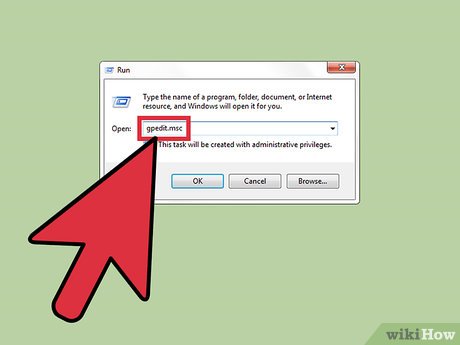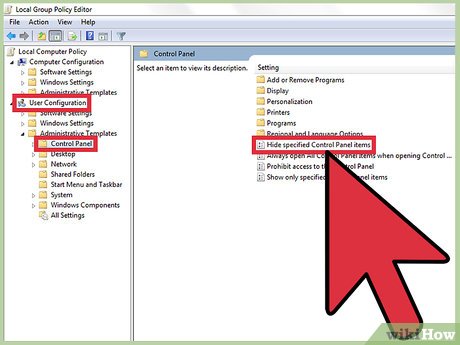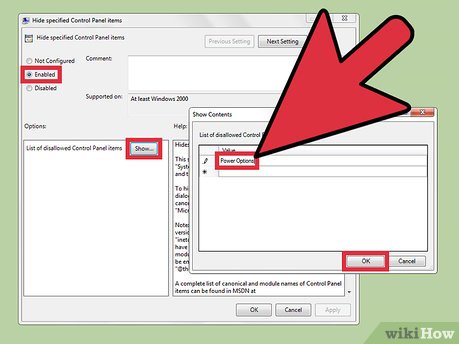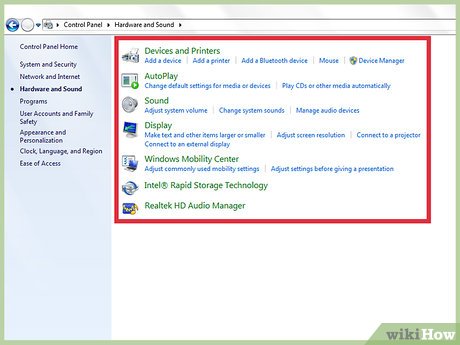How to Customize Your Windows Control Panel
Method 1 of 3:
All Windows Versions Except 95,98 & ME
-
 Open the Run command by pressing *Windows Key* + R. Type gpedit.msc and press Ok.
Open the Run command by pressing *Windows Key* + R. Type gpedit.msc and press Ok. -
 Go to User Configuration --> Administrative Templates --> Control Panel . Open Hide specified Control Panel Items.(Open image in new tab to view clearly)
Go to User Configuration --> Administrative Templates --> Control Panel . Open Hide specified Control Panel Items.(Open image in new tab to view clearly) -
 Enable the feature. Then click on Show and specify the name of Item(s) and click OK. Then click OK for the main option too.
Enable the feature. Then click on Show and specify the name of Item(s) and click OK. Then click OK for the main option too. -
 Expect the item(s) to now simply disappear.
Expect the item(s) to now simply disappear.
Method 2 of 3:
For Windows 95,98 & ME
-
 Search for the file %windir%Control.INI file and open it.
Search for the file %windir%Control.INI file and open it. -
 In the file , search for a line "don't load". If it doesn't exist then create one.
In the file , search for a line "don't load". If it doesn't exist then create one. -
 Search for the name of ".cpl" file corresponding to the item you want to hide from the list above.
Search for the name of ".cpl" file corresponding to the item you want to hide from the list above. -
 Under the don't load line, set the name of desired .cpl file as filename.cpl=no. For example, powercfg.cpl=no will hide Power Options.
Under the don't load line, set the name of desired .cpl file as filename.cpl=no. For example, powercfg.cpl=no will hide Power Options.
Method 3 of 3:
Using TweakUI Power Toy (For XP only)
Microsoft has an official Power Toy called TweakUI to easily hide/show control panel items.This tool can be downloaded from here.
-
 Run the application and click Control Panel.
Run the application and click Control Panel. -
 Show or hide as required. In the right hand side list, check or uncheck the items you want to show/hide accordingly.
Show or hide as required. In the right hand side list, check or uncheck the items you want to show/hide accordingly.
Share by
Lesley Montoya
Update 04 March 2020