6 signs that your smartphone is infected with malware
If your smartphone seems to be acting strangely — like constantly sending you random pop-ups or displaying strange apps — this could be a warning sign of malware.
1. Unusually high data usage
Malware often runs in the background on your phone, silently performing tasks like sending personal information to third parties or downloading harmful files. These activities can consume a significant amount of data. A spike in mobile data usage is often the first warning sign that you may have malware on your phone.
To get a better idea of what's going on, go to Settings > Connections > Data usage > Mobile data usage on your Android device. This gives you a clear view of how much data each app is consuming.
If you're using an iPhone, you can check your data usage by going to Settings > Cellular > Cellular Data . If you notice apps using significantly more data than usual, especially apps that shouldn't be using that much data, that's a clear sign that there may be malware.
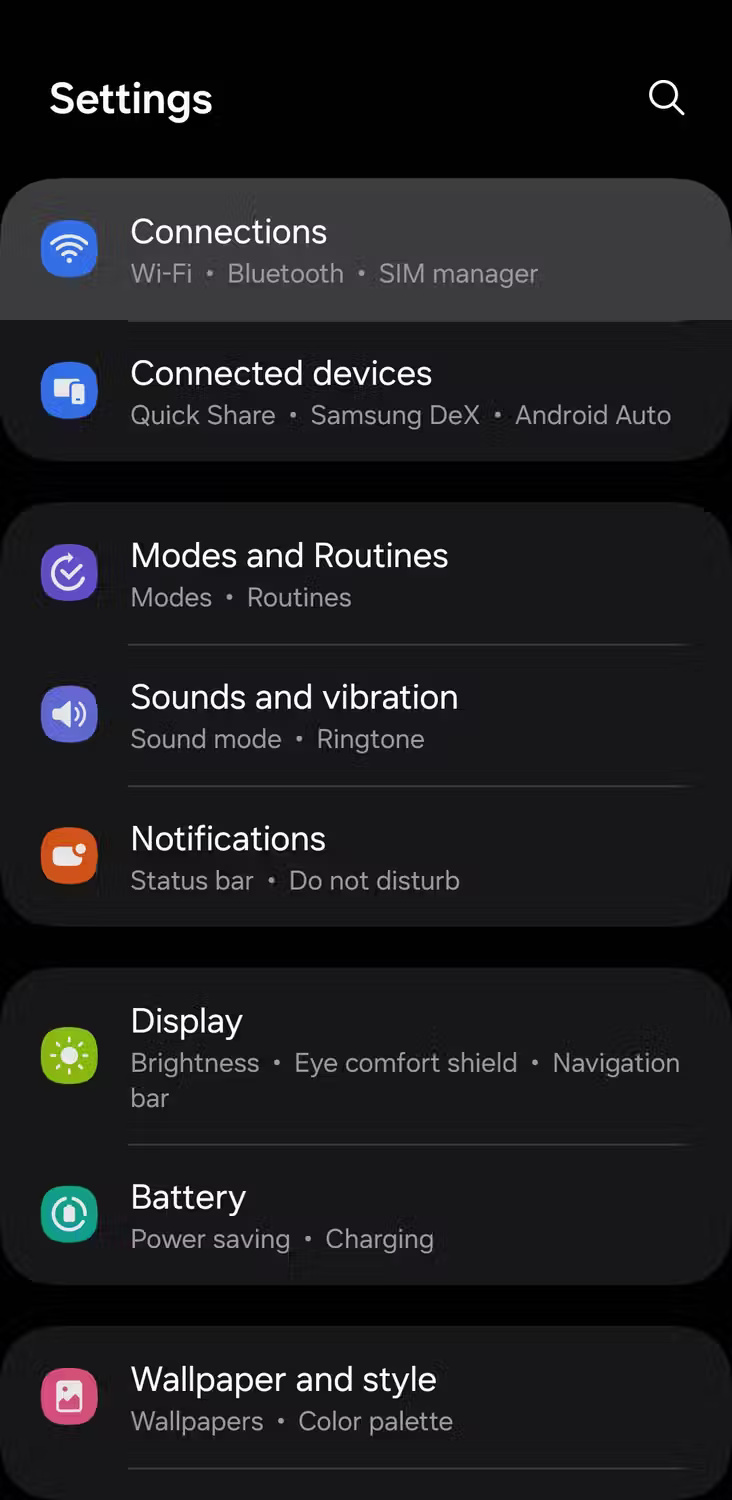

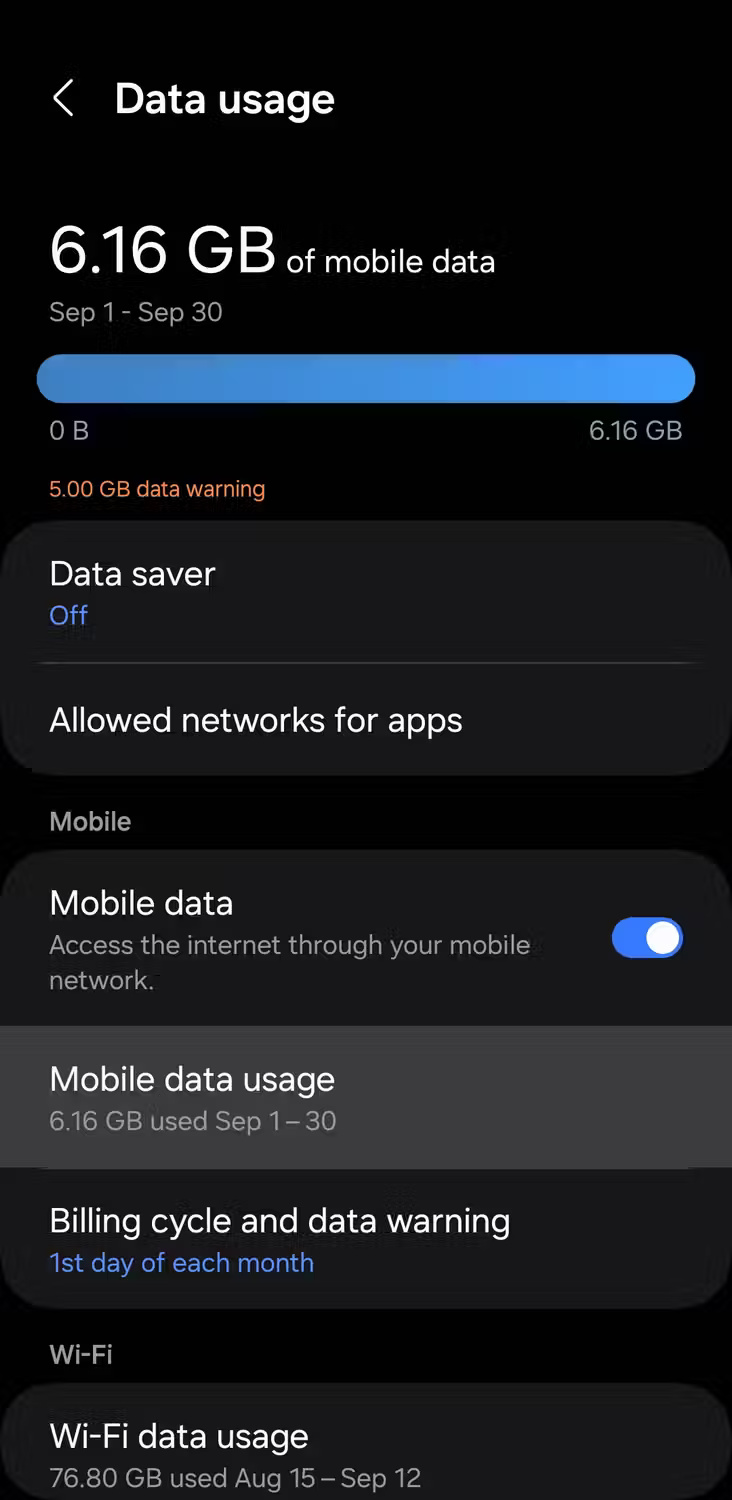

2. Random pop-up ads started appearing
Malicious software or applications are often designed to generate revenue for cybercriminals by displaying advertisements, commonly referred to as 'adware.' Interacting with these advertisements can lead to further problems, such as additional infections or being tricked into downloading more malware.
While pop-up ads are common when browsing the web, an unusual increase in ads, especially in places where you don't normally see them, could be due to adware that has infiltrated your device. Another telltale sign is the appearance of these ads even when you're not using your web browser or any particular app.
3. Battery drains overnight for no reason
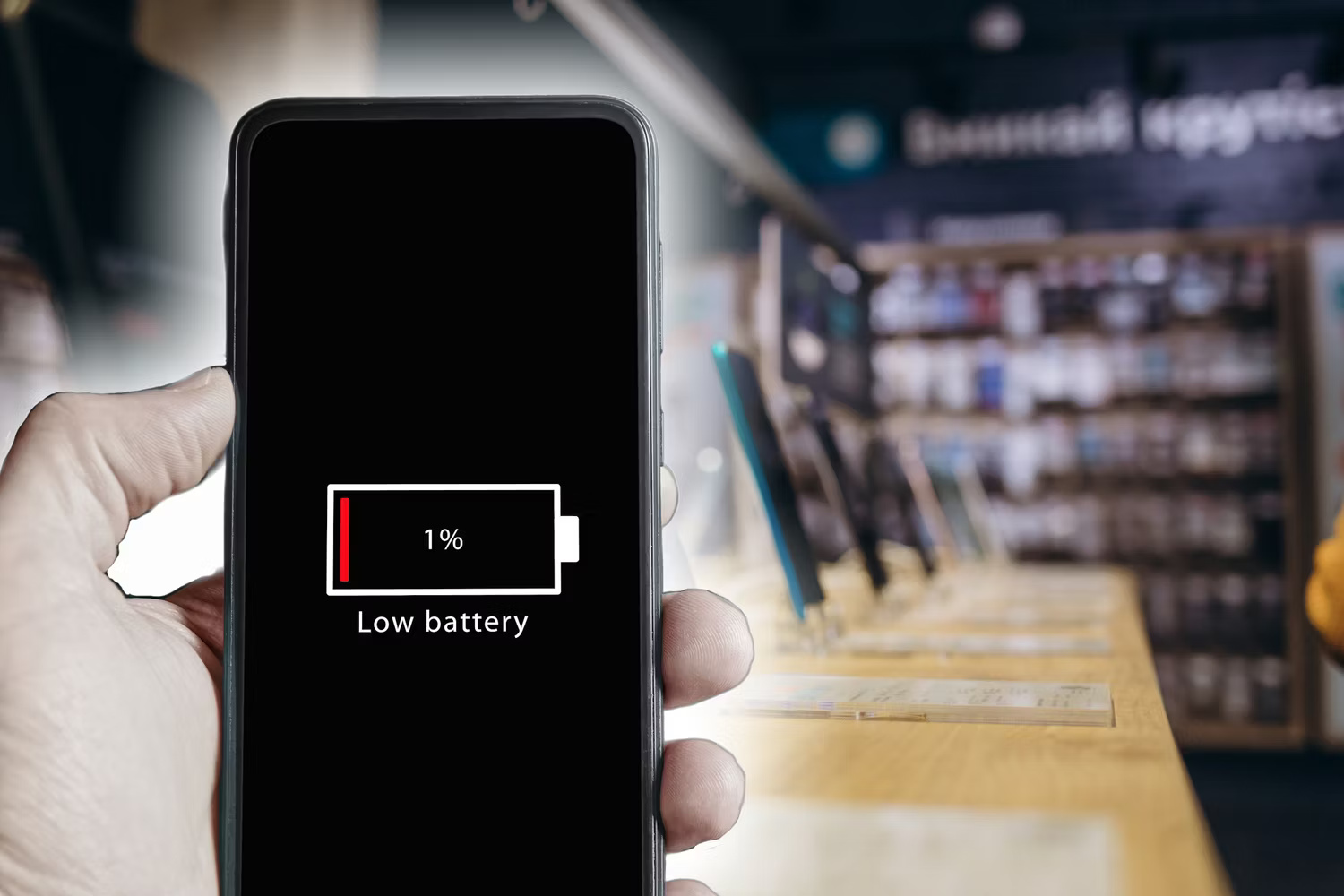
Normally, phones only lose a few percent of battery overnight. However, have you noticed a significant battery drain overnight, even without changing any settings? You may have accidentally left an app running, but if the problem persists even after closing all apps and restarting your phone, that's not normal.
If your phone's battery suddenly drains for no apparent reason, malware could be the culprit. Pay attention to any unusual battery behavior, especially if it happens repeatedly, as it could be an early warning sign of a malware infection.
4. Apps keep crashing and phone randomly reboots
It's normal for apps to crash occasionally and can happen for a variety of reasons. However, when most apps start freezing or crashing, even after you've updated them, something is definitely wrong.
Things get worse when your phone starts rebooting on its own. These random reboots feel like an invisible hand is controlling your phone. If you're experiencing frequent app crashes or your phone rebooting at odd times, it could be a sign that something malicious is at work.
5. Phone starts getting hot and slow even with simple tasks

Even if apps aren't crashing and your phone isn't restarting on its own, one sign that it's infected with malware is that it's unusually hot and slow. This is especially concerning because the lag is severe enough to affect your ability to use the device effectively.
Hot and slow times aren't limited to specific apps or times of day. They happen randomly, even when you're just checking email or using WhatsApp. If this performance inconsistency is alarming, you should suspect that something more sinister is going on.
If you're wondering why your phone is getting hot and slow for no apparent reason, malware could be the culprit. You should check your phone to see if it's affected.
6. Strange apps keep appearing on your phone
Malware often works by automatically installing apps in the background. These apps may seem harmless at first, but they are designed to track your data, bombard you with ads, or steal sensitive information. At first, you may think it's a simple bug or an update from your phone carrier, but a large number of unfamiliar apps is a sign you should be suspicious.
When you check the permissions of these strange apps, they often ask for access to your contacts, storage, and even your microphone – permissions they have no legitimate reason to need. If you also notice strange apps installing themselves on your phone, it's important to investigate further.
Detecting the signs of malware early can significantly improve your ability to protect your device and your personal information. By paying attention to these 6 telltale signs that your phone has been infected with malware, you can stay one step ahead of potential threats. If you notice these signs on your phone, a factory reset can help remove the malware and restore your phone to normal.
You should read it
- ★ This may be the future smartphone: No 'holes', no ports, no wires and no buttons
- ★ 11 most impressive smartphone ads ever
- ★ 2 shortcomings almost genuine smartphone would make people bored
- ★ What happens when you beat the smartphone with a hammer?
- ★ Do you know how much RAM a smartphone needs to use?