How to create artistic drawings in a flash using AutoDraw
Sometimes you want to create a piece for yourself, or give it to someone like a birthday card, but what is the ability to draw at a medium level? The new AutoDraw tool launched by Google giant will help you turn every drawing into artistic work, even if the drawing is scrawny.
AutoDraw uses AI artificial intelligence to analyze simple, sketchy sketches when a user places a pen, thereby giving images similar to those lines. And of course the final image will help our work become much more artistic. Users will not need to sit for hours to draw and erase, just need to process AutoDraw is done. Accessing AutoDraw is also simple, when we only need to access the homepage of the tool on the computer or other smartphone devices. Along Network Administrator embarked on artistic creation with AutoDraw in the article below.
Step 1:
First, we will visit the AutoDraw homepage under the link below.
- https://www.autodraw.com/
Step 2:
At the main interface of AutoDraw, you will see all the drawing tools, as well as edit the isolated drawing on the left side of the interface, such as a pen, add text, add shapes, fill colors to picture,.
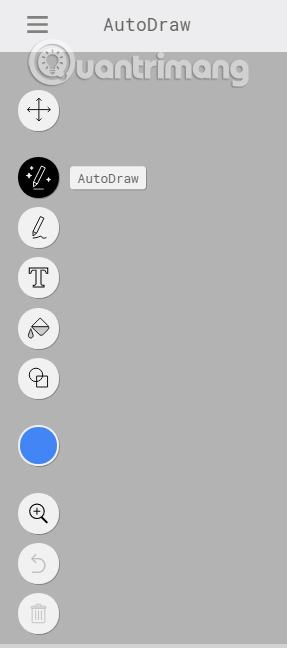
Step 3:
To select the paper size for your drawing, click the 3 dashes icon at the top and select 1 of the 3 paper sizes.

Step 4:
Next click the AutoDraw pen icon as shown. At the same time, you should also choose a color for the stroke by clicking on the color circle icon .
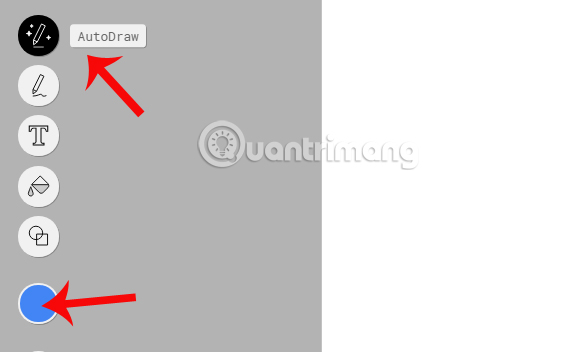
Step 5:
Now you just need to draw the simple strokes for the image you want, such as drawing the house just drawing the shape of the house is okay.
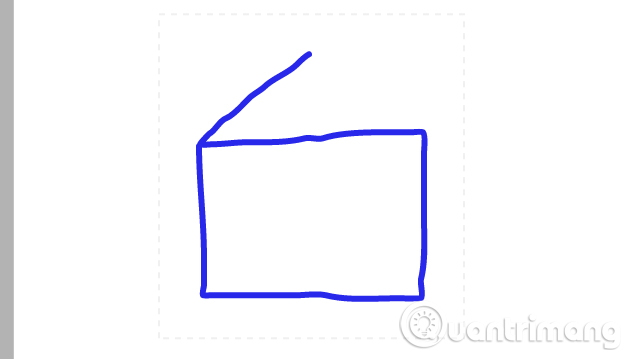
Immediately above the interface will appear suggestive images similar to the strokes you have created. These images are very rich, so you can choose more for your ideas. For example, I want to draw a house, and AutoDraw suggests a complete picture of a suitcase, cassette radio, television, various styles of the house, .
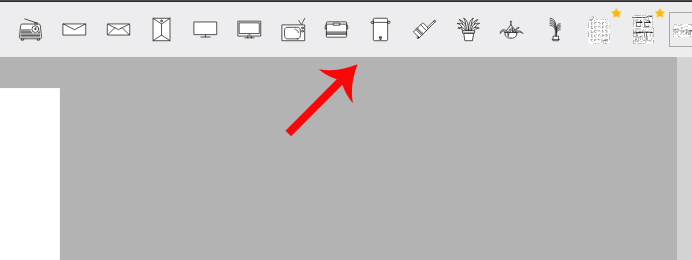
Step 6:
Finally, you just need to tick any image above to complete your work.
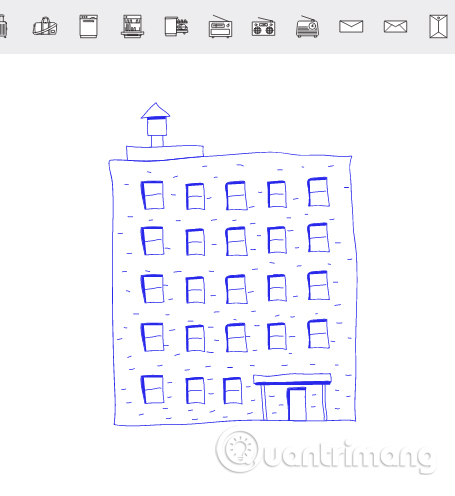
In addition, we can also add text or any shapes into the drawing, depending on the creative idea of each person.
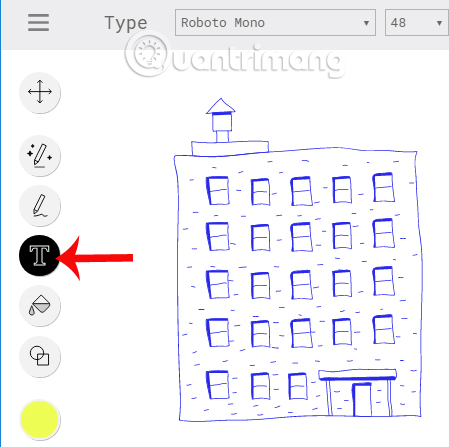
Step 7:
Finally to download the drawing to the computer, we click on the 3 dashes icon and select Download . Downloaded images will be in PNG format.
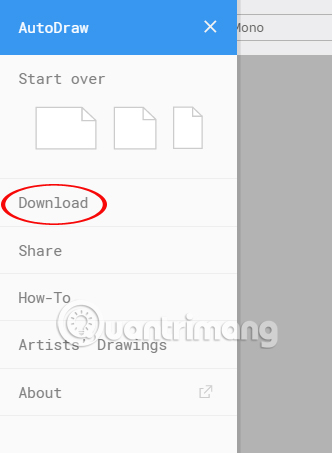
Or you can click Share to share your own work on Facebook, Twitter and Google +.
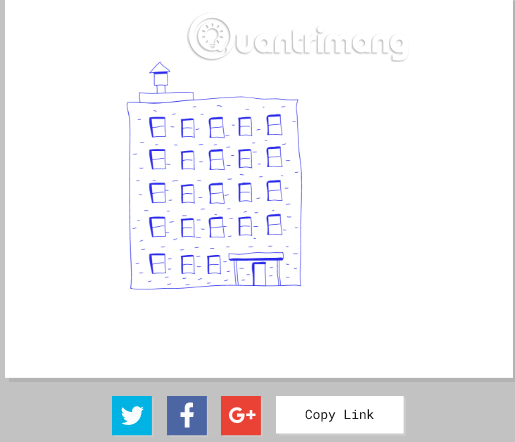
AutoDraw brings you a very simple art creation world, but no less unique. Only from our own simple sketches, we have the right art images, rich by the image of AutoDraw. Try creating more pictures on AutoDraw.
Refer to the following items:
- Learn how to use Paint to edit photos on Windows
- Free online photo editing services should not be missed!
- PhotoShop: Create your own Christmas cards