How to create a photo size of 3x4 in Paint
Paint is a simple image editing tool available in all versions of Windows and is widely used for basic image processing. If you need to create 3x4 images, the Paint software still meets that need with basic tools. However, the 3x4 image quality created from Pain has an average resolution, so it is only suitable for the need to print or use for electronic documents. In this article, Software Tips will guide you how to create 3x4 images in Paint.

Step 1: You proceed to open the image you want to create 3x4 size and select View -> Rulers to display the ruler.

Step 2: By default on Paint using Pixel units, it will be difficult for us to follow the 3x4 size. We will convert to centimeters by selecting File -> Properties . Then, select Centimeters and select OK to save.

Step 3: Next, we will proceed to Resize the size of the image. You select the Resize tool and choose the Pixels mode .
One thing to consider is that your original image does not know the original proportions, so we will Resize the width of the image to 3cm and then handle it vertically later.
The width of 3cm is 85 pixels, enter Horizontal: 85 and click OK .

Step 4: After that, you will have an image with a width of 3cm. Now select the Select tool and click on the bottom edge of the image to drag it to 4cm above the ruler.
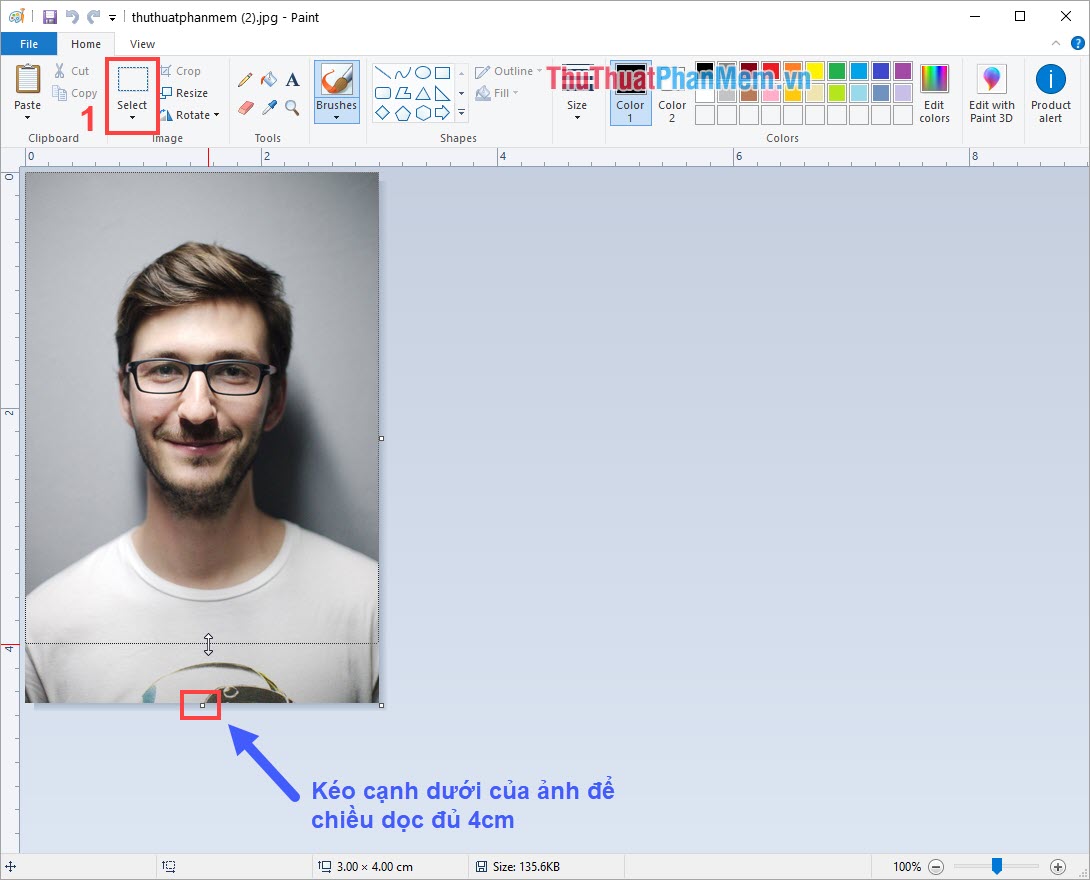
Step 5: Finally, we get the resulting 3x4cm image as follows.

Step 6: Choose File -> Save As -> PNG Picture to save the image and print it.

In this article, Software Tips showed you how to create 3x4 photos using Paint software on Windows. Good luck!
 How to put words into photos online
How to put words into photos online How to convert a color image to black and white using Photoshop
How to convert a color image to black and white using Photoshop How to convert color photos to black and white online
How to convert color photos to black and white online Instructions on how to create animations online with the Gickr website
Instructions on how to create animations online with the Gickr website How to transplant faces in Photoshop
How to transplant faces in Photoshop How to merge multiple photos into one frame in Photoshop
How to merge multiple photos into one frame in Photoshop