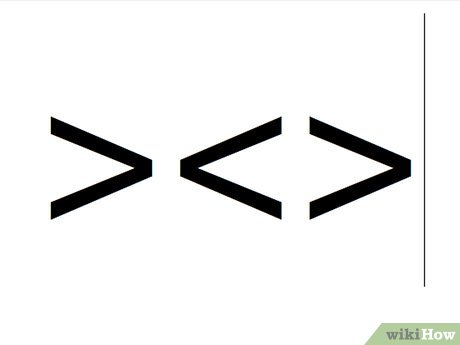How to Create a Fish Using Keyboard Symbols
Method 1 of 2:
-
 Type a greater than sign.
Type a greater than sign. -
 Type a less than sign.
Type a less than sign. -
 Type a greater than sign.
Type a greater than sign. -
 You should have this: ><>
You should have this: ><> -
 Or you can do this <*))))<
Or you can do this <*))))<
Method 2 of 2:
-
 Here is another variation on the fish: <º)))><
Here is another variation on the fish: <º)))>< -
 Type the less than sign <.
Type the less than sign <. -
 Find the degree sign º. You may have to go to Microsoft Word or another word processor and go to "insert symbol" to get this sign. You can also do a Google search of the degree symbol and copy-and-paste from there.
Find the degree sign º. You may have to go to Microsoft Word or another word processor and go to "insert symbol" to get this sign. You can also do a Google search of the degree symbol and copy-and-paste from there. -
 Type 3 right parentheses next ))).
Type 3 right parentheses next ))). -
 Type a greater than sign followed by a less than sign. ><
Type a greater than sign followed by a less than sign. >< -
 To reverse the direction of the fish, simply follow the steps above in reverse order. But be sure to switch the directions of the parentheses and greater/less than signs. You should end up with ><(((º>
To reverse the direction of the fish, simply follow the steps above in reverse order. But be sure to switch the directions of the parentheses and greater/less than signs. You should end up with ><(((º>
Share by
Isabella Humphrey
Update 05 March 2020