Convert data types in C #
Converting data types in C # is to convert one data type to another. It is also known as Type Injection. In C #, type casting has the following two patterns:
Implicit conversion (implicit) - This conversion is done by C # in a type-safe method. For example, conversion from inheriting classes to base classes.
Explicit conversion (explicit) - This conversion is explicitly performed by the user using predefined functions. Explicit type conversions need a cast operator.
The following example illustrates an explicit transformation in C #:
using System ; namespace QTMCsharp { class TestCsharp { static void Main ( string [] args ) { Console . WriteLine ( "Chuyen doi kieu du lieu trong C#" ); Console . WriteLine ( "-------------------------------" ); double d = 5678.74 ; int i ; // cast kieu du lieu double thanh kieu du lieu int. i = ( int ) d ; Console . WriteLine ( "Gia tri cua i = " + i ); Console . ReadKey (); } } } Compiling and running the above C # program will produce the following results:
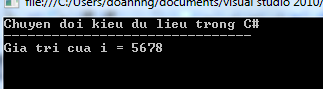
Method to convert data types in C #
C # provides the available type conversion methods listed in the following table:
Convert a type to a Boolean value, if possible
ToByteConvert a type to a byte
ToCharConvert a style to a Unicode character, if possible
ToDateTimeConvert a type (integer or string) into date-time structures
ToDecimalConvert a real number or integer to a decimal type
ToDoubleConvert a type to a double type
Tont16Convert a style into a 16-bit integer
ToInt32Convert a style into a 32-bit integer
ToInt64Convert a style into a 64-bit integer
ToSbyteConvert a type to a signed byte type
ToSingleConvert a style to a number of small floating points
ToStringConvert a style to a string
ToTypeConvert a type to a specified type
ToUInt16Convert a type to an unsigned int type
ToUInt32Convert a type to an unsigned long type
ToUInt64Convert a type into an unsigned big integer
The following example illustrates how to convert diverse data types into string data types in C #:
using System ; namespace QTMCsharp { class TestCsharp { static void Main ( string [] args ) { Console . WriteLine ( "Chuyen doi kieu du lieu trong C#" ); Console . WriteLine ( "-------------------------------" ); int i = 75 ; float f = 53.005f ; double d = 2345.7652 ; bool b = true ; //su dung phuong thuc ToString() Console . WriteLine ( i . ToString ()); Console . WriteLine ( f . ToString ()); Console . WriteLine ( d . ToString ()); Console . WriteLine ( b . ToString ()); Console . ReadKey (); } } } Compiling and running the above C # program will produce the following results:
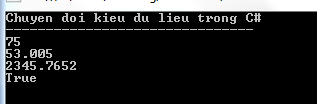
Follow tutorialspoint
Previous article: Data type in C #
Next post: Array (Array) in C #