How to count characters, lines, and pages in Word accurately
Want to count characters, lines, and pages in a Word document for your writing needs? This guide will help you do it correctly in all versions of Word.
How to count characters and lines in Word
Step 1 : Highlight the text you want to count.

Step 2 : Select Tool and WordCount
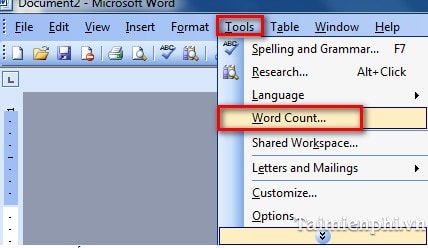
Step 3 : A dialog box appears displaying character number information.
In the character count dialog box, you will see the following items:
+ Pages: Count the number of pages
+ Words: Count the number of words and characters in the text
+ Character (no spaces): Count characters excluding spaces

+ Character (with spaces): Number of characters including spaces
+ Paragraphs: Count the number of paragraphs in a text page
+ Lines: Count the number of lines in the text
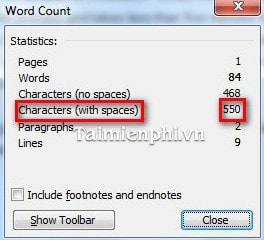
As shown in the image above, Word 2003 counted a total of 550 characters. Meanwhile, Word 2003's count of characters without spaces resulted in 468. Readers should pay close attention to the two indices: count of characters without spaces and with spaces to avoid confusion when explaining.
Step 1 : First, highlight the text you want to count.
Step 2 : Look down at the left corner and you will see the Words parameter number . Double-click on it and a dialog box will appear listing the number of counted characters.
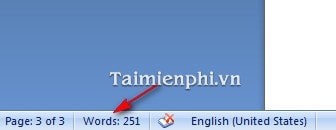
+ Pages: Count the number of pages
+ Words: Count the number of words in the text
+ Character (no spaces): Count the number of characters excluding spaces
+ Character (with spaces): Count characters including spaces
+ Paragraphs: Count the number of paragraphs in a text page
+ Lines: Number of lines in the text
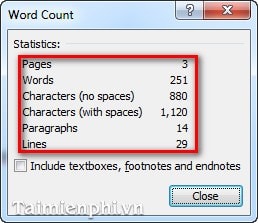
Step 1: Highlight the text you want to check the number of characters, or if you do not highlight, Word will automatically count the characters of the entire text. You can press Ctrl + A to highlight the entire text if you want. The image shows the steps to count characters in Word 2016.

Step 2 : Find the display bar located at the bottom corner of the Word screen. Double-click on this bar to open the Word Count command box.
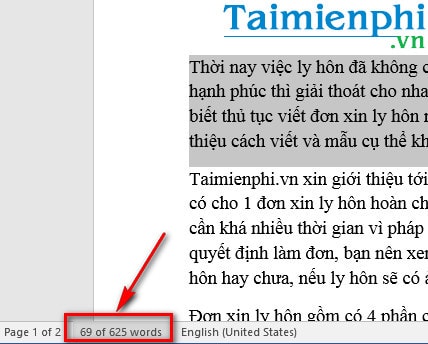
The information displayed is similar to when checking the number of characters in Word 2003 and 2007.
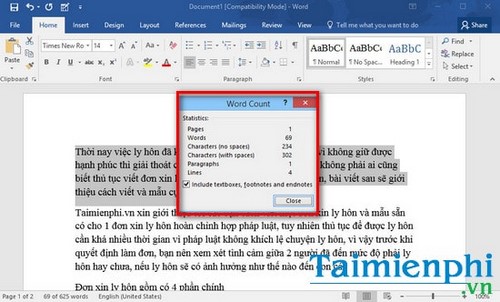
When counting characters in Word, Word 2010, 2013, 2016 versions use the same process as Word 2007, making it easy to check the character count to ensure you don't exceed the page limit or word count requirement in your paper, which is useful in situations where you need to submit a paper or essay.