How to distinguish UniKey from owner and fake
As we know, to type Vietnamese on Windows operating system, forcing users to use accent typing, in which Unikey is the most popular choice of Vietnamese users. However, it is this popularity that leads to a worrying issue that many unofficial websites appear to allow the download of Unikey percussion, potentially containing malware. It can contain viruses, malware, keyloggers that infringe on your computer or store everything you type, including passwords for accounts, bank information or credit cards, .
So the question here is how to distinguish what is the genuine version of Unikey, which is the unknown version? All these questions will be answered in the following article.
- How to block malicious code manually delete Vietkey, Unikey, Zalo on the computer
- Fix error Unikey does not show icon on Taskbar
- Install Unikey, Vietkey is not properly threatening computer security
UniKey official website
One thing users should know is that the official download page of Unikey is only available at Unikey.org at the link https://www.unikey.org/ . In addition to the above address, all other sites are fake, for example Unikey.vn page also gives Unikey direct download but may not be the owner. The interface of Unikey.vn page is still more beautiful and more than the original Unikey.org page, so many of you will mistake this as the official website of that percussion.
Unikey keyboard is very important software, so to be safe you should only use the official website of UniKey software.
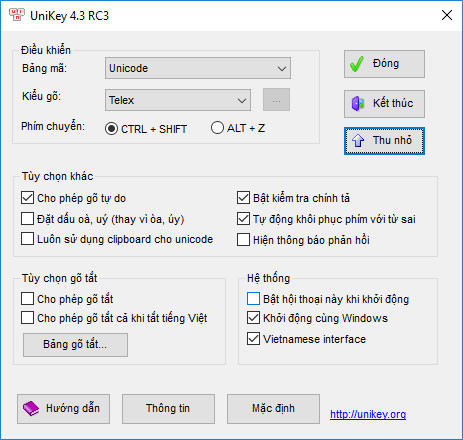
UniKey distinguishes itself and UniKey is unknown
If there was almost no way to distinguish UniKey and UniKey from unknown sources, now everything has changed completely. Currently, with version 4.3 RC1 released on June 23, 2018, the author of Vietnamese percussion UniKey has attached a certified digital signature in the UniKeyNT.exe program. Thus, you can easily check and know whether your Vietnamese typing software is safe and genuine. Specifically, digital signatures will help:
- Downloaded UniKey version will not be checked by the system Windows Defender SmartScreen mistakenly recognizes as malware.
- You are allowed to check to make sure that the correct program is provided by the software author and has not been changed.
Windows Defender's SmartScreen warning
Although digital signatures have been added to Unikey, every time a new UniKey version is published in the future, you will inevitably encounter SmartScreen warning as shown below when running UniKey.

If unfortunately fall into this situation, you click More Info button to see the full information of UniKey origin. Now, identifying UniKey owner and UniKey from unknown source through the next interface appears as follows:
- Appear the word Publisher: PHAM KIM LONG , this shows that you are using genuine UniKey version, derived from the author.
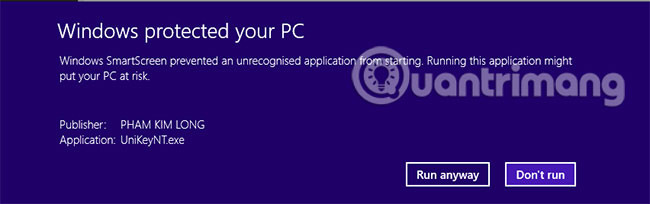
- The text Publisher: Unknown publisher , showing the fake program, does not appear from the author himself. This highly capable UniKey version has been installed malicious code and of course you should not use it.
Note:
For UniKey version with digital signature authentication, when there is a big enough download, Windows will record and remember the "clean" version of UniKey and not show SmartScreen warning as above. So, if you do not see a warning, you can rest assured to use UniKey or to be more sure, you can check the digital signature authentication via the UniKeyNT.exe file following the instructions in the next section.
How to check UniKey's digital signature authentication
To check the digital signature on UniKey originating from the author, not modified, you operate in turn as follows:
Step 1:
From Windows Explorer, right-click on UniKeyNT.exe file and then select Properties . In the new dialog box that appears, select the Digital Signatures tab and click the Details button.

Step 2:
Next, click the View Certificate item.
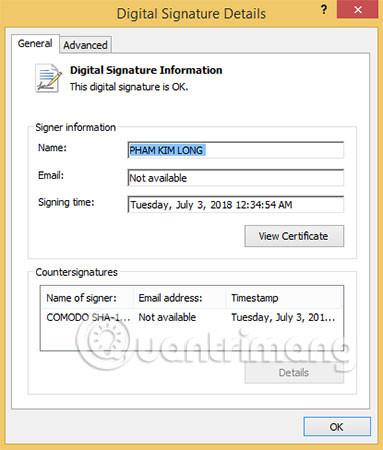
If you see the final information table as Certificate with the contents as shown below, there is no debate, make sure you are using the original UniKey version.
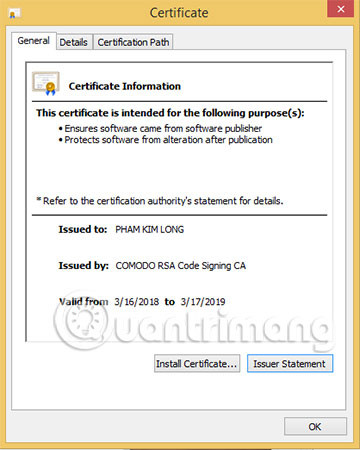
The above is a way to help you distinguish Vietnamese typing software UniKey owner and fake. Interested readers can download and update the new Unikey 4.3 RC3 to experience from today.
Hope you are succesful.
See more:
- 5 ways to identify safety extension before installation
- How to identify and avoid fake Android apps in Play Store
- How to identify the most accurate and fake iPhone headphones