How to Clean Game Discs
Clean the game disc with water

Clean the disc only when necessary. Clean the disc if you see dirt on the reflective surface (the unlabeled side), or if your game console or computer cannot play the disc. You do not need to clean it regularly, as this can easily scratch the disc.
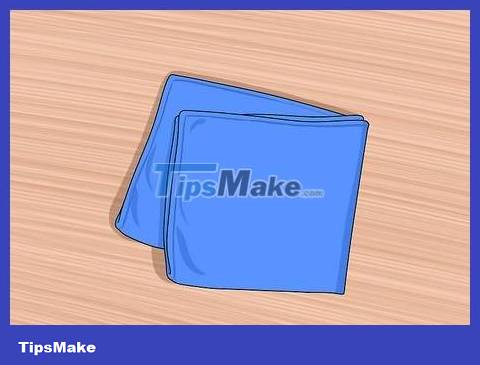
Find clean, soft towels. Always use a soft, lint-free material, such as a microfiber or cotton towel. Do not use rough materials such as paper towels or toilet paper.
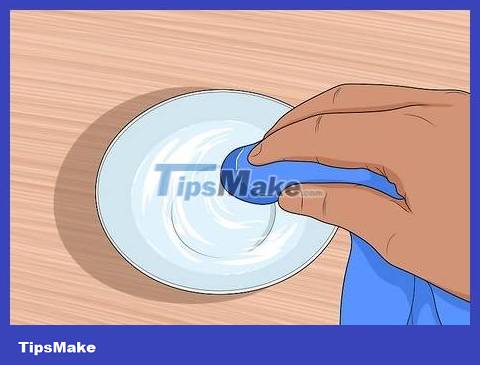
Wet a small patch on the towel. Soak a little tap water in a towel and wring it out.
Never use household cleaning products as these can damage the disc.
Disk repair products are often described as "scratch repair" or "CD/DVD recovery".

Hold the edge of the game disc. Do not touch the surface of the disc with your fingers. Face the reflective side (the side without the label) towards you.
If the disc label surface looks visibly dirty, you can also apply this method — but be extremely gentle, as sometimes wiping the label surface too hard will damage the data on the disc.

Wipe the disc from the center outward with a damp cloth. Use a damp cloth to gently wipe the disc from the center to the edge in a short, straight line. Repeat until the entire disc surface has been cleaned.
Never wipe in circular motions around the surface, as this may damage the disc.
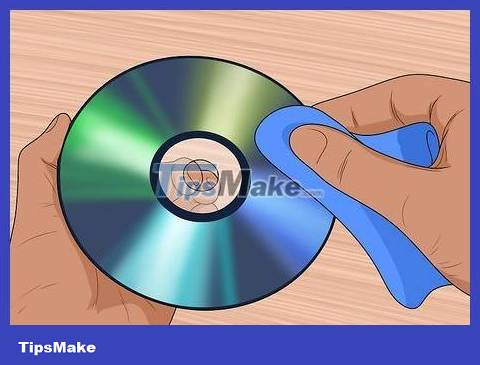
Repeat with the dry towel. Wipe the reflective surface again. This time, use the dry part of the towel to wipe away the moisture. Don't forget to do the same wiping motion straight from the center of the disc to the outside of the rim. Wiping with a dry cloth will cause scratches more easily than with a damp cloth, so you need to be extremely careful in this step.

Wait 2 minutes before checking. Place the disc down with the reflective side facing up. Wait at least 2 minutes for the moisture to evaporate. When the disc is completely dry, insert it into the player of your game console or computer and check to see if the problem is fixed.
If the disk is still failing, you can try another method below. If other games don't work, you need to clean the player.
Other disc cleaning methods
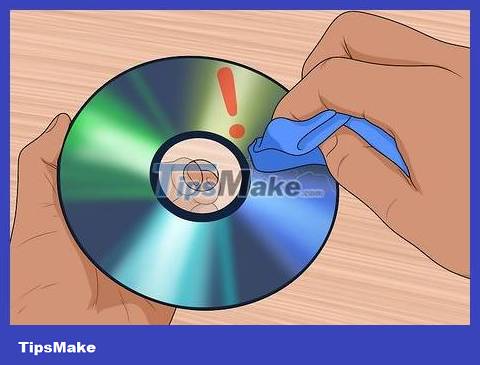
Understand risks. Most game disc manufacturers do not recommend that users use any cleaning agent other than water, but water alone is difficult to clean thoroughly. The alternatives below are listed in descending order of safety. You must always be gentle when cleaning to reduce the risk of scratches.

Send the disc to a repair service. If you don't want to take the risk, look for a domestic mail repair service. These services are often equipped with polishing machines or specialized cleaning products that are rarely available on the mass market.
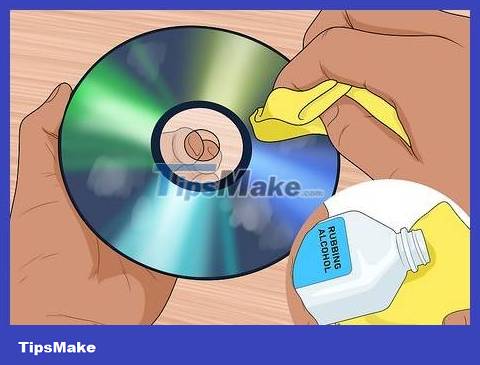
Remove fingerprints and grease with rubbing alcohol. This method will not fix scratches, but will eliminate grease stains. Apply a little isopropyl alcohol to a clean towel and wipe from the center to the edge of the disc. Carefully wipe off any moisture with a dry cloth using the same motion, then leave the disc alone for 2 minutes to dry completely.
Because a dry towel can cause scratches, some people let the disc dry naturally for half an hour or more.
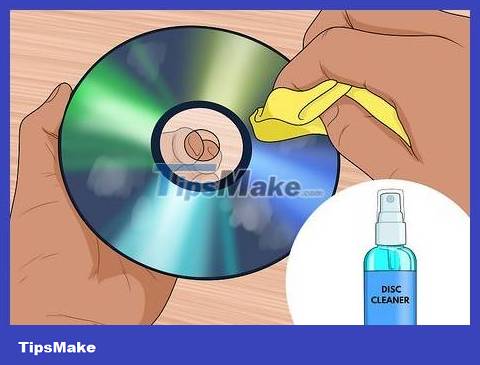
Buy a bottle of disc cleaning spray. If the game still won't start, you can buy a bottle of disc repair spray and follow the instructions on the package to clean the disc. This product is also called "CD/DVD repair" or "scratch repair".
We do not recommend using the polishing machine or disc that comes with the disc repair product due to the high risk of damage.
Always read the warnings carefully to ensure that this product is safe for your disc type.
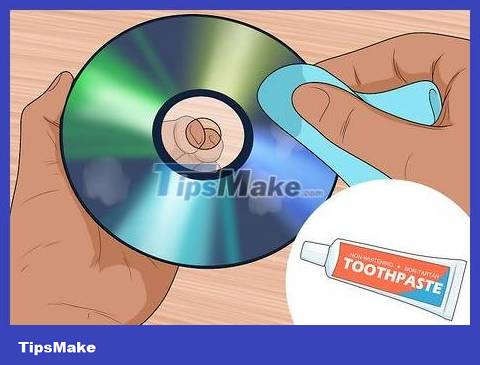
Using toothpaste that does not contain whitening agents does not control tartar. Toothpaste is mildly corrosive and can remove scratches with little damage. To minimize the risk, you need to avoid using whitening and tartar control toothpastes because they tend to be more abrasive. Apply toothpaste to the plate as you would when cleaning with water or rubbing alcohol (see previous description).
Toothpaste must be thick. Do not use powder, liquid or gel toothpaste.
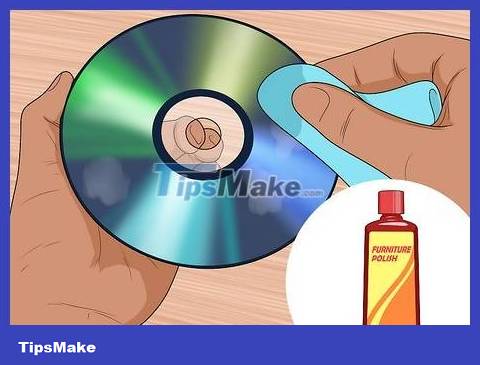
Choose a safe polish. If toothpaste doesn't work, you can switch to plastic, furniture, or metal polish. Although they are also mildly abrasive, these active ingredients are not specifically for game discs, so there is a higher risk of causing damage. Before using, you should always carefully look at the ingredients list to see if there are "solvents", "petroleum" or petroleum-based products, because these substances can leach through the CD. and data destruction. If the product smells like kerosene or gasoline, do not use it.
Some users report that Brasso metal polish is quite effective, but this product contains mild solvents. You should consider before using.
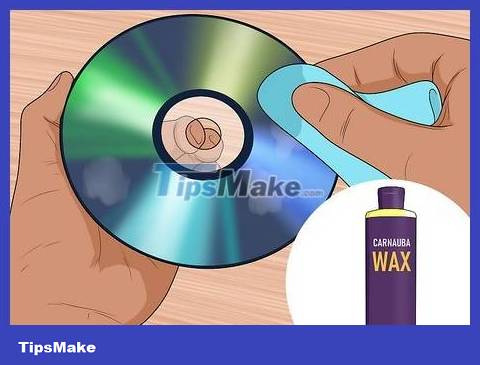
Use clear wax. Deep scratches can be fixed by applying clear wax and then buffing with a clean, dry cloth in a straight line from the center outward. You should use 100% carnauba wax or another petroleum-free product.
Clean the disc player
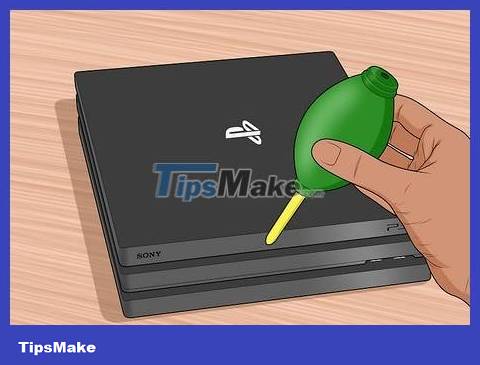
Blow the dust. Use a handheld squeegee bulb and gently blow the dust off the player. You can also use compressed air, but be careful because too much force can damage delicate components.
Always hold the sprayer upright when using it as propellant may leak if the sprayer is lying on its side.

Buy specialized lens (reading eye) cleaner. If your game console or computer won't play even new, scratch-free discs, you may need to clean or repair the player. Lens cleaner will only remove dust, not grease or adhered dirt. However, this product is easy to use and may be worth a try. Normally, the product will have two parts: a cleaning disc and a bottle of solution to drip onto the disc before putting it into the machine.
You need to make sure that the cleaning solution is designed for your current drive, such as a DVD player or PS3. Even if you use a CD drive cleaning solution with a DVD player, it can damage the device.

Clean reading eyes. If the above steps don't work and you don't want to have the player professionally repaired, remove the player and clean the reading eye. If the device is still under warranty, note that disassembly will result in the product being refused repair or free replacement by the manufacturer. If you accept this risk, proceed as follows:
Turn off the power and unplug the device.
Use a screwdriver to remove the disc head. Some console panels can be removed by hand, but you should avoid using force unless the instructions for your specific model recommend this. Continue removing until the reading eye, circular drive, and surrounding area are visible.
Observe your reading eyes. This is a small glass detail. Tiny scratches are usually harmless, but deep scratches will need to be professionally treated. Usually, the cause is dust or dirt, and you can treat it by:
Apply 91%+ isopropyl alcohol to a cotton ball or cotton swab. Gently wipe the reading eye clean and let the component dry before reinstalling it into the player.