How to Check if your Windows version is 32 bit or 64 bit
Windows 8 and 10

Right-click on the Windows icon located in the lower left corner of the screen. When right-clicking on this icon, a pop-up menu will appear.
If you don't see the Windows icon, you can press the ⊞ Win+ key combination X.
If you're using a laptop with a trackpad (touchpad), you can tap the trackpad with two fingers instead of right-clicking.
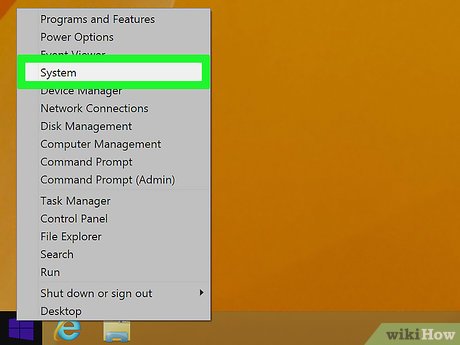
Click System . This option is usually located near the top of the pop-up menu.
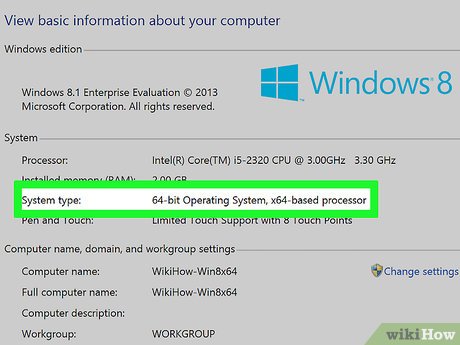
Find the "System type" section. It's located under "Installed RAM" in the current window. Looking to the right of the "System type" section, you will see the bit number of the computer ("32bit" or "64 bit") you are using.
Windows 7

Open the Start menu. Click on the Windows icon in the bottom right corner of the screen or press the key ⊞ Win.

Right-click on Computer located on the right side of the Start window. You will now see a drop-down menu.
You can also right-click the My Computer app on your computer desktop (if available).
If you're using a laptop with a trackpad, you can tap the trackpad with two fingers instead of right-clicking.
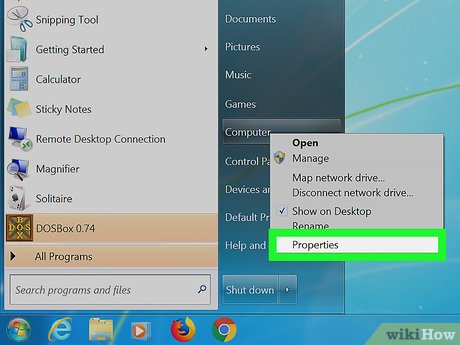
Click Properties . This option is near the bottom of the drop-down menu.
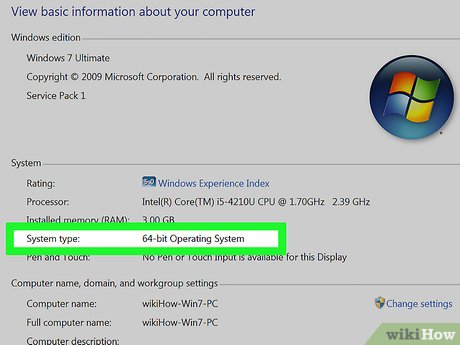
Find the "System type" section. It's located under "Installed RAM" in the current window. Looking to the right of the "System type" section, you will see the bit number of the computer ("32bit" or "64 bit") you are using.
 How to Check Windows Product Key
How to Check Windows Product Key How to Start Windows in Safe Mode
How to Start Windows in Safe Mode How to Boot from USB on Windows 7
How to Boot from USB on Windows 7 How to Restart a Windows Computer Remotely Using the Command Line
How to Restart a Windows Computer Remotely Using the Command Line How to Fix App Download Errors on Microsoft Store
How to Fix App Download Errors on Microsoft Store How to Fix Internet Explorer Windows Not Responding
How to Fix Internet Explorer Windows Not Responding