How to Fix App Download Errors on Microsoft Store
Change the date and time settings on your computer
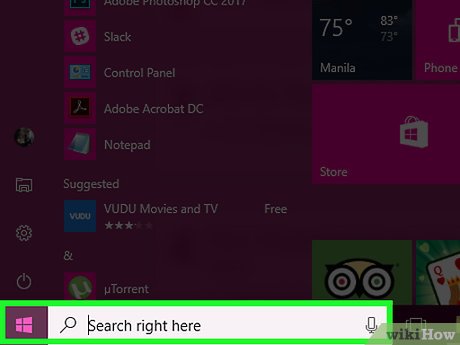
Open the search bar on your computer. On Windows 10, just click the search bar in the Start menu.
On Windows 8, hold down the key ⊞ Winand press W.
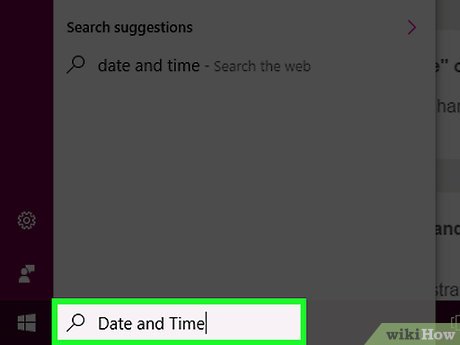
Enter "Date and Time" in the search bar.
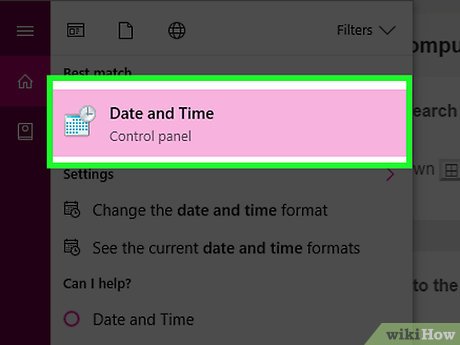
Click the "Date and Time" option at the top of the search menu.
On Windows 8, click "Change the Date and Time" below the search field.

Click "Change the Date and Time". The option is in the "Date and Time" menu.
You must log in with an administrator account to change these settings.

Customize date and time settings. These information reflect the current date and time in your time zone.
You can also click "Change time zone." to change the time zone settings.
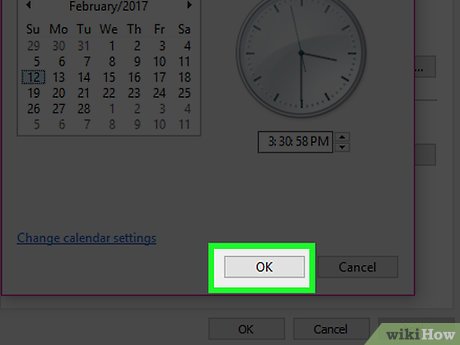
Click "OK". Date and time have been updated!
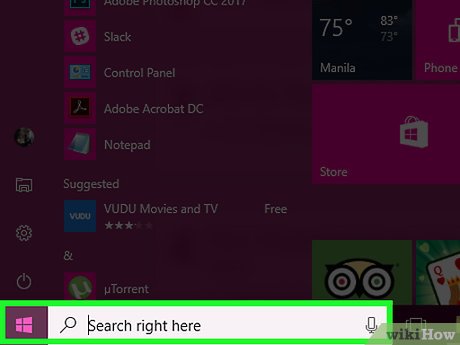
Open the search bar on your computer again.

Type "Store" in the search bar.
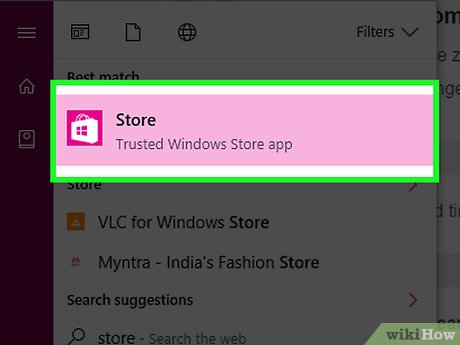
Click the "Store" icon when it appears.
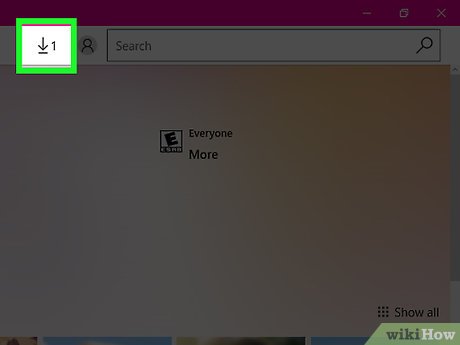
Click the down arrow to the left of the search bar.
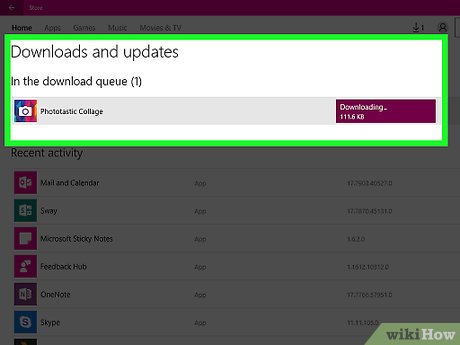
Review downloads. If the issue is due to date/time settings, downloads should work again!
Update existing applications
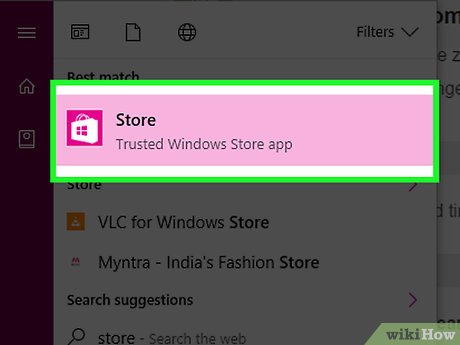
Open Microsoft Store.
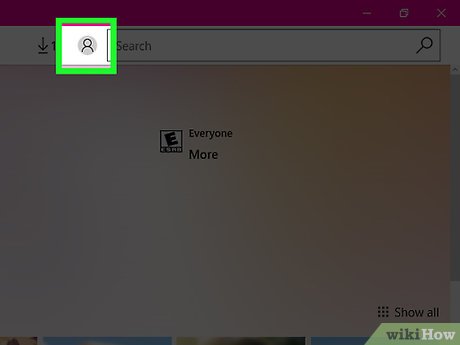
Click your profile icon to the left of the search bar.
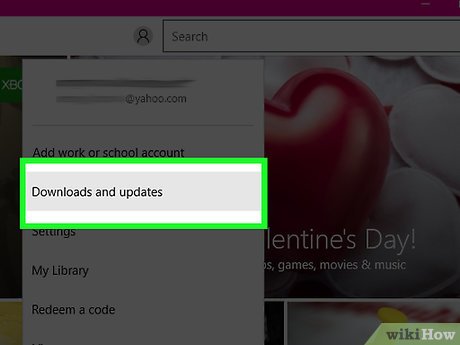
Click "Downloads and Updates".
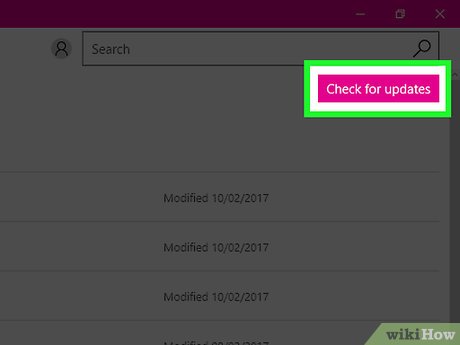
Click the "Check for Updates" button. Options in the upper right corner of the Store app.
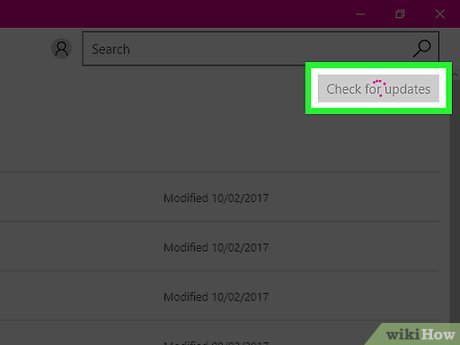
Wait for the updates to load. Depending on the number of applications that need to be updated, this process may take a few minutes.

Return to the application download page. If current app downloads are backing up, those apps will continue downloading.
Sign out of Microsoft Store

You need to make sure the Store app is open.
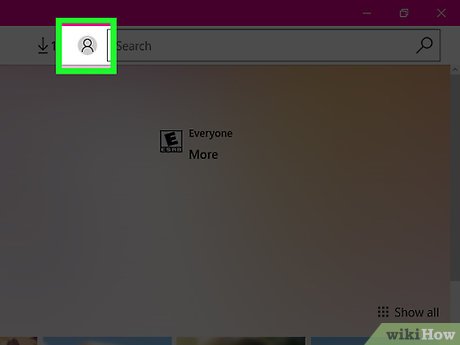
Click your account icon to the left of the search bar. If you have a photo associated with your Windows account, the photo will appear here; otherwise, the icon will appear as a human silhouette.
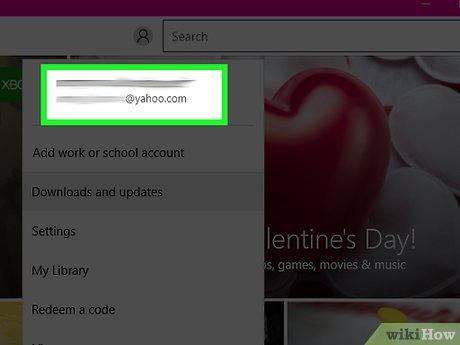
Click the account name. The option is at the top of the results drop-down menu.
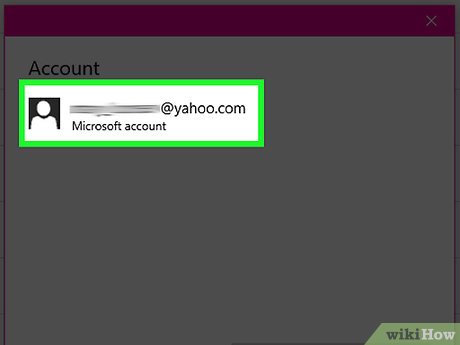
Click the account name in the pop-up window.
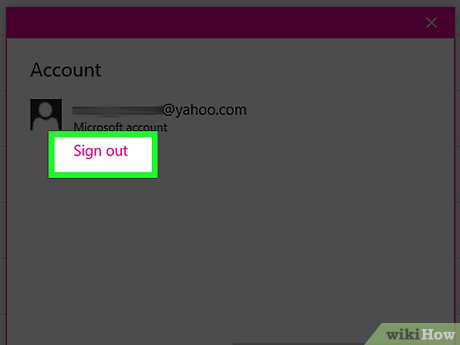
Click "Sign out" under your name. You'll be signed out of the Store app.
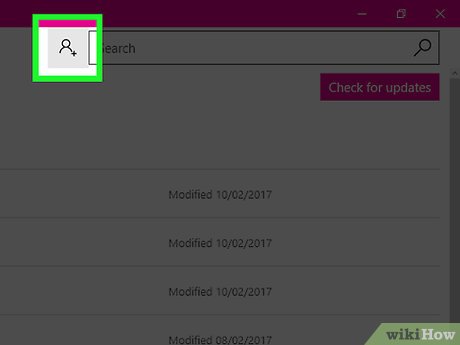
Click the account icon again.
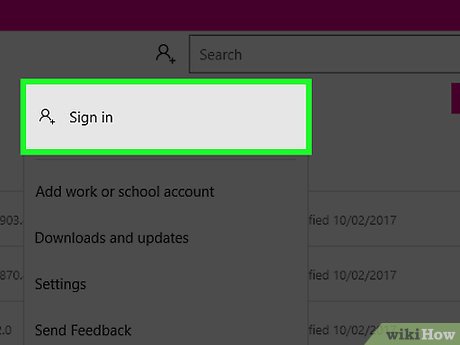
Click "Sign in".
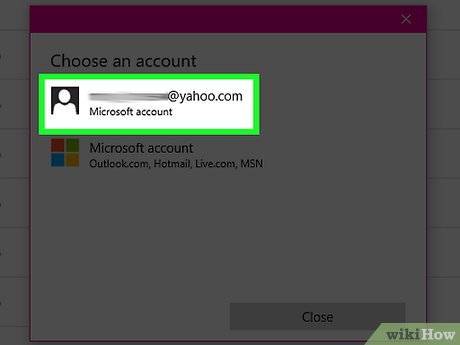
Click the account name at the top of the pop-up menu.

Enter your password or PIN when asked. You'll sign back into the Store app.
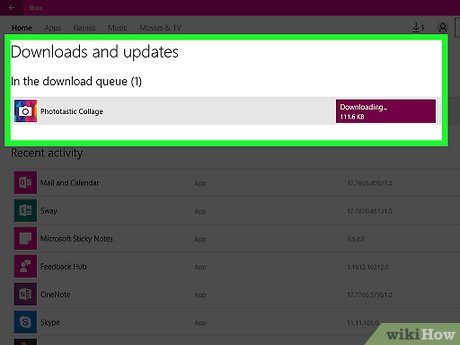
Check the downloads tab. If signing out and back in fixes the problem, downloads will resume!
Reset Store cache
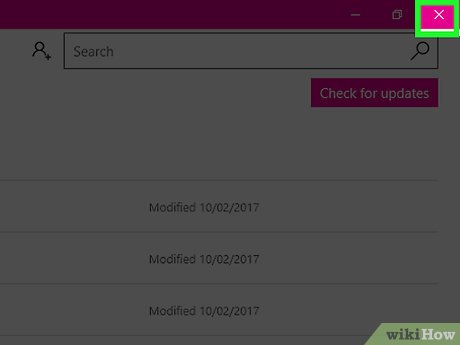
Close the Microsoft/Windows Store app.

Hold down the ⊞ Win+ key R. The "Run" application will open.
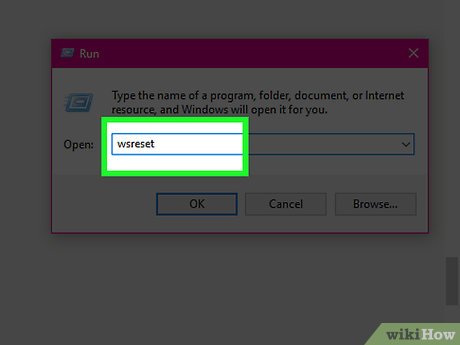
Enter "wsreset" into Run. You can also type directly into the Start menu search bar to access the "Windows Store Reset" program.
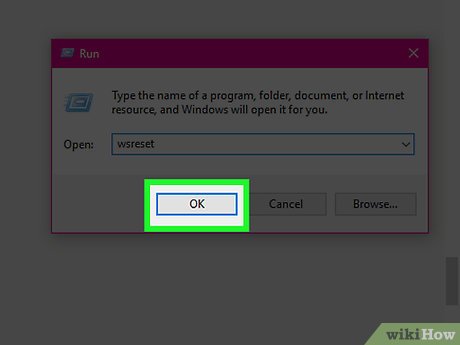
Click "OK".
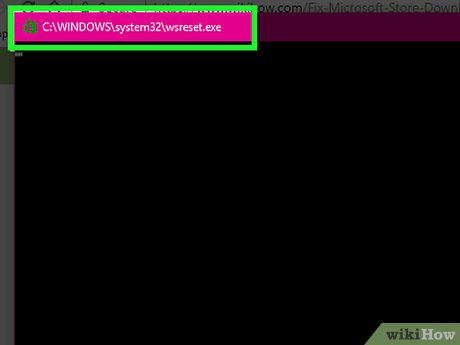
Wait for the Command Prompt window to close. The Store app will then open with an empty cache.
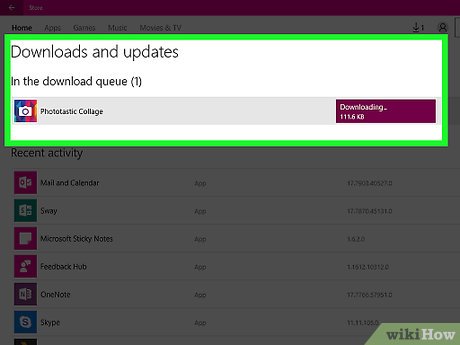
Check the downloads tab. If caching was the cause, your items should have reloaded normally!
You should read it
- 4 ways to fix DF-DLA-15 errors during the download process on Play Store
- What to do when Google Play Store is not working?
- How to fix 0x80080005 to install UWP application on Microsoft Store
- How to fix application downloads on Store when upgrading Windows 10 Creators Update
- Apple officially released iTunes on Microsoft Store, download and experience
- Fix Microsoft Store not downloading apps and games
 How to Fix Internet Explorer Windows Not Responding
How to Fix Internet Explorer Windows Not Responding How to Restore Windows 7 Computer to Factory Settings
How to Restore Windows 7 Computer to Factory Settings How to Recover Deleted Browsing History on Windows
How to Recover Deleted Browsing History on Windows How to Uninstall Internet Explorer 11 on Windows 7
How to Uninstall Internet Explorer 11 on Windows 7 How to Type Symbols Using the ALT Key
How to Type Symbols Using the ALT Key How to Help Windows 7 Search File Contents Too
How to Help Windows 7 Search File Contents Too