Some apps will still know your real location even if you use a VPN
One benefit of using a virtual private network (VPN) is that it masks your real location. But if that's your main goal, you might be surprised to learn that some apps can still see your real location.
Why can't a VPN completely hide your location?
When you connect to a VPN, it creates an encrypted tunnel between your device and the VPN provider's server. Then, when you send or receive data over the Internet, the data is transmitted through the tunnel and routed to its destination by the VPN server. In this setup, the VPN server is the intermediary that handles Internet packets on your behalf.
By accessing Internet resources on your behalf, a VPN effectively hides your identity. It does this by using its IP address instead of your real IP address, so any website or app you visit will see the VPN server as the one accessing the resource, not you. To the website or app, your location is the location from the VPN server's IP address.
This works well for services or apps that rely on your IP address to know your location. However, this strategy isn't perfect, as there are other ways apps and websites can determine your location without using your IP address.
Using GPS data

Smartphones and tablets have built-in GPS that can be used to determine the device's current location. On mobile devices in particular, applications use data from GPS sensors to determine your location. For example, navigation apps like Google Maps and ride-hailing apps like Uber use GPS data to determine your exact location.
That's why even if you connect to a VPN and open the app, your current location won't change unless you move somewhere else. This is because connecting to a VPN only changes your IP address, not your GPS sensor data.
So these apps can still determine your real location regardless of your VPN settings. But of course, there is a way to fool such apps by using a fake location. Check out TipsMake.com's article on the difference between fake locations and VPNs for more details.
Check surrounding Wi-Fi networks
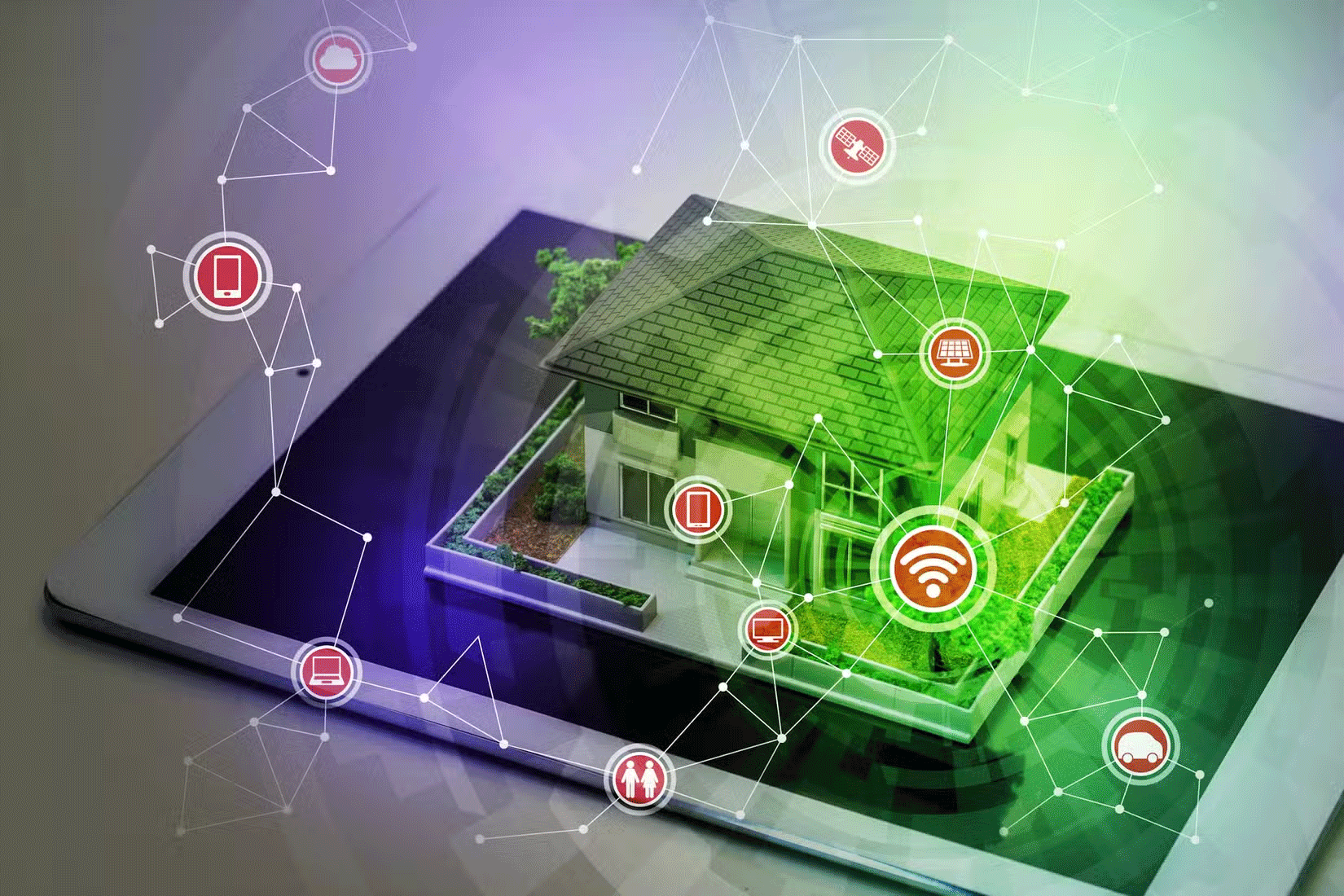
Another trick some apps use to determine your physical location is to check for nearby Wi-Fi networks. Each Wi-Fi access point has a unique MAC address (also called a BSSID) that it broadcasts to nearby devices. Your device can detect nearby Wi-Fi networks even if you're not connected.
This feature allows you to easily scan and connect to nearby Wi-Fi networks. However, some companies use this feature to create large databases of Wi-Fi MAC addresses and their geographic locations.
So even with a VPN connection, location spoofing, or GPS turned off, some apps can still send a list of nearby Wi-Fi addresses to the Wi-Fi location database to determine your approximate location. In this case, a VPN isn't very useful in fooling apps that use nearby Wi-Fi networks to determine your location.
Using Bluetooth and nearby devices
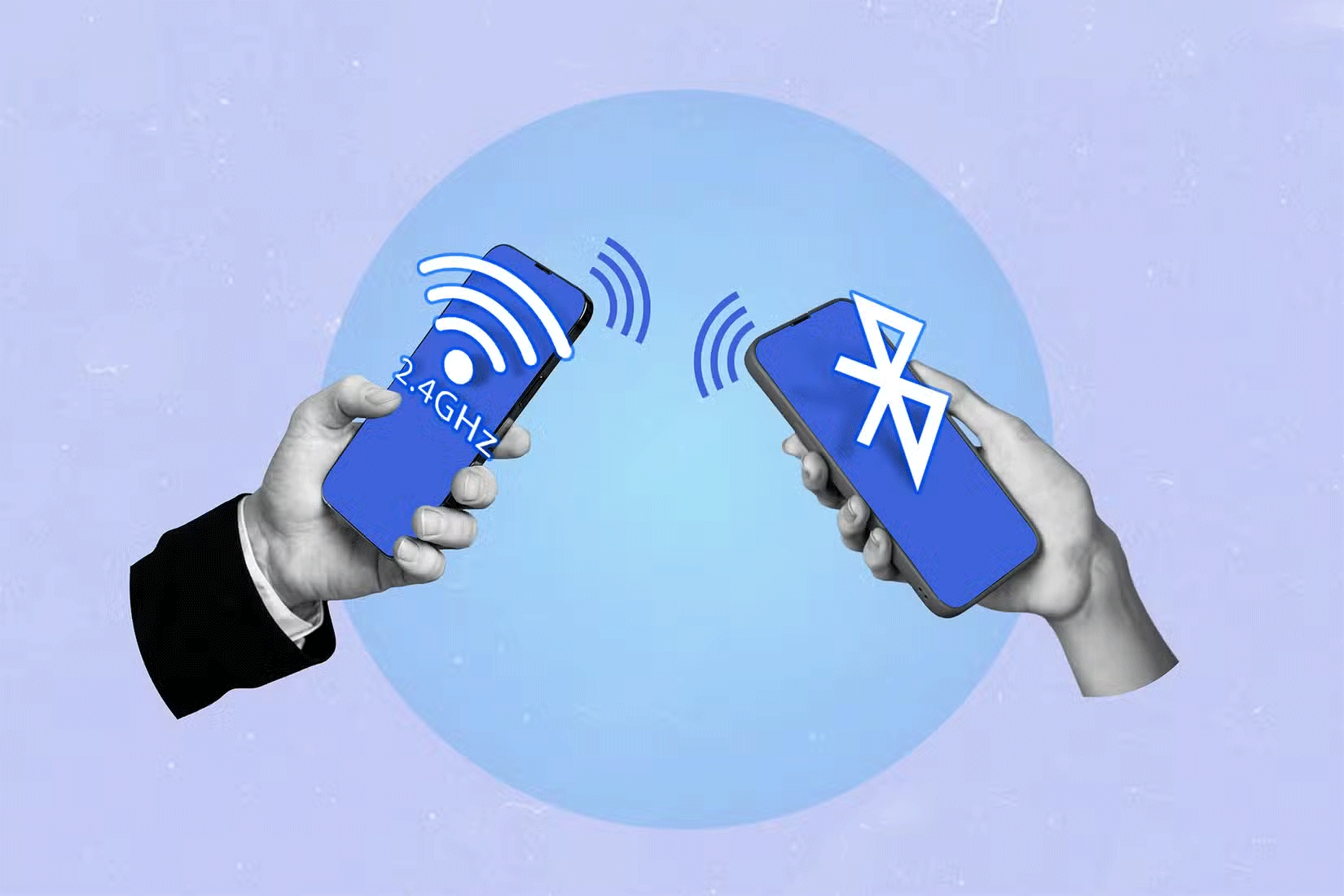
Some apps can also determine your physical location using Bluetooth and nearby devices. Smartphones and other Bluetooth-enabled devices broadcast their presence to nearby devices.
Apps can determine your location by detecting these signals and then comparing the identities of nearby Bluetooth devices with data stored in a database that links them to specific physical locations. This is part of how Find My Device works even when your phone is turned off.
In some places like airports and retail stores, small Bluetooth Low Energy (BLE) devices (called beacons) provide location-based services like indoor navigation where GPS may be less effective. By detecting these beacons, some apps can find your location by identifying specific beacons mapped to physical locations.
Using a VPN is great for accessing geo-restricted content, protecting your data on public networks, or browsing the Internet anonymously. However, to hide your location from apps, look for other options, as some apps don't rely on your IP address to determine your location.
You should read it
- 5 easy location sharing apps on Android
- How to Opt Out of Google Street View
- How to view and delete your location history on Facebook
- Instructions for using Snapchat without sharing the location
- How to Change Location Settings in Windows 8
- How to turn on, turn off Location Sensing on Windows 7 and Windows 8
 Fiber optic internet prices are too high, an American opens his own network
Fiber optic internet prices are too high, an American opens his own network Instructions to hide likes on Facebook on phone and computer
Instructions to hide likes on Facebook on phone and computer How to Improve the Sound Quality of Voice Recordings on iPhone
How to Improve the Sound Quality of Voice Recordings on iPhone 9 time-saving tips when formatting documents in Microsoft Word
9 time-saving tips when formatting documents in Microsoft Word How to check if email is still working?
How to check if email is still working? How to Use the Oil Paint Filter in Photoshop to Turn a Photo into a Painting
How to Use the Oil Paint Filter in Photoshop to Turn a Photo into a Painting