How to change your nickname on the Discord server
The process of changing your nickname on the Discord server is also not complicated. Find out below.
Note: To be able to change the nickname in a Discord server, the server owner or administrator must enable the 'Change Nickname' permission. Also, even if you've changed your nickname, people can still find you with your original username.
Change Discord nickname on PC
First, open the Discord app on your PC. Or you can launch any browser and visit the Discord website. Then log in to your account.
On the interface that opens, from the toolbar on the left side of the screen, select the server you want to give yourself a new nickname.

At the top, next to the server name, click the down arrow icon.
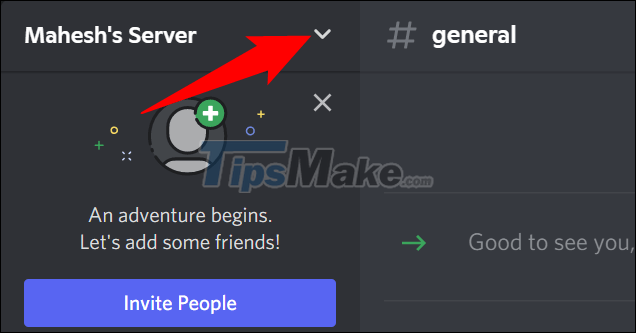
A menu will open, here, click 'Edit Server Profile'.
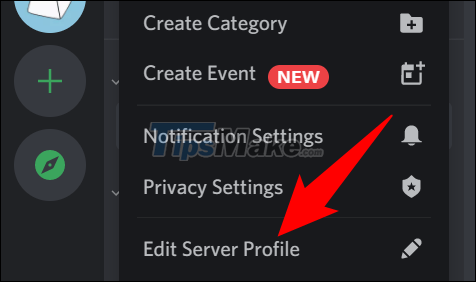
On the 'Server Profile' screen, click on the 'Nickname' text field and enter the new nickname you want. Then save the changes by clicking the 'Save Changes' button at the bottom.
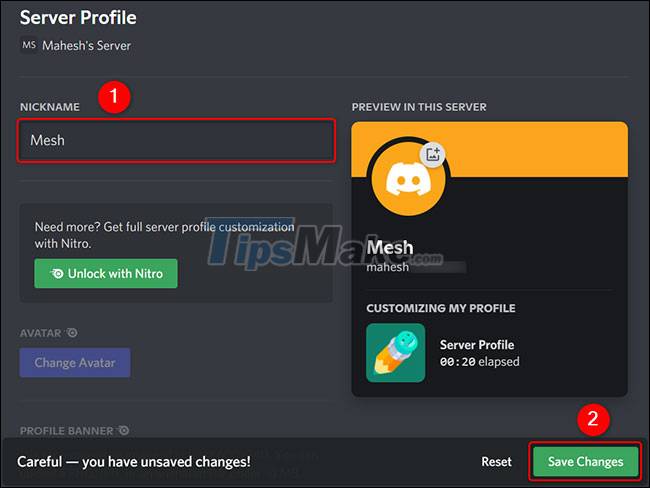
Your new nickname is now saved.
Change Discord nickname on phone
To get started, launch the Discord app on your iPhone, iPad, or Android device. In the application interface that opens, in the left sidebar, click on the server for which you want to modify your nickname.
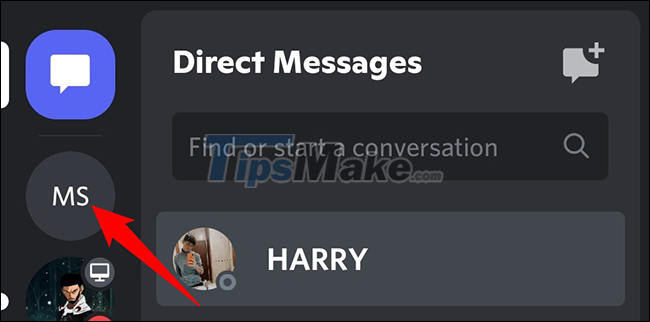
At the top, next to the server name, tap the three dots.
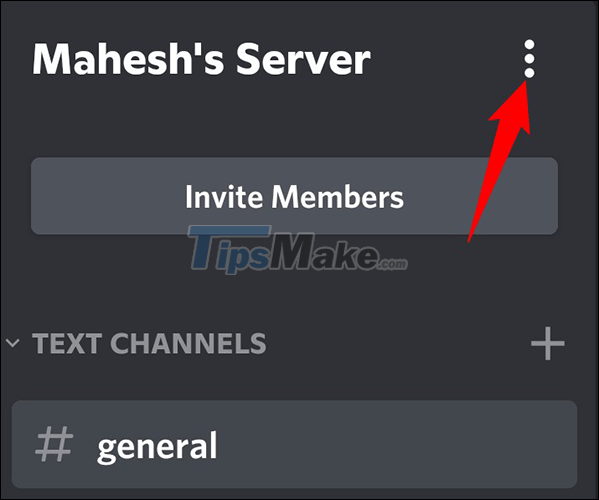
On the settings page that opens, tap on 'Edit Server Profile'.
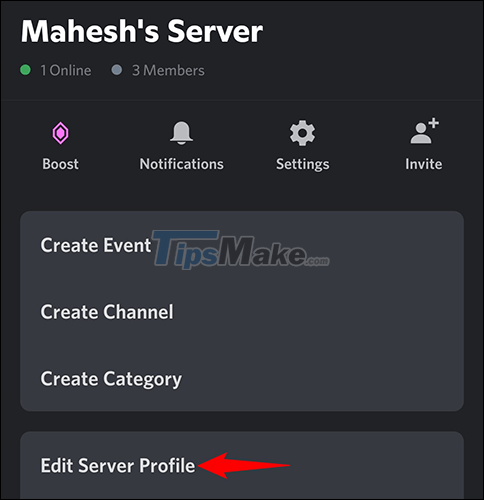
The 'Edit Server Profile' page will open. Here, tap the 'Nickname' text field and enter your new nickname. Then, tap the save icon in the bottom right corner.
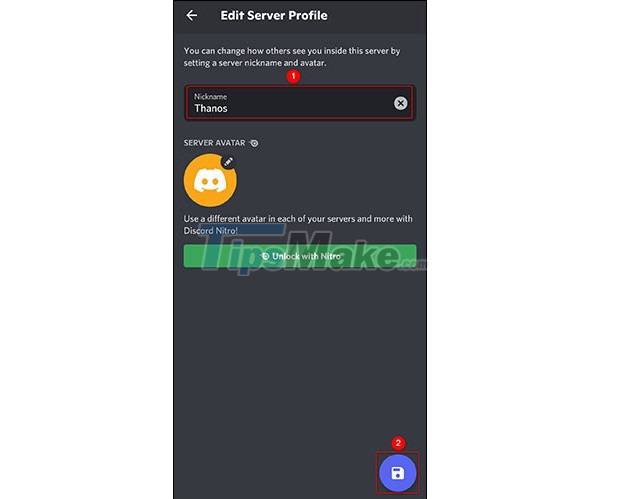
And that's all it takes to give yourself a new name on the Discord server. Hope you are succesful.