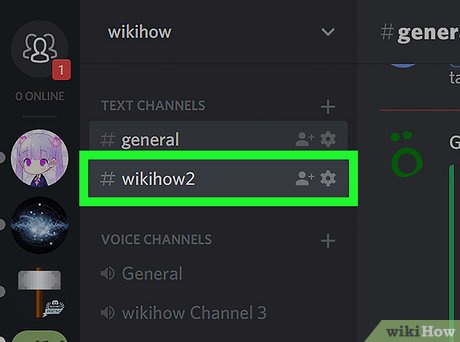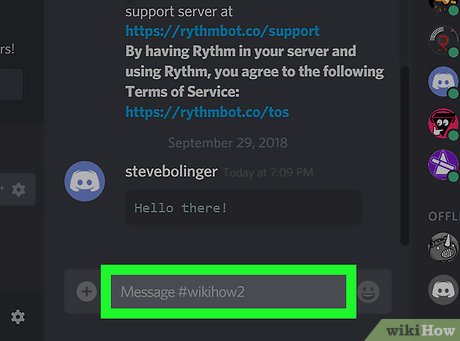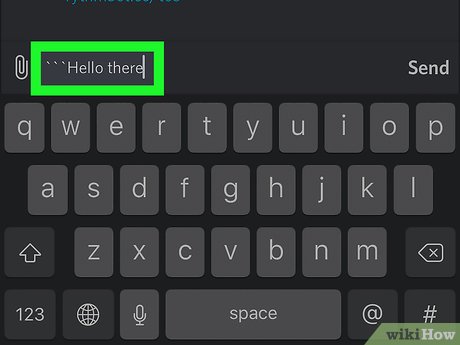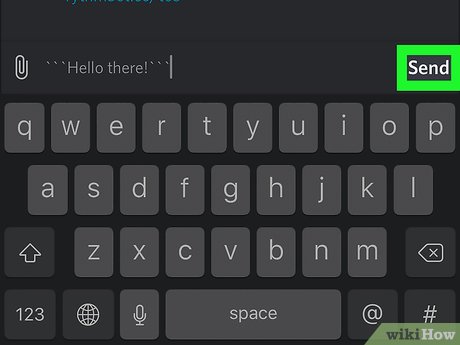How to Format Text as Code in Discord
Method 1 of 2:
On Desktop
-
 Open Discord. Click or double-click the Discord app icon, which resembles the white Discord logo on a purple background. This will open the Discord chat window if you're logged in.
Open Discord. Click or double-click the Discord app icon, which resembles the white Discord logo on a purple background. This will open the Discord chat window if you're logged in.- If you aren't logged in, enter your email address and password and click Login.
-
 Select a channel. Click the channel to which you want to send your text in the upper-left side of the page.
Select a channel. Click the channel to which you want to send your text in the upper-left side of the page. -
 Click the message text box. This is at the bottom of the Discord window.
Click the message text box. This is at the bottom of the Discord window. -
 Press the back-tick key. It's the ` key typically found in the upper-left side of the keyboard on the same key as the tilde (~). Doing so will type one back-tick into the Discord text box.
Press the back-tick key. It's the ` key typically found in the upper-left side of the keyboard on the same key as the tilde (~). Doing so will type one back-tick into the Discord text box.- If you want to format a block of code, skip this step and the next three steps.
-
 Enter the text you want to format. Type in the word or phrase you want to format as a line of code.
Enter the text you want to format. Type in the word or phrase you want to format as a line of code. -
 Press the back-tick key again. You should now have one back-tick on each side of the text you're sending as a code.
Press the back-tick key again. You should now have one back-tick on each side of the text you're sending as a code.- For example, if you're trying to format the line "I like trains", you would have `I like trains` typed into the text box.
-
 Press ↵ Enter. Doing so will format and send your message.
Press ↵ Enter. Doing so will format and send your message. -
 Format a block of code. If you want to send a sample of code (e.g., an HTML page) to someone through Discord, you can type three back-ticks (```) before and after the text and then press ↵ Enter.[1]
Format a block of code. If you want to send a sample of code (e.g., an HTML page) to someone through Discord, you can type three back-ticks (```) before and after the text and then press ↵ Enter.[1]- For example, to format the code "" as a block, you would type`````` into Discord and press ↵ Enter.
- If you want to set a specific language for your code block, type the three apostrophes, type in the language (e.g., css) on the first line, create a new line, and add the rest of your code before typing the closing three apostrophes.
Method 2 of 2:
On Mobile
-
 Open Discord. Tap the Discord app icon, which resembles a white Discord logo on a purple background. Doing so will open the Discord chat page if you're logged into your account.
Open Discord. Tap the Discord app icon, which resembles a white Discord logo on a purple background. Doing so will open the Discord chat page if you're logged into your account. -
 Select a channel. Tap the channel to which you want to send your text.
Select a channel. Tap the channel to which you want to send your text. -
 Tap the chat text box. It's at the bottom of the screen.
Tap the chat text box. It's at the bottom of the screen. -
 Type a back-tick. A back-tick can be typed in a couple of different ways depending on your phone:
Type a back-tick. A back-tick can be typed in a couple of different ways depending on your phone:- iPhone — Tap 123 in the bottom-left corner of the keyboard, tap and hold the apostrophe icon above the return button, drag your finger left to select the far-left back-tick icon (`), and release your finger.
- Android — Tap !#1 in the lower-left side of the keyboard, then tap the ` back-tick icon.
- If you want to format a block of code instead, skip this step and the next three steps.
-
 Enter your text. Type in the text you want to format.
Enter your text. Type in the text you want to format. -
 Type another back-tick. You should now have one back-tick on either side of your text.
Type another back-tick. You should now have one back-tick on either side of your text.- For example, if you want to format the phrase "Hello there!", you would have `Hello there!` typed into the chat box.
-
 Tap the "Send" icon. It's to the right of the text box.
Tap the "Send" icon. It's to the right of the text box.
-
 Format a block of code. If you want to send a sample of code (e.g., an HTML page) to someone through Discord, you can type three back-ticks (```) before and after the text and then tap the "Send" icon.
Format a block of code. If you want to send a sample of code (e.g., an HTML page) to someone through Discord, you can type three back-ticks (```) before and after the text and then tap the "Send" icon.- For example, to format the code "" as a block, you would type`````` into Discord.
- If you want to set a specific language for your code block, type the three apostrophes, type in the code language (e.g., css) on the first line, create a new line, and add the rest of your code before typing the closing three apostrophes.
Share by
Samuel Daniel
Update 05 March 2020