Steps to change Siri voice and language on Mac
This makes sense because English is a common language, used as a global language. However, for some reason you want to change the voice and language of Siri virtual assistant on your Mac to another language, the way to do it is not complicated.
How to change Siri's voice on Mac
To change Siri's voice on your Mac, simply follow the instructions below.
Step 1. Click the Apple icon in the top left corner of the Mac toolbar.
Step 2. In the drop-down menu that appears, click 'System Preferences…'.
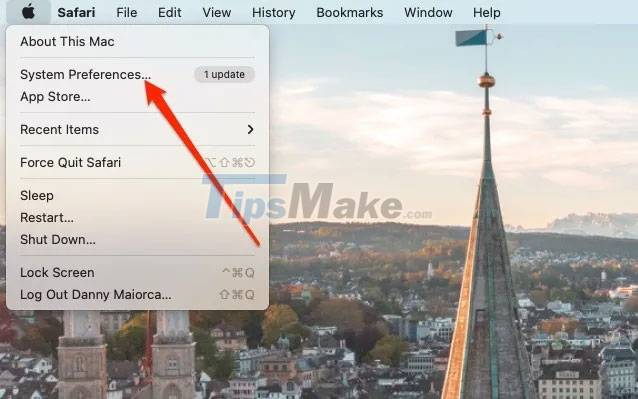
Step 3. In the System Preferences window, click the Siri icon.

Step 4. Please select a voice from the list available to change, 'Voice 1', 'Voice 2', etc.

It should be noted that for some languages, Siri has only one type of voice.
You can also change Siri's voice (pronunciation) by region, by region, by tapping 'Voice Variety.'

For example in English, you can choose between 'Indian' (India), Australian (Australia), or American (US) accents, etc.
How to change Siri's language on Mac
Perform the following setup operations to change Siri's voice.
Step 1. Click the Apple icon in the top left corner of the Mac toolbar, go to System Preferences, and click the Siri icon.
Step 2. In the Siri settings window, click 'Language'.

Step 3. From the drop-down menu, select the available language that you want to change.

It's all as simple as that, wish you always have a good experience with your virtual assistant!