How to Use a VPN
Install VPN
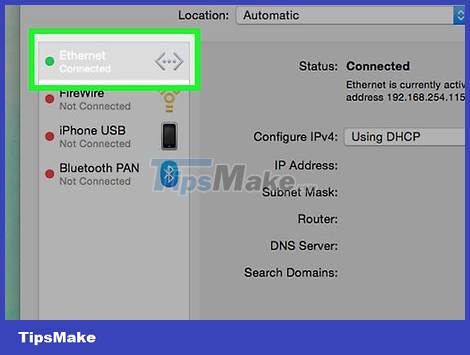
Turn on the computer and connect to the network. If you are at home, the computer will connect to the network automatically. If you are working in a public place such as an airport or coffee shop, you must connect to the network yourself if this is your first time at this location.
Since there is no VPN yet, be careful when using public Wi-Fi. It's best to turn off sensitive applications like email until you're secure.

Decide whether to use paid or free VPN software. VPN has 2 versions: paid and free, both work well. You don't need to install a full-blown VPN if you just want to access Netflix or BBC iPlayer from another country, or want to keep your social media logins secure when using Wi-Fi in a coffee shop; The free version can still meet your needs. However, if you are looking for more comprehensive encryption to hide all your activities from government surveillance or data tracking tools from advertising companies, you should choose the paid version. .
You need to know that free services often add some unwanted toolbars, third-party applications or advertisements on the websites you visit.
There are many free but highly reliable VPN services such as VPN Gate, TunnelBear, ProtonVPN, Windscribe, Cyber Ghost and Starter VPN. You should note that most free VPN services will limit free capacity, sell user data to third parties, load many ads or label the trial version. However, some VPN services like ProtonVPN, as stated on their website, have no privacy-invading ads, no malware, no bandwidth limitations, and do not sell user data. to third parties. However, it also has some limitations, such as simultaneous access to the servers and devices you use.
Most VPN services work on Windows, Mac, tablets, and smartphones.
VPNs can be used within companies to connect people privately and protect sensitive company information.

Download the VPN you want. Visit that VPN service's website. You'll see a download button on the home page, or a download link on the site's navigation bar. Click on the download button and follow the instructions to select the version compatible with your operating system.
If you need to use a VPN for work, contact your company's IT department to get VPN software. You need to install software on your computer to access the company's server. The IT department will determine whether your computer is compatible with the VPN software, if not, they will adjust and help you install the software and reconfigure the VPN access settings.
Many VPN software offer iOS and Android download options. If you open the company's website on your computer, click on the link that corresponds to your phone's operating system. You will be taken to your phone's app store.
If you do not use a personal computer and want to download VPN directly to your phone, open the application store on your phone and search for the keyword VPN, download the application directly to your device.
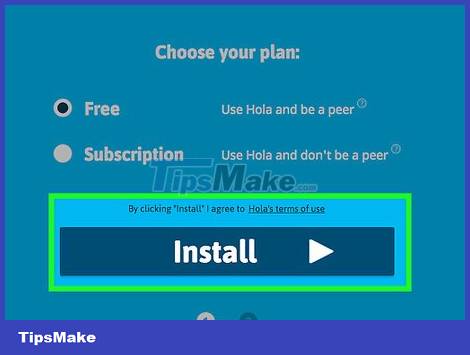
Install VPN software. After downloading the VPN software to your computer, locate the downloaded file. Open the file and follow the installation instructions, then start the software. Some VPN software like CyberGhost can be used immediately after creating an account. Others require you to sign up with an email address.
On Mac, when opening a .dmg file and being asked to drag the application into the Applications folder . If your computer has a password set, you will be asked to enter the password before running the application for the first time.
On Windows, open the .exe file and follow the installation instructions. After installing the VPN, launch the software in the Start menu .
On a smartphone, start the application from the desktop. You are asked to log in to your account or create a new account if you do not have one.
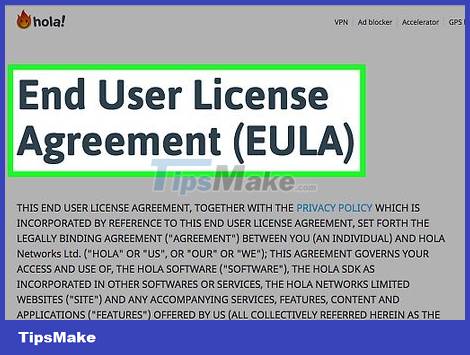
Read terms of use. If you use a VPN for personal purposes, don't forget to read the terms of use. Some VPNs, especially free services, often install intermediary apps or set storage limits. Don't forget to find out what that VPN service offers and requires of you, or what kind of information it collects.
Read reviews on online forums to see which software is good.
Use VPN
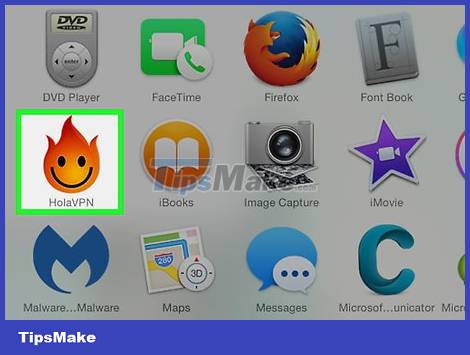
Start the VPN software. After downloading and installing the VPN, it's time to launch. Locate the application in the Applications folder , Taskbar , or desktop.
On Windows, you can find the application icon on the desktop or click the Windows icon in the lower left corner of the screen to select the software in the Taskbar or Programs menu.
On Mac, you can find the VPN application in the '''Applications''' folder.

Follow the instructions. Most VPN software provides simple instructions to help you get used to the service the first time you use it. Some services like CyberGhost require nothing more than clicking the yellow button in the center of the software window. TunnelBear requires you to set up an account. You can adjust the settings to suit your personal experience.
Most applications have the option to automatically connect when starting the computer.
Many times there is also the option of TCP overrides (overriding the Transport Control Protocol). That is, if your network provider blocks the connection, you can force the VPN to use TCP (Transport Control Protocol), which is more stable, although sometimes slower.
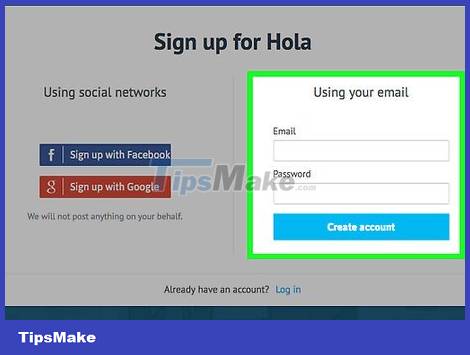
Enter username and password when prompted. If you don't have an account, you must register a new one. If you use a company VPN or personal software, it will help you access the network more securely. In this step, the way to do it depends on how your company configures VPN access.
VPN software can open a new window that looks like a work desktop, although this is just a virtual desktop where you can access company resources. If your VPN does not start virtual desktops, your IT department will provide you with instructions for accessing company resources.

Turn on VPN. After registering and logging in, you can turn on VPN to protect your identity, protect files from being accessed across the network, or access websites and content that are not available in your country. You can change the settings to allow the VPN to automatically turn on and connect to the network randomly, or choose when and how to connect yourself.
If you use a free VPN, the service will usually limit capacity for one month, or be limited in usage time. Therefore, you should only activate VPN when you need to secure your IP address. For example, you should use a VPN when accessing public Wi-Fi at a coffee shop, but not at home.
You can use a VPN to watch Netflix in other countries. A VPN allows you to access movies and TV shows that aren't available in your region. VPN allows you to choose your current location by changing your IP address, you can choose any country. If you're in the UK, you can change your location to the US to watch US Netflix.
You should read it
- ★ Intel released the 10th generation H series CPUs for laptops, promising outstanding performance
- ★ How to paste data into non-hidden cells, ignoring hidden cells
- ★ Microsoft patch prevents Windows 10 1903 and 1090 users from updating to newer versions
- ★ Effective shoulder pain treatment for office workers
- ★ Do you know what is the preferred 'prey' of DDoS attack?