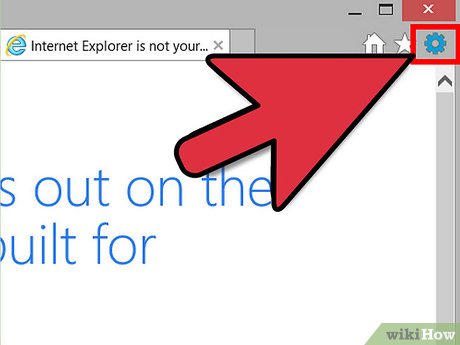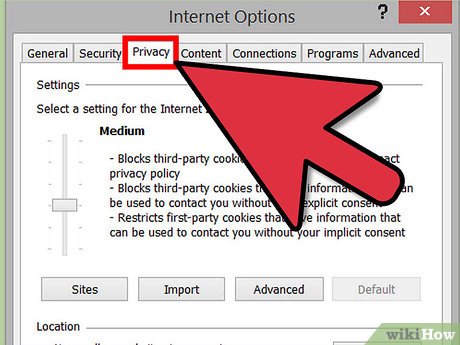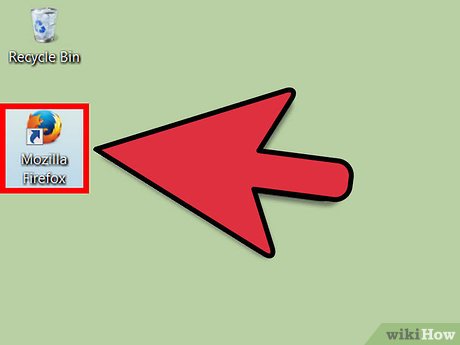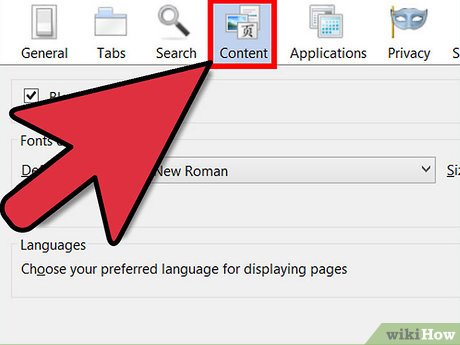How to Block Pop Ups on Windows 8
Method 1 of 2:
Blocking Pop-ups on Internet Explorer 10
-
 Open the Internet Explorer. You can find the icon to this browser either on the desktop or on the taskbar. Just double-click on it so you can open it.
Open the Internet Explorer. You can find the icon to this browser either on the desktop or on the taskbar. Just double-click on it so you can open it. -
 Look for the 'Settings' button. This should be on the top-right side of the window; it looks like a gear. Click on it to reveal a drop-down menu.
Look for the 'Settings' button. This should be on the top-right side of the window; it looks like a gear. Click on it to reveal a drop-down menu. -
 Click on 'Internet Options.' This option is near the bottom of the box.
Click on 'Internet Options.' This option is near the bottom of the box.- If the option cannot be clicked, you may have to minimize the window.
- A window will pop up, and it will have different tabs to help manage Internet Explorer.
-
 Click on Privacy tab that is located at the top of the window.
Click on Privacy tab that is located at the top of the window. -
 Click on the check box next to 'Pop-up Blocker.' This will turn on the pop-up blocker for your Internet Explorer.
Click on the check box next to 'Pop-up Blocker.' This will turn on the pop-up blocker for your Internet Explorer.- If you want to allow some sites to pop up, you can go to the 'Settings' button beside the check box of the pop-up blocker and configure it from there.
Method 2 of 2:
Blocking Pop-ups on Mozilla Firefox
-
 Open a Mozilla Firefox browser by clicking on its icon. The browser's icon is usually located either at the desktop or at the taskbar.
Open a Mozilla Firefox browser by clicking on its icon. The browser's icon is usually located either at the desktop or at the taskbar.- The taskbar is the bar at the bottom of your screen.
-
 Click the 'Menu' button. This button is located on the top-right side of the window. It looks like 3 bars. Clicking on the 'Menu' button will open a drop box with different options.
Click the 'Menu' button. This button is located on the top-right side of the window. It looks like 3 bars. Clicking on the 'Menu' button will open a drop box with different options. -
 Look for 'Options' and click on it. A window will appear with some tabs on top of it.
Look for 'Options' and click on it. A window will appear with some tabs on top of it. -
 Click on the Content tab.
Click on the Content tab. -
 Click on the check box labeled 'Block pop-up windows.' This will start blocking pop-up windows.
Click on the check box labeled 'Block pop-up windows.' This will start blocking pop-up windows.- If you want to allow some sites to pop up, you can go to the 'Exceptions' button beside the check box of the pop-up blocker and configure it from there.
Share by
David Pac
Update 04 March 2020