How to assemble a modem into a computer
Modem is a device that supports connection and data transmission between computers and networks via telephone lines. Previously, Modems were widely used in connecting to the Internet, but due to their relatively slow speed, they were replaced by ADSL Modems with higher speeds. Currently, Modem is mainly used in low-speed data transmission such as telephone, fax.
Modem has 2 types, one mounted inside the computer (Internal) and one to the outside (External). This article will guide you how to install the internal Modem on your computer.
Steps to assemble the Modem into the computer
- Tighten the screws located on the back or side of the case and remove the cover.
 Remove the chassis handle
Remove the chassis handle
- Identify the standard PCI slot (this slot is usually white and on the MainBoard also says PCI Slot).
 Identify the standard PCI slot
Identify the standard PCI slot
-
Unscrew the screw to remove the slot cover. Some cases have covers that stick a little to the case, which must be broken with pliers. If necessary, you can shield the Motherboard (MainBoard) and do it carefully.
 Unscrew the screw to remove the slot cover
Unscrew the screw to remove the slot cover
- Insert the Modem into the PCI standard slot corresponding to the position where the cover has just been removed. Use your hand to firmly press the Modem into the slot of the slot.
 Insert the Modem into the standard PCI slot
Insert the Modem into the standard PCI slot
- Use the screw to tighten the Modem.
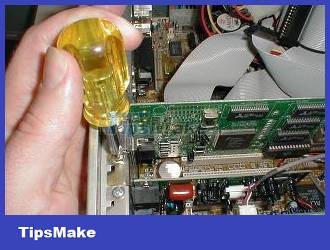 Use a screw to tighten the Modem
Use a screw to tighten the Modem
- Close the lid of the machine case.
 Close the lid of the case
Close the lid of the case
- Plug the phone cord from the outside or from the wall socket into the Line hole on the Modem.
 Plug the phone cord into the Line hole on the Modem
Plug the phone cord into the Line hole on the Modem
- Turn on the machine and proceed to install the driver program (Driver) for the Modem, this program is located on the CD-ROM included with the Modem (See instructions on how to install the Driver).
If you want to share the phone with this line, plug the phone into the Phone hole. Some Modems have extra jacks for Microphone (talk) and Line Out (Listen) used in online talk shows through Modem, if you want to use it, you can connect like in the following picture:
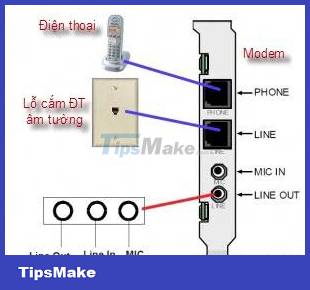 Connect devices to the Modem
Connect devices to the Modem