How to install and use computer color inkjet printer
In addition to the main machine, color inkjet printers also have a number of parts such as paper trays, ink tanks, . that are packaged separately, so before using it, they need to be assembled into the machine. In addition, because this is a computer printing device, it is necessary to connect the printer to the computer. Here's how to install and use a color inkjet printer:
How to assemble a color inkjet printer
Parts are usually packaged with the printer
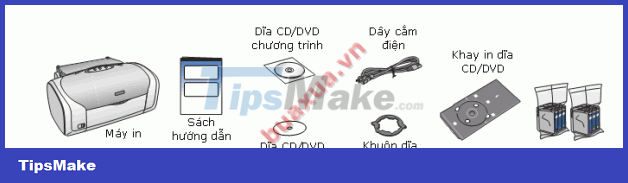 Parts are usually packaged with the printer
Parts are usually packaged with the printer
Remove the adhesive tapes that secure the lid and other components
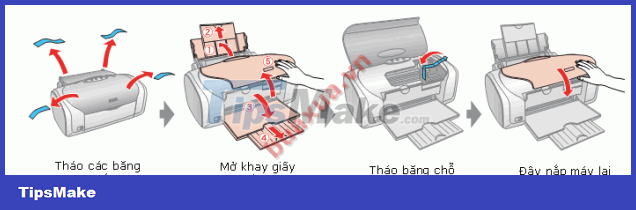 Remove the adhesive tapes that secure the lid and other components
Remove the adhesive tapes that secure the lid and other components
Plug the power cord and the cord connected to the computer into the printer
 Plug the power cord and the cord connected to the computer into the printer
Plug the power cord and the cord connected to the computer into the printer
Attach the ink tanks to the printer
 Remove the cover of the ink bottles
Remove the cover of the ink bottles
 install the ink cartridges in the correct color positions
install the ink cartridges in the correct color positions
 Fixing the cartridges
Fixing the cartridges
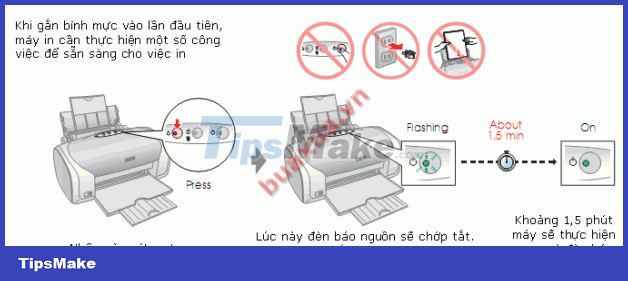 Printer checks new ink tanks
Printer checks new ink tanks
Connect to a computer
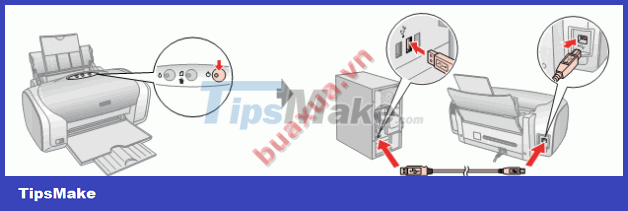 Connect to a computer
Connect to a computer
Install driver programs and applications for color printers
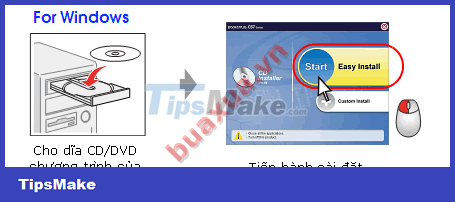 Install driver programs and applications for color printers
Install driver programs and applications for color printers
- Use the CD/DVD that came with the printer to install the driver and accompanying applications for the color printer. The installation is easy and fully automatic.
You must turn off the printer power before installing the driver. During the installation process, the program will ask you to open the printer.
Using the printer
How to load paper in the stacker
 Load paper in the feed tray
Load paper in the feed tray
Check the cord and turn on the power switch for the printer
 Plug the power cord and the cord connected to the computer into the printer
Plug the power cord and the cord connected to the computer into the printer
Now that the printer is ready for printing, the print job is done from the File -> Print Menu of the application programs with the printing function.