Choosing a small laptop (Laptop mini)
 Small notebook computers
Small notebook computers
In terms of structure, mini laptops are the same as regular laptops, the difference is that they only integrate the really necessary functions and the parts are designed to be compact, consuming less energy to increase the time. usage period.
This article only mentions some parts that are "compact" that will affect the features of this model, thereby helping users to choose a mini Laptop to suit their needs. me.
Main parts of small notebook computers
Processor (CPU)
- The processor is designed with technology mainly to reduce low power consumption so that it can extend the time when using the machine with a battery, so the performance will not be comparable to that of conventional laptops. .
- Some machines are installed with low-speed, low-cost processors, etc. to help reduce costs, VIA chips often have low performance and are cheaper than Intel chips. Consider cost and speed to choose the right processor.
Disk drive
- Some machines use SSD (Solid-state drive) memory with a small capacity (4GB, 8GB or more) to make a hard drive, this type of hard drive has the advantage of being compact and fast, although the storage capacity is limited. but sufficient for the Operating System and common application programs.
- Others use a high-capacity hard disk drive (HDD) (40GB or more) that allows more storage but will also increase the weight of the machine and consume more power.
- Most mini laptops do not have an optical drive (CD / DVD), which is reasonable given their small and light feature. If necessary, users can still equip an external optical drive via the USB port.
Screen
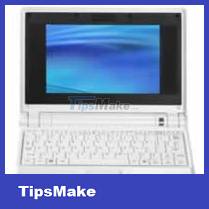 Liquid crystal display (LCD) designed for machine size
Liquid crystal display (LCD) designed for machine size
- Liquid crystal display (LCD) is designed to fit the size of the machine, the screen has a horizontal resolution of 800px, although it is compact, but it will not be enough to display all the web pages of normal horizontal size. is 1024px, this makes the user have to scroll the screen all the time to see the entire web page. The screen type with a horizontal resolution of 1024px will display more fully.
- Some monitors are of poor quality which may cause glare when used in bright light.
Keyboard and mouse
- The size of the keyboard also depends on the size of the machine, large or small, some machines with too small keyboards will be difficult to use. If you regularly use the mouse, even if the size of the keyboard is too small, it is not a problem.
- The mouse is a type of touch sensor like regular laptops, but it should be noted that some machines are too small, so this touch area is also designed to be small, which will make it difficult for users to manipulate when moving the mouse. . If you are not familiar with using a touch mouse, you can use a separate mouse attached to the computer via the USB port.
Other functions
- Audio (Audio), local network access (LAN), wireless network (Wireless, WIFI) are basic functions that are always equipped for mini Laptop, some machines are integrated with Webcam, memory card reader. , BlueTouch and other connections.
- Some newer machines are integrated with 3G network connection function, if there is a need to use, you can choose this machine.
Operating system
- Usually, each machine is installed with an operating system (OS) by the manufacturer, depending on the cost and features, the machine will be installed with the appropriate OS.
- Windows is a popular operating system and Linux is a free OS commonly used in low-cost machines, checking the boot time of the operating system of the machine also helps users to evaluate the speed of the machine.
- Like regular laptops, some mini laptops are also priced without an operating system, please check carefully before deciding.
 Battery (Battery) of small notebook computers
Battery (Battery) of small notebook computers
Battery (Battery)
- The parameters often mentioned are what type of battery, how many batteries (Cell) and capacity of the battery, . but what should be concerned is the actual use time of the device, the battery has a capacity Large does not necessarily have a long time of use if the machine also has a large capacity.
- Usually the battery life is at least more than 2 hours. Some machines allow upgrading the battery to have a longer use time.
Notes when choosing a small laptop
- The choice of using a mini laptop is often prioritized in terms of size, weight and battery life to meet the mobile work of users such as Internet access, common office applications. . If the requirements are higher, the mini Laptop is not a wise choice.
- Some mini laptops have a more compact size, reduced functions mainly for accessing the Internet and are cheap called Netbooks.
Share by
Jessica Tanner
Update 08 May 2023
