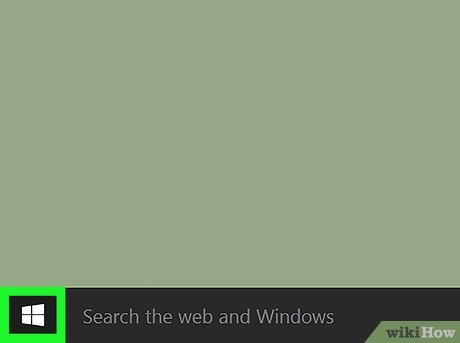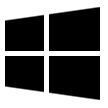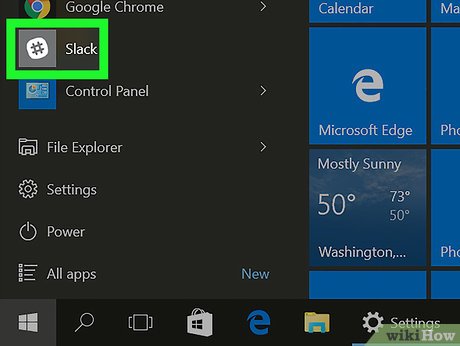How to Always Run a Program As an Administrator on Windows
Method 1 of 2:
Applications in the Windows (Start) Menu
-
 Click themenu. It's usually at the bottom-left corner of the screen.
Click themenu. It's usually at the bottom-left corner of the screen.
-
 Right-click the application you want to always run as administrator. You'll probably have to scroll down to find it.
Right-click the application you want to always run as administrator. You'll probably have to scroll down to find it.- Depending on your settings, you may also have to click All Apps to see your options.
-
 Click More.
Click More. -
 Click Open file location. This opens a File Explorer folder containing the application.
Click Open file location. This opens a File Explorer folder containing the application. -
 Right-click the application. If there are a lot of files in the folder, you may have to scroll down to find it.
Right-click the application. If there are a lot of files in the folder, you may have to scroll down to find it. -
 Click Properties.
Click Properties. -
 Click the Compatibility tab.
Click the Compatibility tab. -
 Click the box next to 'Run this program as an administrator.' It's at the bottom of the 'Settings' options. A check mark should now appear in the box.
Click the box next to 'Run this program as an administrator.' It's at the bottom of the 'Settings' options. A check mark should now appear in the box. -
 Click OK. The selected application will now run as an administrator every time it is launched.
Click OK. The selected application will now run as an administrator every time it is launched.
Method 2 of 2:
Applications on the Desktop
-
 Right-click the application's icon. A pop-up menu will appear.
Right-click the application's icon. A pop-up menu will appear. -
 Click Properties.
Click Properties. -
 Click the Compatibility tab.
Click the Compatibility tab. -
 Click the box next to 'Run this program as an administrator.' It's at the bottom of the 'Settings' options. A check mark should now appear in the box.
Click the box next to 'Run this program as an administrator.' It's at the bottom of the 'Settings' options. A check mark should now appear in the box. -
 Click OK. The selected application will now run as an administrator every time it is launched.
Click OK. The selected application will now run as an administrator every time it is launched.
Share by
Samuel Daniel
Update 04 March 2020
You should read it
- ★ How to Disable Administrator Account
- ★ How to Find or Change My Computer's Administrator
- ★ How to add 'Open PowerShell window here as administrator' to the right-click menu on Windows 10
- ★ How to add 'Open command window here as administrator' to the right-click menu on Windows 10
- ★ How to Make a User Account an Administrator in Windows 8