How to Access Shared Folders on Android
Install ES File Explorer

Open Play Store. You can find this in the app drawer.
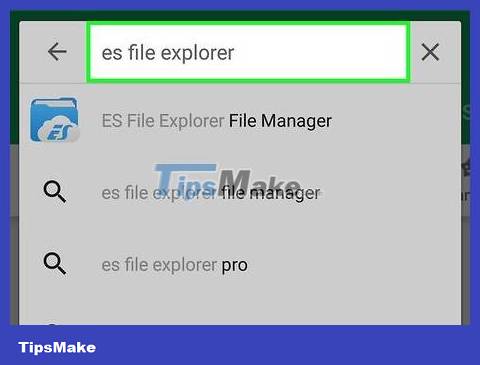
Type es file explorerin the search bar. This option is at the top of the store.
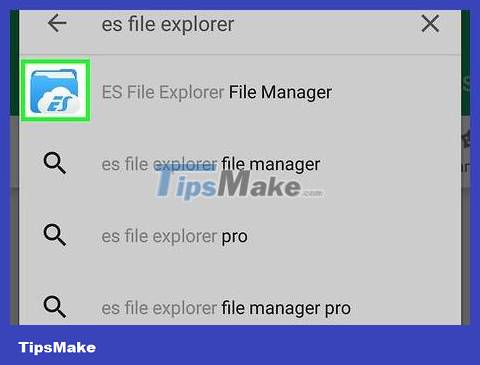
Click ES File Explorer . This option has a blue folder and a white cloud.

Click INSTALL . This option has a green icon near the top right corner of the page.

Press ACCEPT . ES File Explorer will download to your phone or tablet. Once downloaded, the icon will be added to the app drawer.
Access the shared folder

Connect to the same Wi-Fi network as the Windows shared folder.

Open ES File Explorer. It has a blue folder icon with a white cloud inside. This option can be found in the app drawer.

Scroll from left to right to scroll through the welcome pages.

Click START NOW . The application's main screen displays.
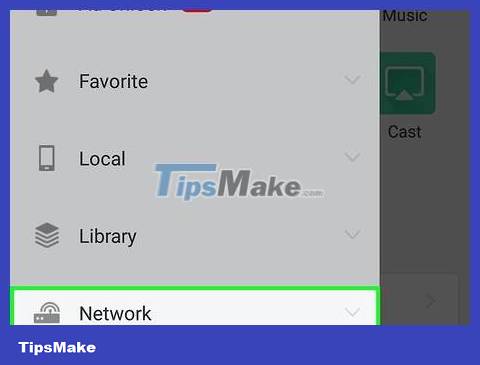
Tap Network . This option is in the left column, toward the bottom of the screen. Some network options will appear.
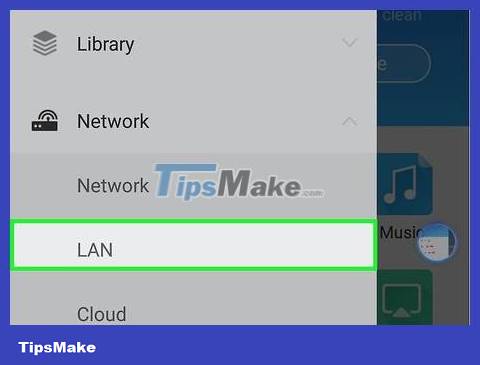
Click LAN . This option is near the top of the list.
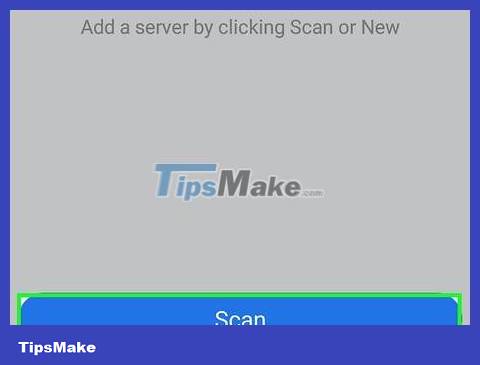
Press Scan . This item is near the bottom of the screen. ES File Explorer will scan the network for devices.
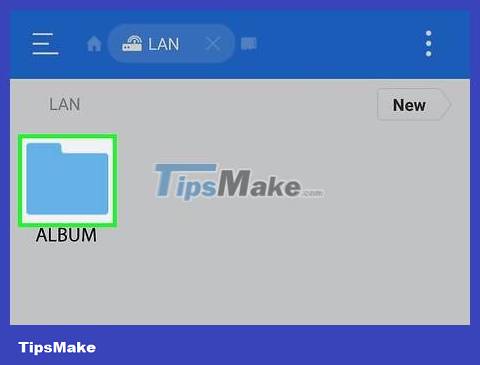
Click on the computer that is hosting the shared folder. Computers will be listed by IP address.

Sign in to your computer if prompted.

Tap the folder you want to access. The contents of the folder will display in ES File Explorer.