Google tested adding 3rd party accounts to Gmail on iOS
Google is testing the ability to add third-party email services to its Gmail app on iOS. Meanwhile, Gmail will become a direct competitor of the default Mail app on Apple along with other 3rd party email applications such as Spark or Edison Mail.
Google has brought a choice of adding 3rd party accounts to the Android app for some time. This makes sense because Gmail is the default email application (and sometimes the only mail client) preinstalled on many Android devices.
Bringing additional features to support other email accounts shows the shift in Google's view of iOS apps, not only the best place to access Gmail accounts but also the best email application.
However, Apple also limited users to switch default apps on iOS, so with Google, the battle for position is still difficult.
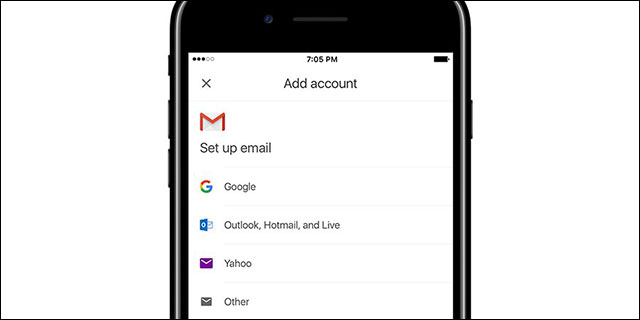
Gmail on iOS will support non-Google accounts
According to Gmail's Twitter account, users who want to join the test can fill out this form. https://services.google.com/fb/forms/gmail-ios-beta/ The requirement to participate in this trial is
- The current user of the Gmail app on iOS
- There is a non-Gmail email account
- The minimum running device is iOS 10
Google seems to support Outlook, Yahoo and some other IMAP accounts, but because the feature is still in beta, there may be changes.
There is no indication of when the non-Google account support feature will be released to the public. Based on Google's habits, it will be somewhere from a few weeks to several years.
You should read it
- ★ 5 applications and extension Gmail you should try today
- ★ 7 simple steps turn Gmail into an application on the desktop
- ★ Customize the swipe to manage Gmail on Android easier
- ★ How to update the new Gmail interface if your Gmail has not been upgraded
- ★ How to use WunderMail for Gmail on Windows 10