Google Play Instant allows users to try the game before downloading it
After the release of Instant Apps to enable users to experience the application without having to download the device last year, Google decided to expand the program to the game. As a result, players can try playing games without downloading anything to the device.
Currently, the Instant feature is still in beta and has only been used in certain games, including Clash Royale, Words with Friends 2, Bubble Witch 3 Saga and Panda Pop, and a few other titles. of Playtika, Jam City, MZ and Hothead. Only applications with the new words ' Try Now ' allow users to try it before downloading.
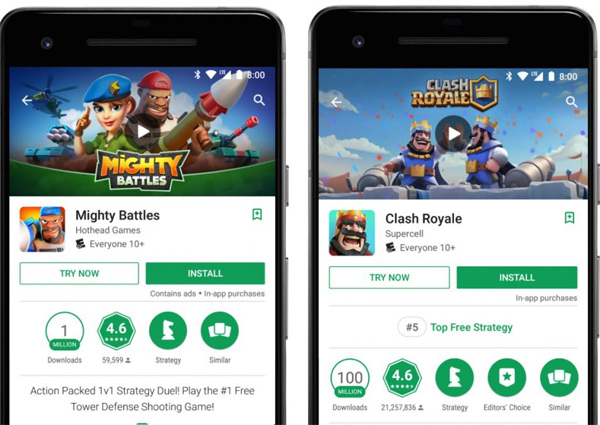
Thanks to this move by Google, instead of having to download the game to your computer, you just need to go to Google Play, find a game that supports this application and click on the 'Try Now' button. While trying out the game, if you want to download and install, just press the "Install" button on the trial screen.
Google intends to expand the Instant Apps on the game for developers later this year.
See more:
- Google released a lighter version of Gmail in the Google Play Store
- After Facebook, Google in turn blocks ads related to virtual money
- Google AI can help you change the background of . 100 different frames in a second
- Free online learning about AI and Machine learning on Google website
You should read it
- ★ What is Google Play Points and how to use Google Play Points
- ★ Google Play increases the refund period by 2 hours
- ★ How to install apps and games on Google TV
- ★ Google announced it will bring Google Play Games to Windows
- ★ Instructions for purchasing applications on Google Play do not need a visa card