Google Labs Releases Whisk: A Tool That Allows You to Upload Images as Instructions Instead of Text Prompts
AI image generation tools have been delighting us for years now, thanks to OpenAI, Imagen, Adobe Firefly, DALL-E-3, and more. As the technology has advanced, we've had more and more options to fine-tune our results. Now, Google Labs has released Whisk, a tool that lets you upload images as instructions instead of text prompts.
Google Labs' Whisk creates images from other images
If you live in the US, you'll now have access to Whisk from Google Labs, a "generative AI experiment," according to Google's blog. With Whisk, instead of relying solely on a descriptive text prompt, you can add images as references. The platform asks for three main characteristics: Subject, scene, and style. The tool then blends those elements together and creates the perfect image for you.
Note : Whisk uses Imagen 3, Google's latest image generation model.
Google hasn't completely killed off the text prompt with Whisk. You still have the option to write an image prompt for each of the three categories or add a general note. You can also tweak the image after seeing Whisk's initial test. For example, let's say you create a vintage greeting card of a cat lying in the snow. After seeing the results, you might be tempted to add snowflakes to complete the look.
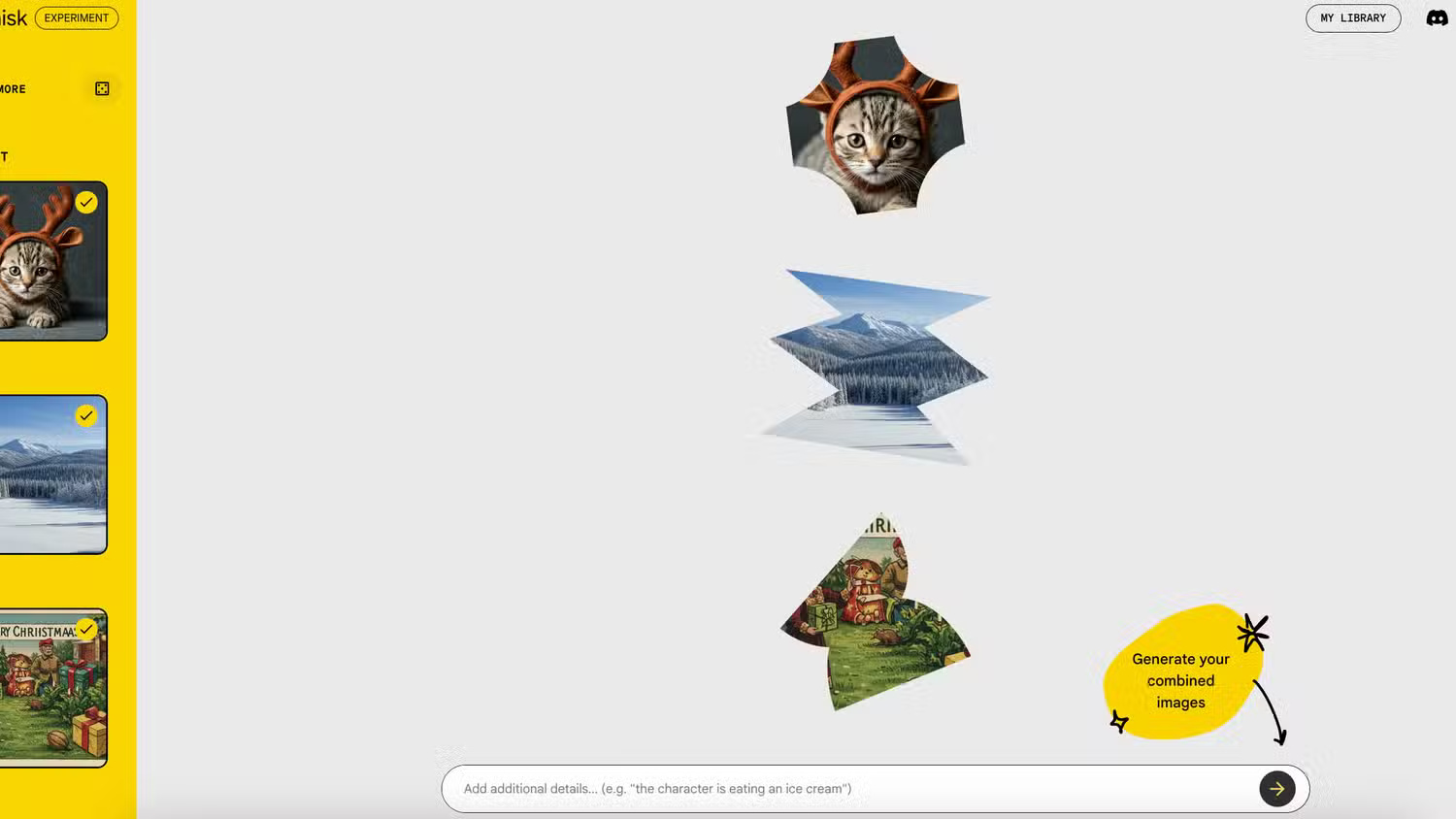
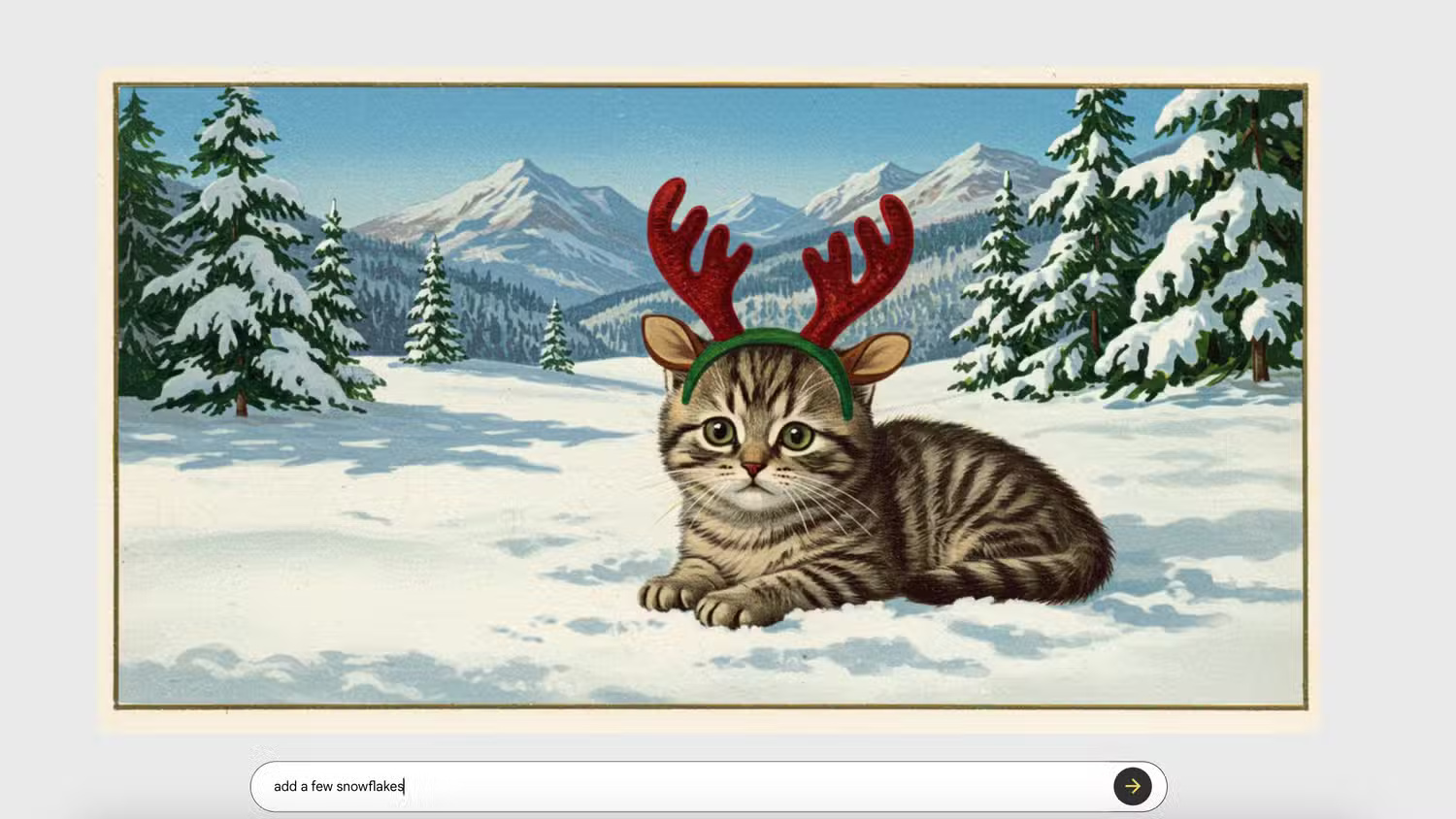
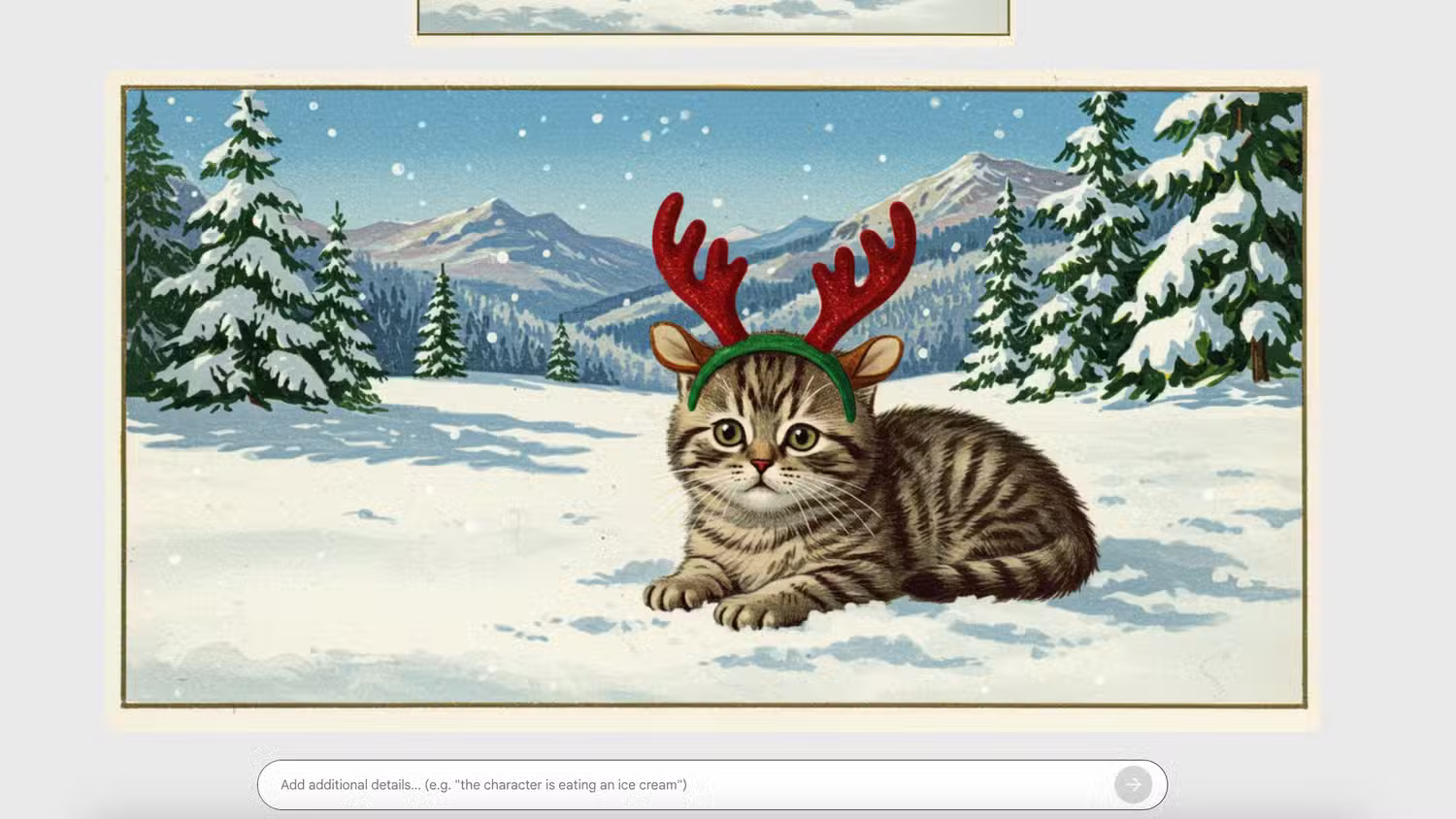
Every time you add or create an image in any of Whisk's three categories, the platform does the work of generating a detailed text description of that image, so if you want to add or edit an existing image, all you have to do is customize the text.
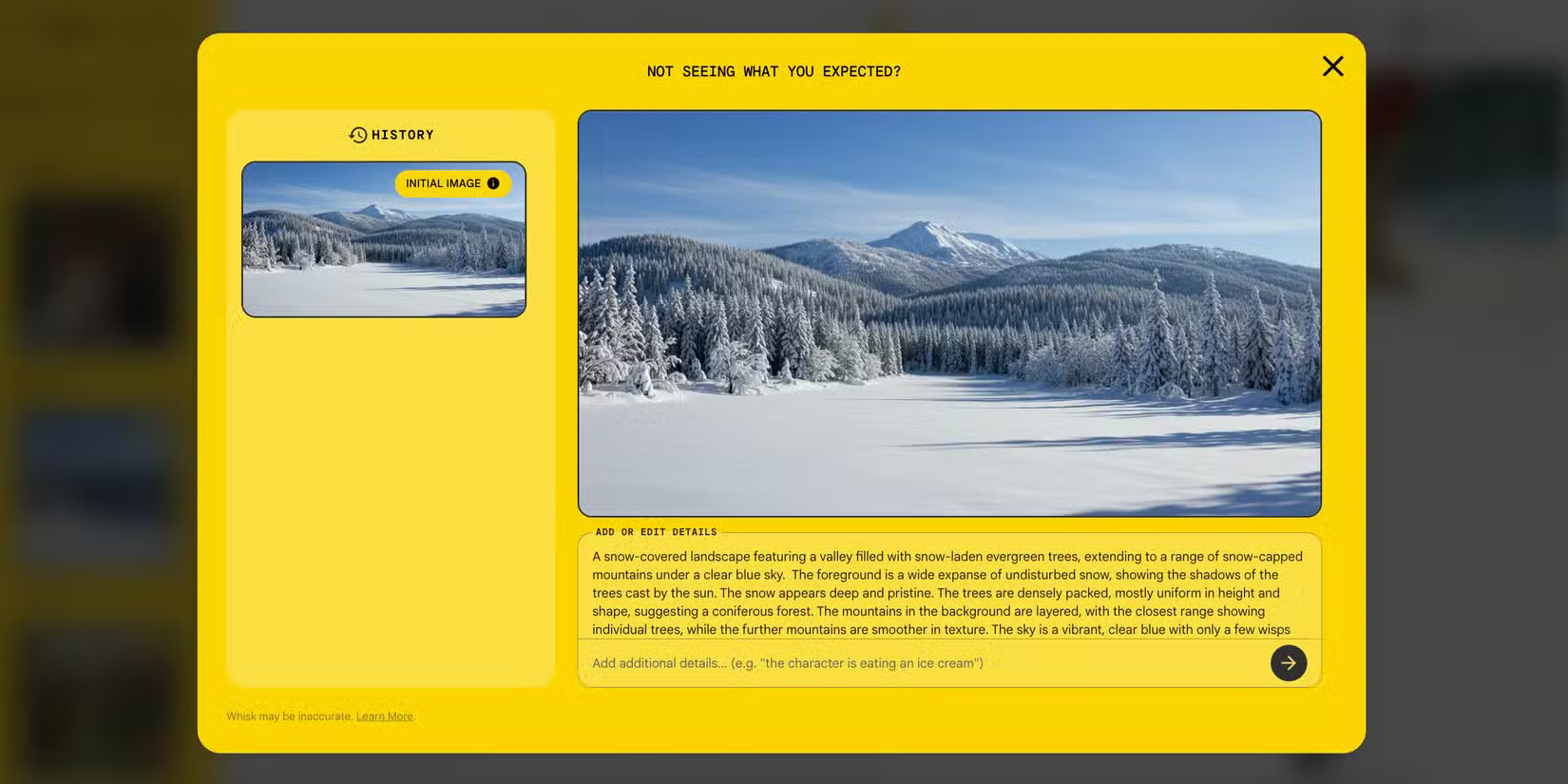
Finally, if you're lacking inspiration, you can randomize your visual elements by selecting a dice icon. For more complex creations, you can also add more than one theme, scene, or style reference.
Once you're happy with your masterpiece, you can save it to the platform or download it for local access.
Is it worth using Whisk?
With all the advanced AI image-making options out there for enhancing photos or creating 'original' art, Google's new tool might seem like a gimmick. But the way Whisk leverages visual references in its image-making process is unique, and you can see how it could be valuable in creative and professional situations.
Let's say you're working on a pitch deck and need images that look similar to a reference you already have. Instead of trying to reverse engineer that reference verbally, you simply upload the file, along with a brief text description of how you want your new image to be different.
To differentiate Whisk from other existing AI visualization software, Google has made it clear that the platform is designed for exploration, not refinement. While other products may be better suited to fine-tuning, Whisk is best suited for brainstorming:
"We built it for rapid visual exploration, not pixel-perfect editing. Whisk is about exploring ideas in new and creative ways, letting you play with dozens of options and download your favorites."
Honestly, sometimes it's hard to describe things with words. Whisk opens up some new possibilities when you simply "want an image to look like this".