6 types of unreliable applications on Google Play, should not be installed on smartphones
With Android users, Google Play is a great app store with millions of different applications (both free and charged) that can meet all their needs. Unfortunately, some applications on Google Play are designed for bad purposes to steal personal information, bank accounts of users or contain a variety of advertising.
Google has taken many measures to remove these malware but still cannot solve this problem.
Below is a list and how to identify unreliable types of applications on Google Play that users should not install for their smartphones.
1. Application is too good
These applications are quite popular on Google Play and you should stay away, including:
- The application "Update to Android Pie-9.0", with more than 10,000 downloads because many people believe it can help their phones upgrade to Android Pie.


- Applications that hack good games are related to the "Battle Royale" game on Google Play with the aim of helping developers make them money quickly.
- The advertised medical application can diagnose and treat common diseases, user vitals examination (except for heart rate applications).
2. Application requires multiple access rights
Applications that require access to be able to use harmless sensors on the phone such as camera sensors, ambient light sensors, gyroscopes can be a premise for hackers to follow. track user actions.
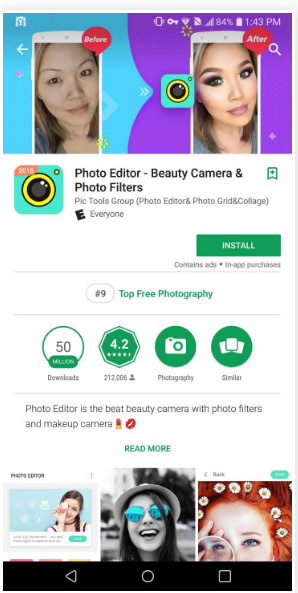
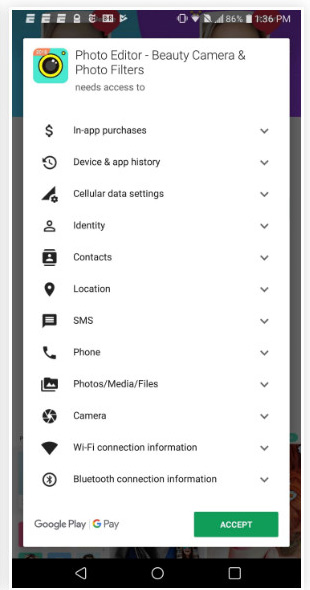
3. The application is less downloaded or underestimated
See the reviews of other users who have downloaded the application as one of the easiest ways to detect unreliable applications.
For applications that have less than 4 stars rated and have comments complaining about the application, you should not download.
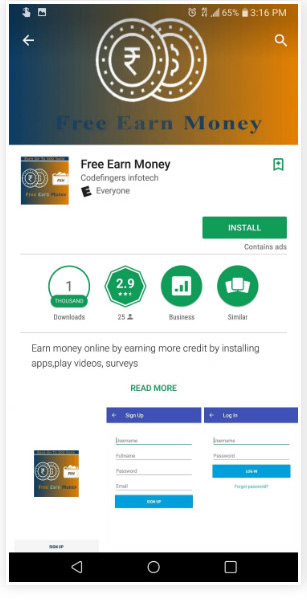
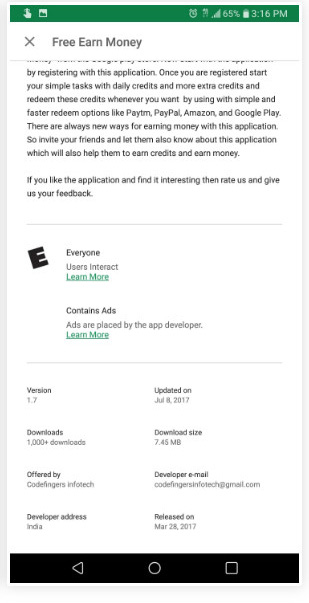
But for applications that receive a 5-star rating too high, you should not be subjective because it could be fake or paid. In this case, you should consider the download of the application and go to "Read More" to see more about the release date of the application. An application that has just been released for 1 month can get 1000 downloads but if it is an application that has been released for 1 year, the download must be more than that number. And if the score is high and there are low downloads, it is also an unreliable application.
For greater certainty, you may want to consider (scores and downloads) other developers' apps that create the application you plan to install before deciding.
3. Application flooded in advertising
Applications that contain ads do not mean that it is not good because in order to be able to provide free versions of applications, developers need to make them supported ads. But the problem here is that the application is spam advertising, affecting the use process.
Ads within the app are one of the most difficult to detect issues. And reviewing user reviews is a good way to discover because normal users can see ads that interfere with users' use.
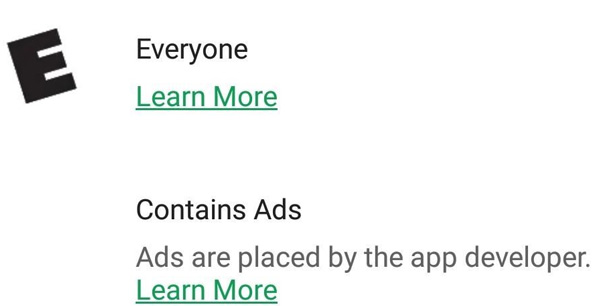
In addition, to quickly identify whether the application contains ads, you can open the "Read More" section on the home page of the application and scroll down to the bottom. If you see a " Contains Ads " label below the age of the app, it contains ads.
5. Apps from developers are not reliable
Some applications on Google Play have icons, describing the application as similar to the real application to deceive users.
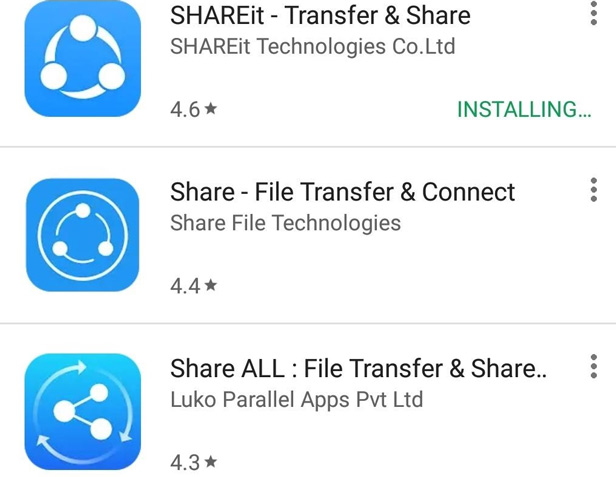
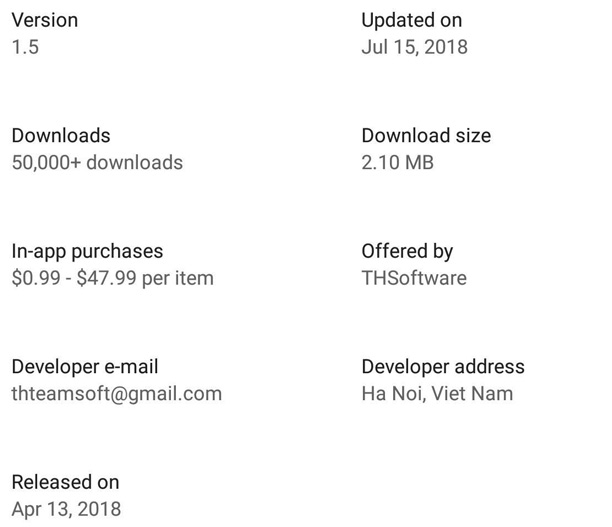
To identify developers of this phishing application, you should pay attention to the name and list of developer-related information (email address and real address) in 'Read More'. You should search the developer address and email to see if they are valid or not. You should not download the application if you find one of these suspicious.
6. The applications are not reliable
Here are some applications that are potentially dangerous, you should not download and install.

- UC Browser: Easily infected with viruses and adware.
- ES File Explorer: Ads easily enter the application due to many security holes.
- Dolphin Browser: Collect users' video viewing history even when using incognito mode.
- Update to Android P 9.0 (Not yet released): The app does not help update to Android 9.
Some common application categories that you should avoid:
- Task killer, performance boosters, RAM cleaners, and battery saving: Ineffective and requires user data mining rights.
- Application developed by Cheetah Mobile: The developer is known for creating applications that mimic other legitimate applications for fraudulent purposes.
- Keyboard apps from unreliable developers: These applications can record your input history (including your password).
- Free VPNs: VPN captures all data transferred from the user's device. With this application catalog, you should only use reputable applications.
- Application to listen to music and watch movies for free: These applications illegally copyrighted and concurrently contain many malicious software stealing user data.
- Cryptomining: These applications have been banned in Google Google Play, so you should avoid any applications that provide services related to them.
See more:
- 5 types of mobile applications should not be installed on smartphones
- 7 'less popular' Android apps from Google you should know
- Stop installing these applications and programs on Windows 10
You should read it
- ★ Backup and restore installed applications on Android using AppMonster.
- ★ How to uninstall installed applications on Mac OS
- ★ 9 malicious applications on Google Play, if installed, should be removed immediately
- ★ How to Install Adobe Creative Cloud Applications
- ★ Stop installing these applications and programs on Windows 10