Google has overcome the error of not being able to access YouTube with Edge Chrom
Not long ago, many users discovered that they could not experience the new YouTube interface and YouTube Music on the Microsoft Edge Chromium browser. At the same time they also received a notice from Google encouraging to install Google Chrome instead.
Recently, however, Google has spoken out about this. Google said it was just a bug because Edge was "accidentally" being included in the browser's "black list" with the command html5_vp9_live_blacklist_edge = true , on the new HTML5 interface. Right after discovering the problem, Google brought YouTube and YouTube Music back on the Microsoft Edge Chromium browser.
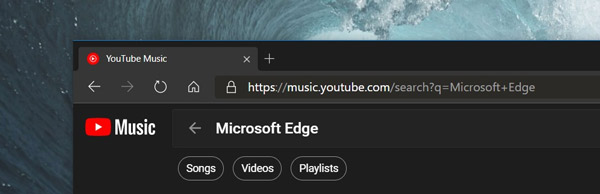
The Google representative added that, shortly after receiving user feedback about Microsoft Edge Chromium being diverted to the old YouTube version, they solved this problem. At the same time, Google is also committed to supporting YouTube on Edge and apologizing to users for this problem.

The new Edge Chromium is a trial version, but according to users' reviews, this browser works faster, has a better user interface and regularly updates many new improvements. This makes Google worry about the development of Edge Chromium in the future.