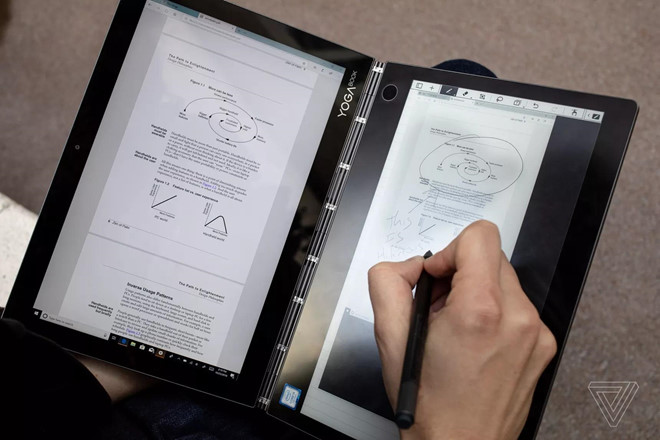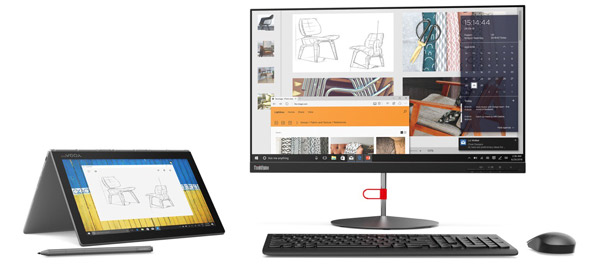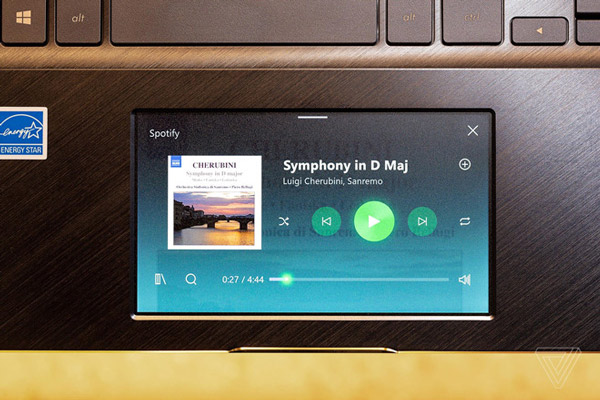Invite to admire the series of ultra-unique dual screen laptop of the big guys in the technology village
After races on hardware, battery life, screens, trackpad . computer manufacturers started a new race on two-screen laptops. A series of big tech village leaders like Intel, HP or Asus have in turn released new generation of laptops with their own interesting and unique dual screen.
Besides the unique screen, these dual-screen laptops are also equipped with powerful configurations to meet multi-tasking and heavy applications / games.

Twin River of Intel
The Intel dual-screen computer called Twin River, the sub-screen is the same size as the keyboard. The passive heatsink system in the form of steam chamber to optimize the heat dissipation capacity and the larger speaker provides better performance and experience. The machine is fixed inside a fabric frame made of polyester, polyamide and lycra.
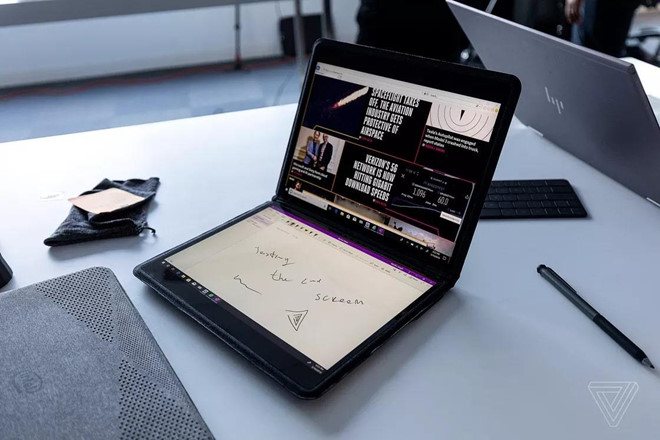



Omen X 2S - 2-screen gaming laptop, HP's extreme configuration
It is equipped with Intel Core i9, 32G RAM, Nvidia's GeForce RTX 2080 Max-Q graphics card graphics card and a 4k 240Hz display.

Two screens of Omen X 2S include 15-inch main screen, 6-inch secondary monitor. Omen X 2S is equipped with full RGB led keyboard, support for G-Sync image tearing technology, new 5-way air cooling system, a special Hea Grizzly patch paste on the CPU to increase conductivity Heat up to 10 times more than conventional glue.






Honeycomb Glacier - Intel's 2-screen gaming laptop
Honeycomb Glacier is a gaming laptop with two screens (a 1080p 15.6-inch main screen, and a 12.3-inch 720p sub-screen). With an extremely unique, unprecedented hinge design, Honeycomb Glacier can lift both screens to give the secondary display a comfortable viewing angle, providing a better experience for users.


Honeycomb Glacier is equipped with 8-core processor and graphics chip GeForce 1060 to meet the demand of high-configuration gaming.
Yoga Book C930, Lenovo's 2-screen laptop is compact and portable
Yoga Book C930 has 2 screens including a 10.8 'LCD screen, 2560 x 1600 resolution, an E Ink screen capable of displaying virtual keyboards or other tools at any time. The device is equipped with Core i5-7Y54 or Core m3-7Y30 processor, graphics card, Intel HD Graphics 615, Ram 4GB LPDDR3, 256GB SSD memory.
It has no fan, the battery life is 8.6 hours.
Yoga Book C930 E Ink screen can be used with Wacom Active Pen via Bluetooth connection, support 4096 levels of force, can identify tilt angle.
The new ZenBook Pro 15 has an alternative touch screen for ASUS TouchPad
The ZenBook Pro uses a 5.5-inch, 1920 x 1080 touchscreen replacement for Touchpad, called ScreenPad.
ScreenPad on the ZenBook Pro 15 is no different from the screen of a smartphone, with some basic features such as becoming a numeric keypad, computer, quick-call screen application, calendar, music player, video display when opening YouTube .
Windows Lite operating system supports dual screen laptop
Windows Lite, a stripped down version of Windows 10, is supposed to be the operating system that supports dual-screen laptop products.
- First picture of Windows Lite, a compact operating system for 2-screen laptops