Yahoo Mail changes the interface to attract Gmail users
This free Yahoo service interface has been completely redesigned to focus more on mobile users and also to compete with Google's rival Gmail.
In December last year, Yahoo has refreshed its free Mail service interface for web versions, Windows 8, Android and iOS with simple, white-purple style. However, Yahoo CEO Mayer was not happy with the design at the time. This time, she has completely redesigned the interface with the desire to bring uniformity to all users on many different platforms.
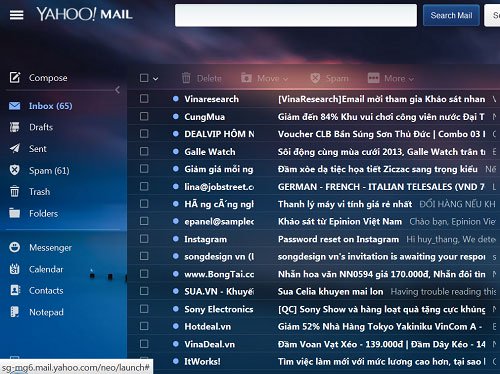
The same design between the new Yahoo Mail and Gmail is not surprising because the current CEO of Yahoo Marissa Mayer was Google's former head.
The newly released interface of Yahoo Mail comes with a Gmail-like toolbar, which lets you link emails on the same topic and display them together into a series of messages like a conversation. This feature called ' Conversation View' has become popular in Gmail since 2004. However, users can still disable this feature if they wish.
Another new feature of Yahoo Mail is that it allows users to ' decorate' the inbox with a range of background image options that Yahoo shares via their Flickr service. This is a feature that Gmail has provided for many years. When a user changes the background image on the computer's web mail interface, the photo will also automatically appear in the Mail app on the user's mobile device, such as Apple's Android, iPhone and iPad device, or a tablet running Microsoft's Windows 8 platform.
Yahoo is also about to increase the storage capacity for each of their email accounts by up to 1 TB. The company said that this capacity is enough for the average user to store email content for about 6,000 years. Yahoo, which previously promised users of its Mail service, will never run out of storage, but will not announce a specific limit.
According to a recent survey from market research firm comScore , Yahoo's free Mail service currently has about 289 million monthly subscribers worldwide, second only to Google's Gmail service with 304 million people. use.