Fix unable to uninstall Epic Games Launcher on Windows 11
Are you having trouble uninstalling Epic Games Launcher on Windows 11? In most cases, there is a background process still running so the fix will be quick and easy. However, this is not always the case so uninstalling the classic software is not enough to fix the problem.
If you are facing the same problem, you don't have to worry. The following article will review 5 methods worth trying when you cannot uninstall the Epic Games Launcher application.
1. Close Epic Games background processes
If you try to uninstall Epic Games Launcher, but Windows shows you the message "Epic Games Launcher is currently running", there is a background process stopping you. Even if you haven't launched the application, its process may already be running if it is set to launch at system startup.
However, you can easily prevent apps from running in the background.
- Right-click the Start button and select Task Manager .
- Open the Processes tab .
- Right click on EpicGamesLauncher and select End Task .
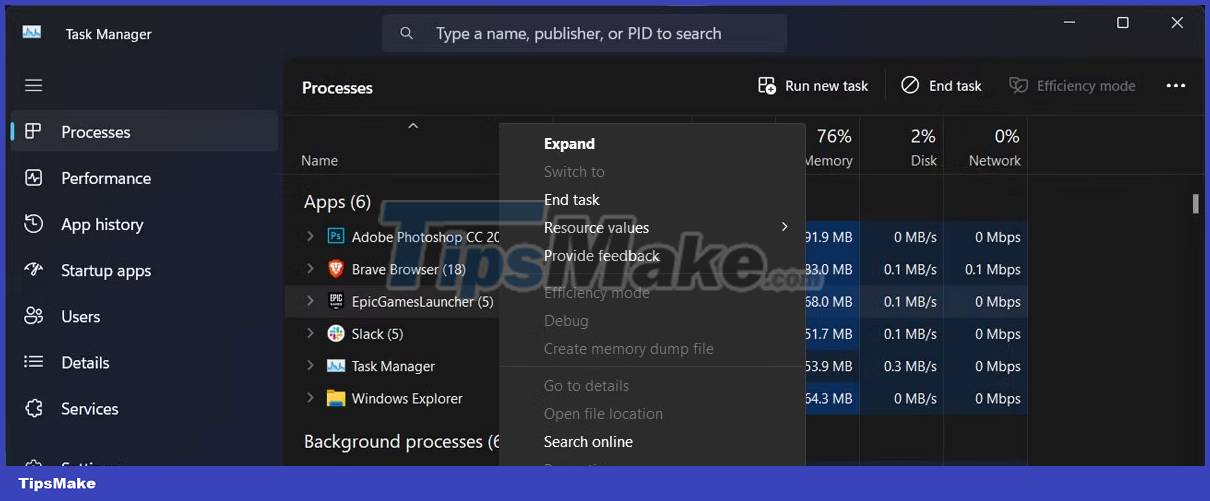
If you still cannot uninstall Epic Games Launcher, move on to the next solution.
2. Run Install and Uninstall Troubleshooter
Windows is doing its best to provide you with the necessary troubleshooting tools for any problems you may encounter. While there is no built-in troubleshooter to help you uninstall stubborn software, you can use Microsoft's Install and Uninstall Troubleshooter. Here's how you can use it once you've downloaded it:
1. Launch Install and Uninstall Troubleshooter and click Yes in the UAC window.
2. Click Next > Uninstalling .
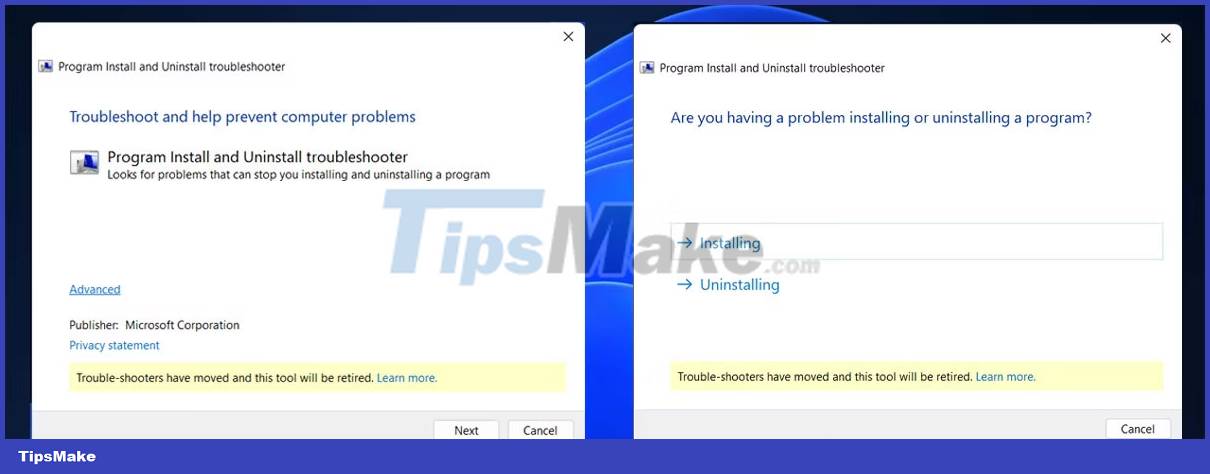
3. Select Epic Games Launcher from the list of programs and click Next .
4. Select Yes, try uninstall .
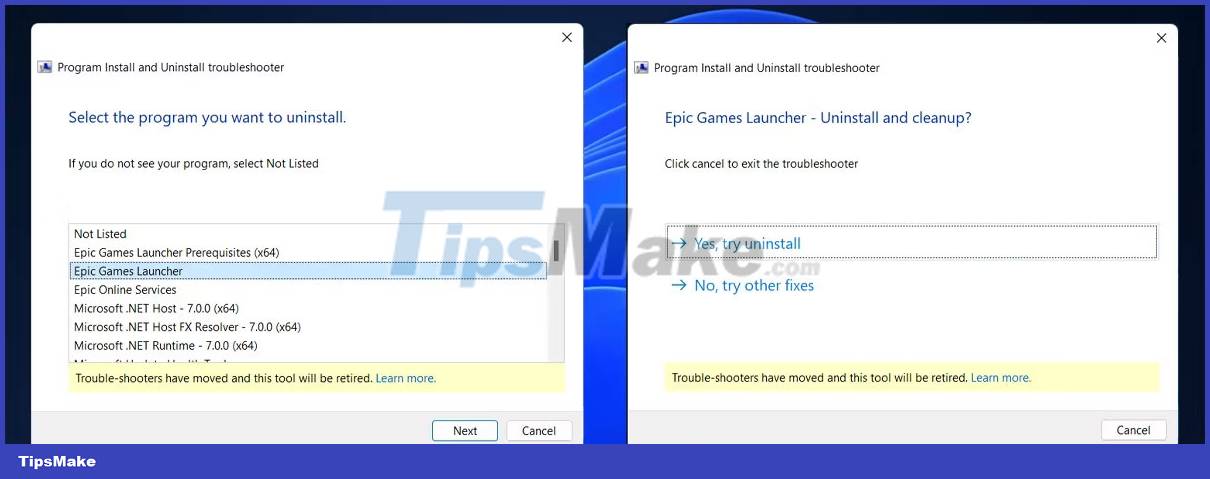
3. Uninstall Epic Games Using Command Prompt
There are different ways to uninstall software in Windows 11, and most people use Control Panel to remove software. However, it may not be the best option, especially when it comes to problematic apps. So, if the classic method doesn't work, it's time to try Command Prompt.
- Launch Command Prompt with admin rights.
- Type wmic and press Enter.
- Copy and run the command line product where name="Epic Games Launcher" call uninstall .
- Confirm the action by typing Y and pressing Enter.
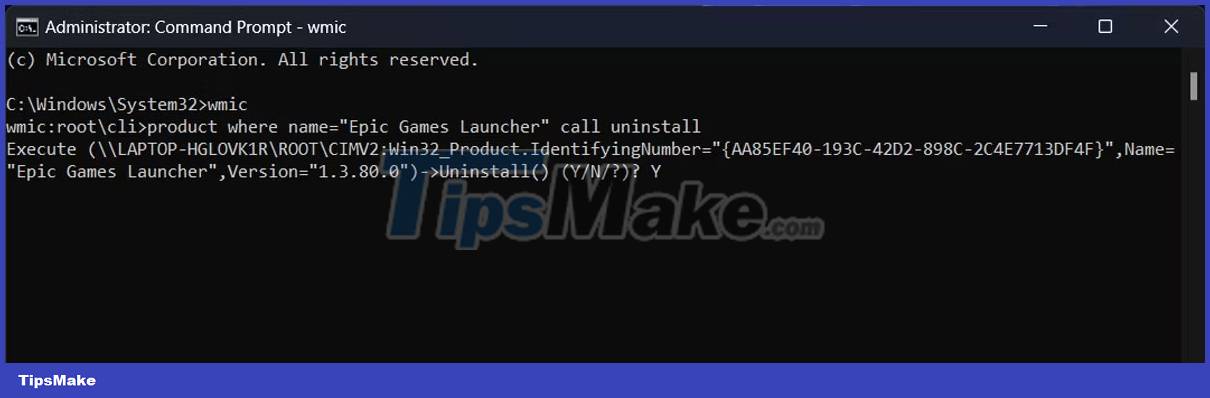
Wait for the Command Prompt to uninstall the application. If it shows the message Method executions successful , then Epic Games Launcher is now uninstalled.
4. Remove Epic Games from Registry
If the Command Prompt method does not work, you should delete the Epic Games Launcher entries in the Registry Editor.
- Launch Registry Editor with admin rights.
- In the Registry window, navigate to HKEY_LOCAL_MACHINE > SOFTWARE > Microsoft > Windows > CurrentVersion > Uninstall . Windows displays installed programs using a combination of letters and numbers, so it can be difficult to determine which one corresponds to the Epic Games Launcher.
- Click on each key one by one and check the value displayed next to Display Name .
- Once you find the right key, double click UninstallString from the right pane and copy the Value data information .
- To uninstall Epic Games Launcher, press Windows key + R to bring up the Run dialog box.
- There, paste the Registry value and click OK.
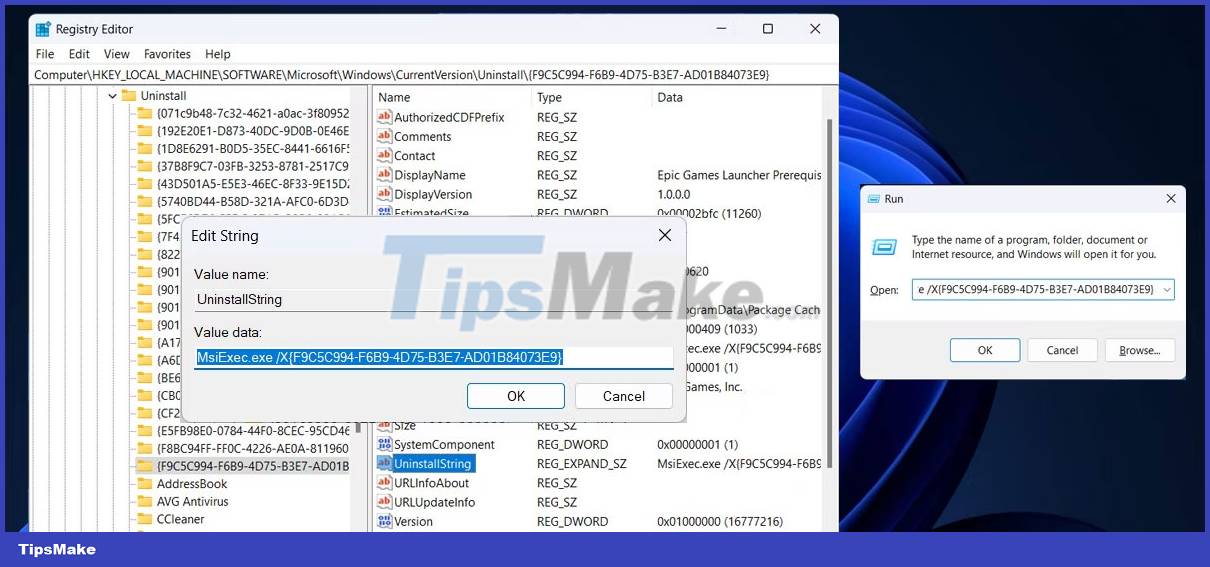
Before editing the Registry, you should create a restore point yourself in case something goes wrong.
5. Uninstall Epic Games in Safe Mode
If Epic Games Launcher is still doing its best to prevent you from uninstalling, it's likely a background process is still interfering. In this case, you should start Windows in Safe Mode. That way, your system will boot without any additional drivers and applications that could lead to conflicts.
6. Using third-party apps
Instead of editing the Registry or running command lines, you can have a third-party application do the work for you. If you've never used a similar app before, check out TipsMake's guide to the best uninstallers to remove stubborn apps in Windows.