Fix red screen on Windows
The red screen error was recorded due to a Microsoft patch for the Windows 7 operating system that caused users to not be able to boot the operating system anymore. Patch number KB3133977 for Windows 7 was upgraded by many users and encountered the above situation, if you intend to upgrade, please pause.

As far as is known, this is a conflict between the patch and the mainboards that have the secure boot feature enabled in the Bios. Mostly Asus motherboards. If you are using Asus Mainboard, you can press F2 or Delete to enter the bios (depending on the model). Or if you are using a laptop, you can refer to how to enter the bios of some laptop models. Because on each laptop, each row has its own shortcuts, so you need to learn how to enter the bios of some laptops before fixing the red screen error on Windows.
Instructions to fix red screen errors on Windows
Step 1: Access the BIOS system by pressing Delete (or F2, F12) or refer to the way to enter the laptop bios mentioned above.
Select Advanced Mode > Boot > Secure Boot.

Step 2: In Secure Boot, go to OS Type and change UEFI mode to Other OS.

Step 3: Then press F10, the system will ask to save, click OK to confirm and restart the machine.
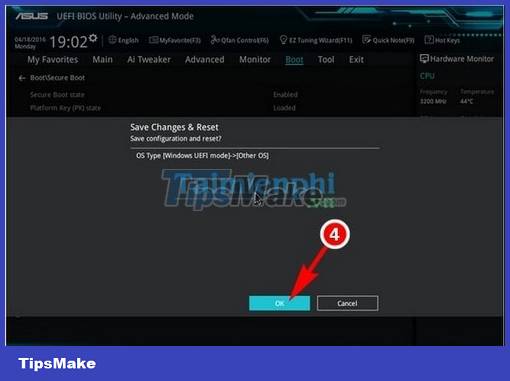
Step 4: Repeat the same step as step 1, when you say Secure Boot you see the line Plaform Key(PK) state in Unloaded state. So we have solved the problem.

https://thuthuat.taimienphi.vn/sua-loi-man-hinh-do-tren-windows-6971n.aspx
Now you just need to enter windows normally, this is just a temporary error. Surely in the near future there will be patches to fix this situation. In addition, in the process of using, you must have encountered a lot of problems that need to be fixed win 7, refer to Taimienphi.vn's articles on fixing win 7 errors to update your knowledge as well as solve problems. fastest.