Learn about error code 0xc0000185 and how to fix it
It almost always manifests as a BSOD error or a blue screen of death, with the words " The Boot Configuration Data for your PC is missing or contains certain errors ", followed by the error code.
The message may also have the text " Your PC needs to be repaired. The Boot Configuration Data file is missing some required information ". This error is easily fixed in most cases. This error also appears on Windows 8.1 and Windows 7, although it is most commonly found on Windows 10.
The cause of error code 0xc0000185
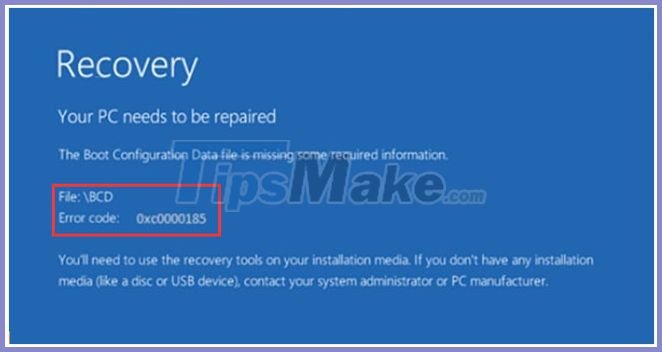
Error code 0xc0000185 is caused by corrupted files related to the boot function of a Windows PC
Error code 0xc0000185 is caused by corrupted files related to the boot function of a Windows PC. Certain files have been deleted or corrupted in some way, or something harmless like a faulty shutdown or a new peripheral device can all be the cause of this error.
This can also be the result of a faulty malware or hardware and the error is just a symptom of a growing problem.
How to fix error code 0xc0000185
Whether this error is a major problem affecting your system or there is another serious problem that this error just suggests, you can't fix anything until your PC is working again.
Note:
After you have tried each of these fixes, reboot the system and see if it boots up properly. If not, move on to the next solution.
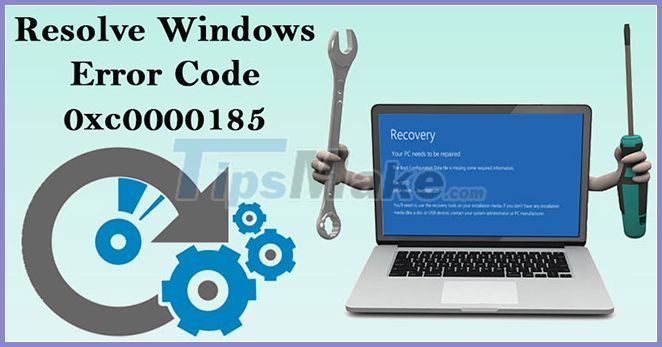
1. Reboot the computer
A standard reboot isn't likely to fix this particular issue but it's still worth a try, as it's harmless. Windows will fix this problem in the boot sequence.
2. Rebuild the BCD
If the error persists, rebuilding the Boot Configuration Data file is the great next step to take. Access the Advanced Startup Options menu to get started.
3. Rebuild the BCD with the bootable media
Sometimes Windows startup problems are difficult to fix because you can't access the repair tools you need to use. While you can use another Windows installation drive, a simpler method is to create and use a Windows 10 bootable USB. To create an ISO, download the Windows ISO (free) from one of Microsoft sources, then create bootable USB.
When it's done, rebuild the BCD in Windows like you probably did in the previous troubleshooting step, but this time, boot into the USB key, not the primary drive.
4. Perform a system restore
If repairing the BCD doesn't fix the problem, a more drastic approach is to restore the system to an earlier point in time. Using System Restore can delete apps and data, so if possible, back up anything important to a secondary drive before proceeding. However, you will need to run the recovery option from the Advanced Startup Options menu , as you cannot boot into Windows properly.
5. Format the partition and reinstall Windows
If you're still having trouble starting your PC after completing the steps above, format the drive and reinstall Windows. Back up any important information on the drive, as this will wipe the drive.