Find friends via GPS with these 7 free Android apps
Do you want an application to track the location of friends and family members on the map?
Admittedly, this sounds a bit scary, but today, most people constantly reveal their position on social networking sites. Therefore, the addition of a location tracking application is also unharmed.
If you want to find friends through the GPS tracking application, keep reading the following article!
7 free Android apps that help find location via GPS
- 1. Glympse
- 2. Sygic Family Locator
- 3. Find My Friends
- 4. A-GPS Tracker
- 5. Google Maps
- 6. Life360
- 7. GeoZilla Family GPS Locator
1. Glympse


Over time, Glympse has become one of the most popular location tracking apps on Play Store. The main function of the application is to be able to quickly and easily share your GPS location with friends, family and colleagues.
One of the best features of Glympse is that it does not require the recipient to register to see where he is on the map, but only need to be connected to the web. This makes Glympse different from other location sharing apps like WhatsApp and Google Maps.
Glympse also has a very useful safety feature, that all Glympse will automatically expire after a period of time. Therefore, it is not dangerous if you forget to turn off the location sharing feature and accidentally reveal your location for hours.
Download Glympse (Free).
2. Sygic Family Locator

The Sygic Family Locator is the best application on this list for anyone with young children and wants to keep track of their position all the time. You can view real-time location of anyone else in the family using the app. In addition, there is an integrated messaging service to contact other users.
Most importantly from a child safety perspective, the Sygic Family Locator has an SOS button for parents. After parents press this button, the app will immediately flag their child's location on the map. This feature is useful in family trips in large public spaces, where children are easily lost.
Parents can also set up to receive alerts when their children arrive at a specific destination (such as a school or a friend's house). And the application supports creating safe / unsafe areas. If a child crosses the boundary, the parent will receive a warning.
Unlike Glympse, others have to install the Sygic Family Locator so you can see their location.
Download Sygic Family Locator (Available for free, in-app purchases).
3. Find My Friends


A lot of people want to know how to find friends with cell phone numbers, but the article has done some research, and there aren't any solutions worth recommending. An application that was once a popular way to find friends 'phone locations was Mobile Number Locator, but most of the users' recent reviews were not very positive.
Therefore, the article recommends Find My Friends for anyone who needs an application to locate friends. The core feature of the application is to indicate their GPS location on a map in real time, in addition to this, it has several other functions that make it stand out, including temporary location sharing. , built-in instant messaging service, route finder and estimating timing tool to found location. You can turn on and off location sharing when needed. The app provides detailed settings to control exactly who can see your location.
Download Find My Friends (Free, premium version available).
4. A-GPS Tracker


Although the main use case for many applications in this category is to monitor your children, they are also handy for anyone who goes to remote places, such as those who like hiking and camping.
Walking in unfamiliar areas can be dangerous for you. If the weather suddenly changes, it's easy to get lost. Therefore, installing an A-GPS Tracker on your device before you depart may be a good idea.
Developers have created a type of map exclusively for hikers. All maps have altimeter tools, as well as determine your location's latitude and longitude coordinates. You can also load other people's routes and get an audible alert if you go too far from where you have to go.
A-GPS Tracker does not contain advertising - an impressive thing for a free app like this.
Download A-GPS Tracker (Free).
5. Google Maps

Did you know that you can use Google Maps to follow your friends and family members?
This depends on who shares the location with you, so this may not be the best option for some situations. However, for groups of friends or colleagues trying to arrange a meeting, using Google Maps is more than enough.
If you want to know how to share your location with friends on Google Maps, follow the instructions below:
1. Open the Google Maps application.
2. Click the Menu icon in the upper left corner.
3. Select Location Sharing from the list of options.
4. Click the Add People icon in the upper right.
5. Set the duration for sharing or choose Until you turn this off .
6. Select the people you want to share from the contact list.
Remember, if you are a member of Google Family Group , you will have access to the GPS locations of any participating children.
Download Google Maps (Free).
6. Life360
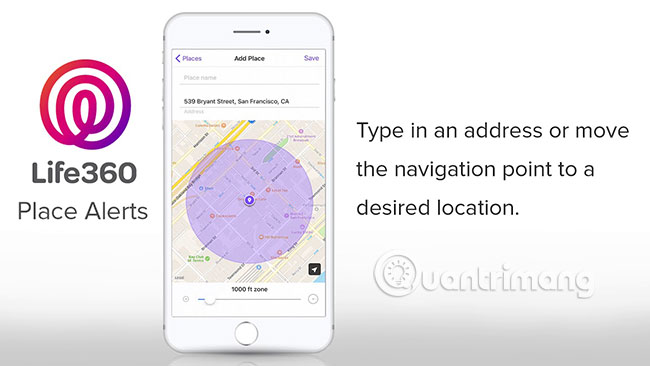
Life360 uses the Circle to manage the people you want to share your location with. So, whether you want an application to follow your friends or family members, Life360 is worth checking out.
You can choose when to share your location with each Circle. For example, you might want to share your location with your friends when going out at night, and other days of the week don't. This Circle-based approach gives you that level of control.
Each Circle has its own map and a private messaging service that only members in Circle can see.
Download Life360 (Free, subscription available).
7. GeoZilla Family GPS Locator

GeoZilla Family GPS Locator is an application to find other locations worth considering.
Unlike many location-sharing apps, the GeoZilla Family GPS Locator is less battery-depleting on your phone, thanks to the SLC (Significant Location Change) feature. The application will not turn on if you only walk a short distance in your block. Instead, the GeoZilla Family GPS Locator will only start to function when you move a significant distance.
Other features include warnings when family members arrive at a location, view a week's location history on a map and how to assign location-based tasks to family members through a list things to do together.
Download GeoZilla Family GPS Locator (Free, available registration).
Apps are not the only way to keep track of the people you want to keep an eye on. Wearable devices, web services, and even some search engines can be helpful.
To learn more, refer to the article: These GPS applications do not need the best Internet connection for Android for more details.
Wish you find the right app!