Facebook updated the new version on Windows 10 with many major changes
Finally, the Facebook application for Windows 10 platform (PC) has also received a major update after a long time.
This major update of Facebook for Windows 10 PC has version number 171.1882.47562.0 with a series of major changes to bring better experiences to users.
- Supports themes, character posts with background in the background.
- Support posting gif images, creating polls, creating questions.
- The search bar and notification icon have been changed to be more user friendly.
- Add more dialogs to feature 'nearby friends - recent friends'.
- Like, Share and Comment icons are improved.
- Allow users to add profiles and edit some items.
- Improve performance and fix many other errors .
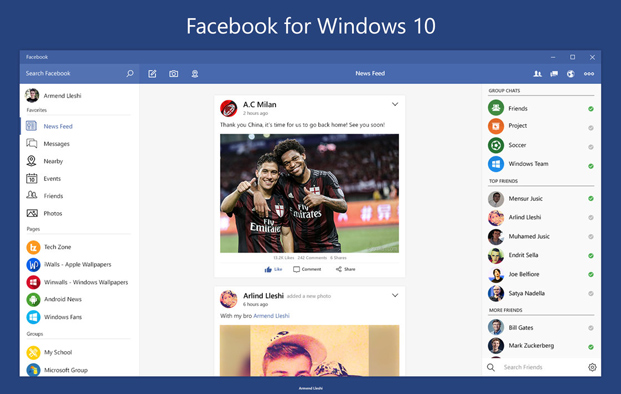
To download / update the latest version of the Facebook application on Windows 10 Store, you can access the link below.
Buy Facebook - Microsoft Store vi-VN
See more:
- Fix Vietnamese typing error on Facebook application for Windows 10
- How to use Facebook Watch
- 5 best extensions for Facebook on Chrome
5 ★ | 2 Vote
You should read it
- The Facebook tricks on Windows Phone should not be ignored
- Error cannot open Facebook application on Windows 10
- Facebook Messenger for Windows is about to close
- 5 reasons why you should uninstall the Facebook application now and always
- Facebook removes Poke and Camera apps from the App Store
- Fixed a bug with Facebook Messenger being escaped on iOS
 Comparing the configuration of Apple's new iPhone trio, Xr is the most buffered smartphone
Comparing the configuration of Apple's new iPhone trio, Xr is the most buffered smartphone Microsoft warns users not to install Chrome and Firefox
Microsoft warns users not to install Chrome and Firefox Official information about the number of SIM 11 transfers is about 10 numbers of carriers
Official information about the number of SIM 11 transfers is about 10 numbers of carriers How the 2 SIM mode works on the iPhone Xs duo
How the 2 SIM mode works on the iPhone Xs duo Review the best technology products performed at IFA 2018
Review the best technology products performed at IFA 2018 Unique font incorporating famous corporate logos, inviting experience
Unique font incorporating famous corporate logos, inviting experience