Facebook Messenger for Windows is about to close
Facebook today began offering reminders to users of Facebook Messenger chat application on Windows that the application will stop working from next week. The company did not give much explanation and just said that the application will be deactivated from March 3.
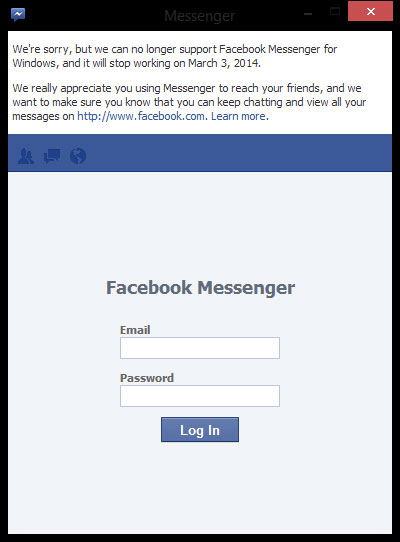
"Sorry, but we cannot continue to support Facebook Messenger for Windows, and the service will be deactivated from March 3, 2014. To chat with friends, you can access http:/// www. .facebook.com ' - this social network announced.
Facebook Messenger for Windows was released in March 2012, and as such it only lasted for 2 years. Information that this application was closed on Windows was released shortly after Microsoft announced it would be available on Windows Phone in the near future.