Experience Windows 95 right on the browser
On August 24, 2017, Windows 95 will be 20 years old. The boot sound of Windows 95 will probably recall memories for many users. So how to do it right away without setting anything up?
If you do not have the opportunity to experience but you are curious to know how Windows 95 has Desktop, Start Menu, Taskbar and Notifications Area look like? Don't look for photos about Windows 95. There is a simpler, more intuitive way to do that.
Andrea Faulds - a young developer in Scotland created a "natural" version of Windows 95 in the browser without any plugins.
- History of Microsoft Windows operating system throughout the ages
It's really amazing to see a 20-year-old operating system that works "well" in JavaScript - you can play Freecell, play with the DOS operating system, or simply enjoy nostalgia with Windows 95 only.
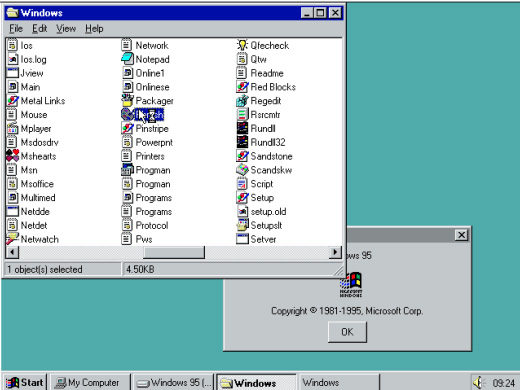
The project uses emscripten - the emulator that helps compile C ++ to JavaScript code at runtime, so you can experience the "past" without installing the plugin or installing Windows 95 from scratch. What you need is just a web browser with Internet connection only.
If ready, run Windows 95 on your browser here: https://win95.ajf.me/win95.html
The emulator is not perfect (Internet Explorer has a bit of a malfunction in the emulator, however, this is an impressive demo that shows how far we've come and recalled the past with Windows 95).