Invite the Windows 2000 experience on the web browser
Windows 2000 is the operating system version released by Microsoft on July 1, 2000, which is the next Windows NT 4.0 product. Fabrice Bellard, a programmer who built a version of a virtual machine using Windows 2000 running on a web browser. This interesting product will help those who have been involved with this Windows version can experience it again when playing the legendary pinball game or drawing on Paint.
The website below will simulate the full version of Windows 2000 on your web browser, visit and experience!
- Windows 2000 on web browser
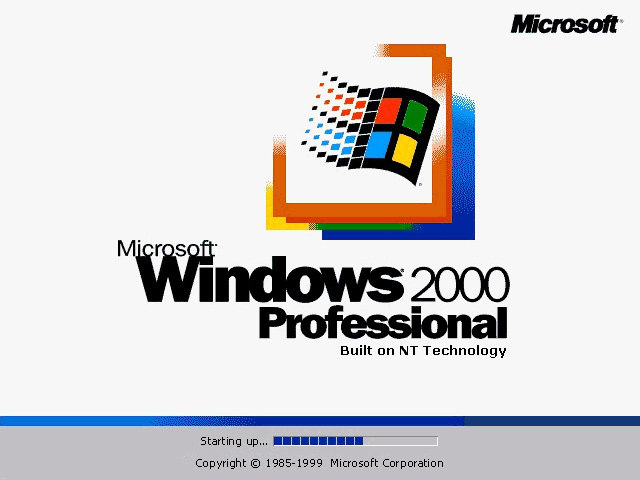
See more:
- Who would have expected Windows 95 to be remade with modern Windows 10 style is so beautiful!
- Admire Windows Phone with Windows 95 interface
- View iPhone X running Windows 95 and play Simcity 2000
Discover more
Windows 2000
Share by
Lesley Montoya
Update 24 May 2019