3 features of Windows 10X should be brought to Windows 10
Because the operating system was developed specifically for dual-screen and foldable PCs, Windows 10X comes with a number of notable changes that Microsoft will most likely bring to Windows 10 in the future. Some reliable sources, which is exactly what Microsoft is considering right now.
Start menu
As you know, Windows 10X has a redesigned Start menu in the direction of simplicity, instead of the cumbersome Start menu now on Windows 10.
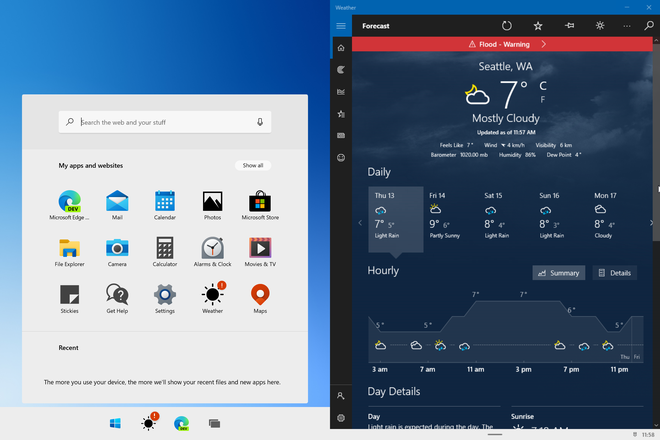
First of all, the Live Tiles are no longer available, and this is a logical change because after all, the first and foremost purpose of the Start menu is where you launch applications. Live Tiles only make the user interface more confusing, and on a small device like Surface Neo, you really don't want that to happen at all.
The new Start menu in Windows 10X shows application icons "hanging" (battery) in a super neat way. You can start the Start menu from the taskbar automatically hidden at the bottom of the screen - however, this type of booting should not be applied to Windows 10, because the taskbar layout and a Start button to launch the Start menu like it makes more sense on a traditional PC right now.
However, the new Start menu on Windows 10X is generally cleaner and makes its purpose more efficient. Previously, many sources said that Microsoft is considering bringing this Start menu to Windows 10, but no official decision has been made yet.
The icons on the taskbar are centered
Because it is based on Windows 10, Windows 10X also has a separate taskbar that displays on each screen. This means you can launch the Start menu on both screens, allowing you to open new applications on the screen you want and run them in parallel.
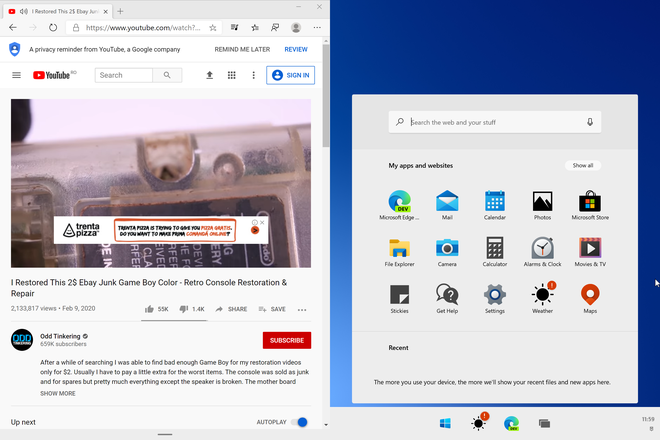
However, on Windows 10X, the taskbar icons are placed in the center instead of to the left like Windows 10. This is actually a feature that users have long called - on Windows 10, you can Put the taskbar icons in the center of the screen with an application called FalconX.
The best way here is that Microsoft can provide this functionality to users as an option, allowing them to choose how to display the taskbar at will. It is true that the icons placed in the center of the taskbar will make it look like a dock on macOS, but if the user wants it, then there is no problem if Microsoft fulfills that wish.
Action Center
The current Action Center on Windows 10 doesn't win a lot of love from users, so simplifying it, only showing quick actions without taking up too much space on the screen, is probably a good solution. legal.
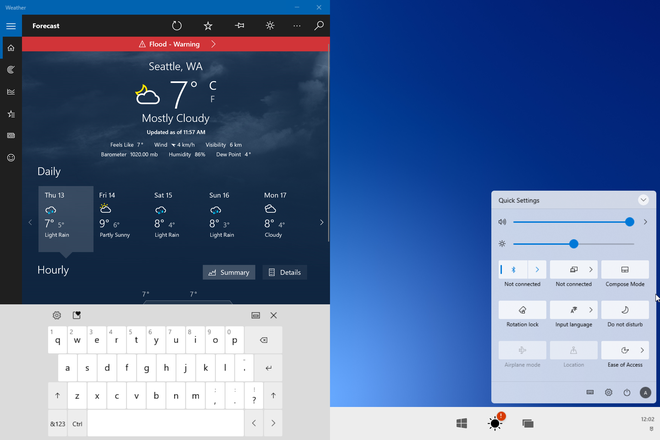
That's the Action Center on Windows 10X - more neat, fits perfectly with the rest of the operating system. This new Action Center shows simplified buttons in a bright interface (currently Windows 10X doesn't have a dark interface).
The volume control buttons look much tidier than Windows 10, and overall feel more modern, very reasonable for a device with a dual screen or folding screen.
Of course, given that Windows 10X is still in development, all of the above features will be gradually improved. Let's wait and see if Microsoft will bring them to Windows 10!
Reference: Softpedia