Experience these 8 classic operating systems right on the browser
Modern operating systems are always loved by users, but if you want to relive the classic operating systems you have to do because it is difficult to find and reinstall them. But you don't need to worry because with these emulators you can experience the operating system right on your browser.
Here we are not talking about operating systems that are still running, such as Windows 7 and XP, but operating systems like Windows 95, Mac OS Lion, etc.
- 10 best Android emulator software for Windows
- The best network emulator software for the Network Administrator
- 10 best software emulators for gaming consoles
1. Windows 95

Released in August 1995, Windows 95 is one of the operating systems of the century, laying the foundation for Windows's development. The Start menu and Taskbar were first launched and this is also the Windows operating system that does not use MS-DOS to access drives and files.
This Windows 95 emulator runs Windows 95 OSR2, does not support USB and Pentium. While running the emulator, you can use the controls in the right corner to switch to full screen mode and enable / disable the mouse. Since this is a browser-based emulator, all changes will not be saved.
2. Classic Macintosh

Back in 1984, Apple released the first computer in the later Macintosh product line, Mac. It is a groundbreaking computer, becoming the first computer marketed to provide a graphical user interface.
This Macintosh emulator runs System 7.0.1 with the first three Mac applications, MacPaint, MacDraw and Kid Pix. Because this operating system does not require as much system resources as the Windows 95 emulator, it will load in your browser significantly faster.
3. Macintosh Plus
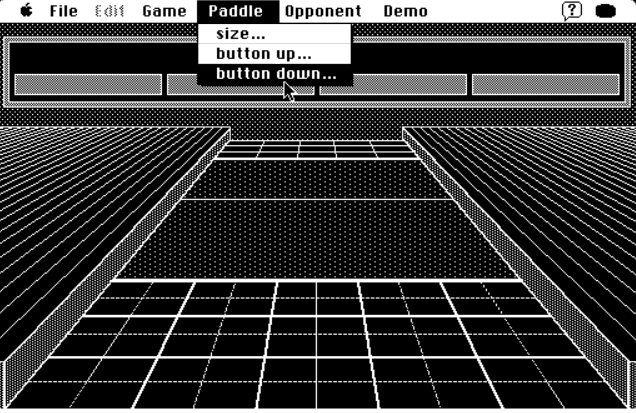
Two years after the introduction of the first Macintosh computer, Apple released the next version: Macintosh Plus. Initially, it cost $ 2,600. The computer uses 1MB of RAM (maximum support of up to 4MB), supports up to 7 peripherals and has a 800KB floppy drive.
4. Windows 3.1

Windows 3.1 was released in April 1992, replacing the original Windows 3.0. Although the name is the same, it has many improvements over the previous version. One noteworthy point is that for the first time the TrueType font system has been used in this operating system. Three available fonts are Wap Arial, Courier New and Times New Roman.
Other features first included are drag and drop icons, mouse support in MS-DOS applications and Program Manager applications. The theoretical memory limit is 4GB but is actually 256MB.
Windows 3.1 emulator brings games like Minesweeper and Solitaire, accessories like Write, Paint Brush and even access to Control Panel.
5. AmigaOS 1.2
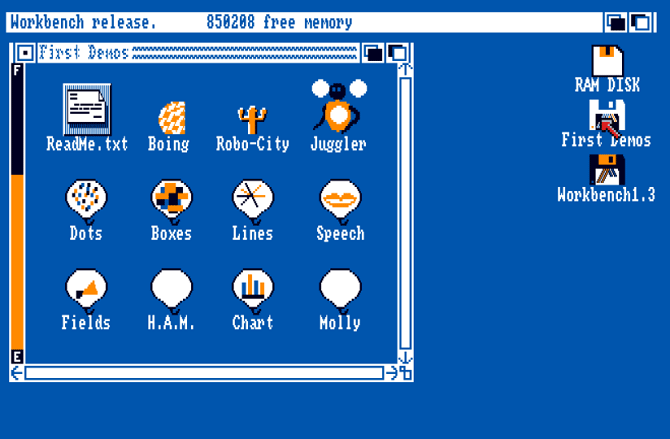
AmigaOS 1.2 version was first seen on the Commodore Amiga 500. 500 is the best selling computer in Amiga. As announced at CES 1987, it was released worldwide in the spring.
Although this is a versatile home computer, it is also suitable for gaming. Games like The Secret of Monkey Island, Lemmings, Elite and Sensible Soccer have won worldwide acclaim.
Amiga 500 has a resolution of 320 × 200 to 640 × 400, 32-inch color screen and 512 KB RAM. This Amiga 500 emulator includes old Amiga apps like Boing, Robocity, Juggler, Dots, Box, Lines and Speech.
6. PC DOS 5
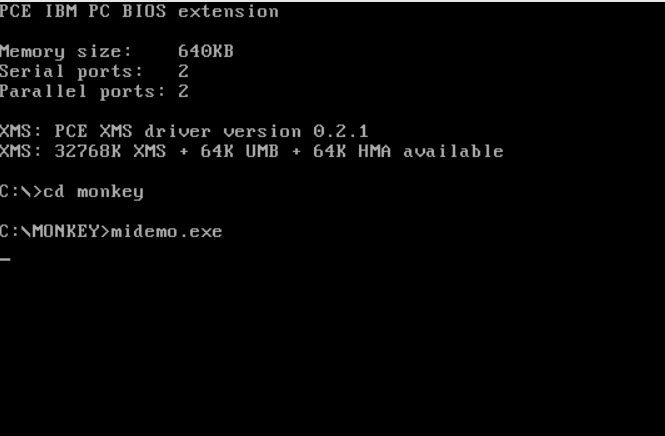
While Apple and Commodore are winning positions on the Mac and Amiga computer market, IBM has quickly become a formidable competitor in this product line.
The first IBM computer was sold in 1981 but this PC DOS 5 emulator ran on a 1986 update, IBM PC XT 286.
The XT 286 has 640KB RAM, a 20MB hard drive and a 6MHz processor. PC DOS 5 was released in 1991 and marked one of the most significant major DOS revolutions in its history. However, it is worth noting that this is the last DOS version that Microsoft and IBM share in full code.
PC DOS 5 emulator offers three classic games for you to experience: Wolfenstein 3D, Civilization and Monkey Island.
7. Mac OS X 10.7

Mac OS X 10.7, also known as Mac OS X Lion, is the most recent operating system on this list. He was only 'shelved' in July 2011.
Like other operating systems on this list, Mac OS 10.7 first saw many things for Apple users. For example, for the first time, users know AirDrop, Launcher application and this is the first time that Mac OS emoji and FaceTime use emoticons.
It also witnessed the end of some features like Front Row, iSync and QuickTime Streaming Server.
This emulator can only access the desktop, menu and some basic system information. However, you still have the feeling that you are using Mac OX operating system 10.7.
8. Windows 1.01
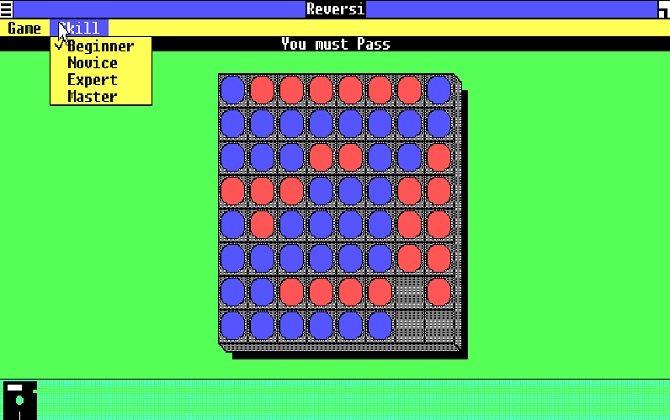
Released in November 1985, Windows 1.01 is Bill Gates' first publicly available operating system version. This operating system is basically a graphical interface for MS-DOS. In fact Windows 1.01 runs like an MS-DOS program.
You can access applications like Calculator, Calendar, Clipboard Viewer, Clock, Notepad, Paint, Reversi, Cardfile, Terminal, and Write from this emulator. Windows 1.0 also has its own drivers for video cards, mice, keyboards, printers and applications.