Experience the fun with Windows 98 online on your computer
There's no denying that Windows 98 is still one of the most successful versions of Microsoft so far with a series of improvements. And there are certainly many of us who have spent a long time using this operating system. Today, TipsMake.com will be with you "back to childhood" when trying to experience Windows 98 online. Please consult.
Step 1:
Visit the Virtual x86 homepage, click Windows 98 under Quickstar t (besides other operating systems like Linux, Windows 1.01)
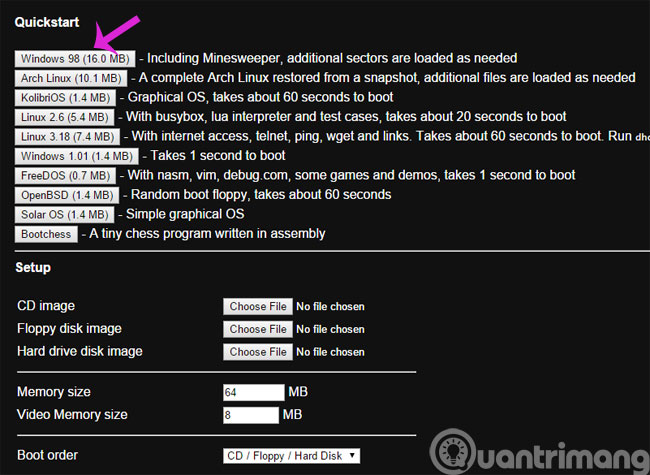
Step 2:
You wait a moment while the website loads the Windows 98 interface
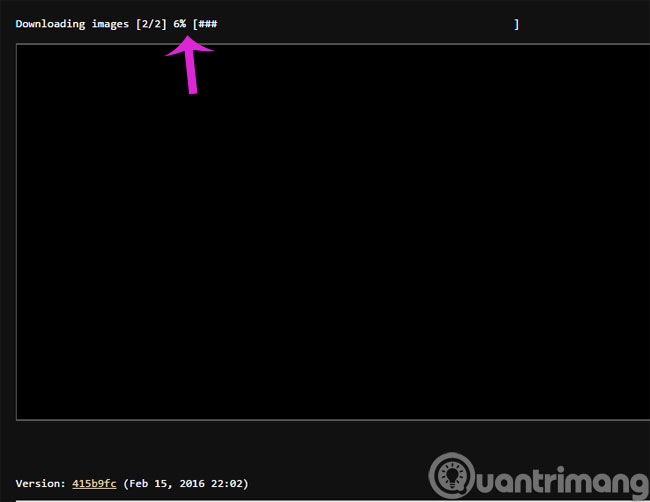
Step 3:
When the download process finishes, you will see the familiar interface of Windows 98
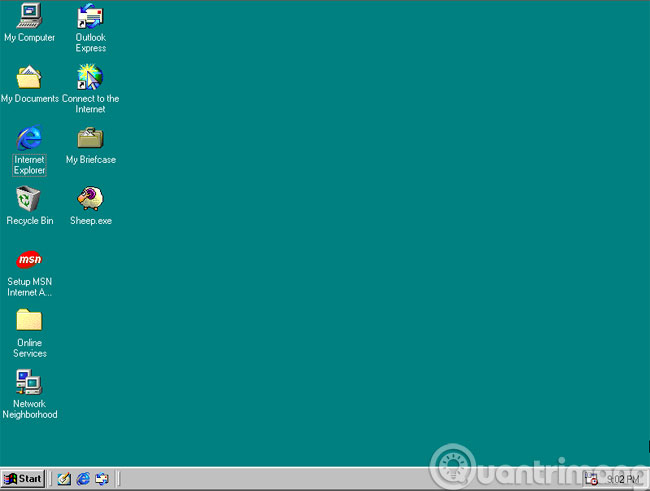
Step 4:
You can play games that are available on your computer or even installed with a floppy disk or CD

The only downside is that there is no network connection for this Windows 98 virtual machine, so it is not possible to experience surfing.
- Over 200 genres of classic games emulated on PC
- Emulate Android on Windows with Droid4x
- Play Android games on Windows with BlueStacks
Good luck!
You should read it
- ★ What is the 'Windows Feature Experience Pack' on Windows 10?
- ★ Microsoft brings artificial intelligence to Windows 11, putting an end to Cortana virtual assistant
- ★ Steps to install windows 11 on virtual machine, how to install windows 11 on VMware
- ★ Virtual reality experience locations in Hanoi and HCM
- ★ Microsoft is testing the familiar Alt + Tab experience of Windows 7 on Windows 11